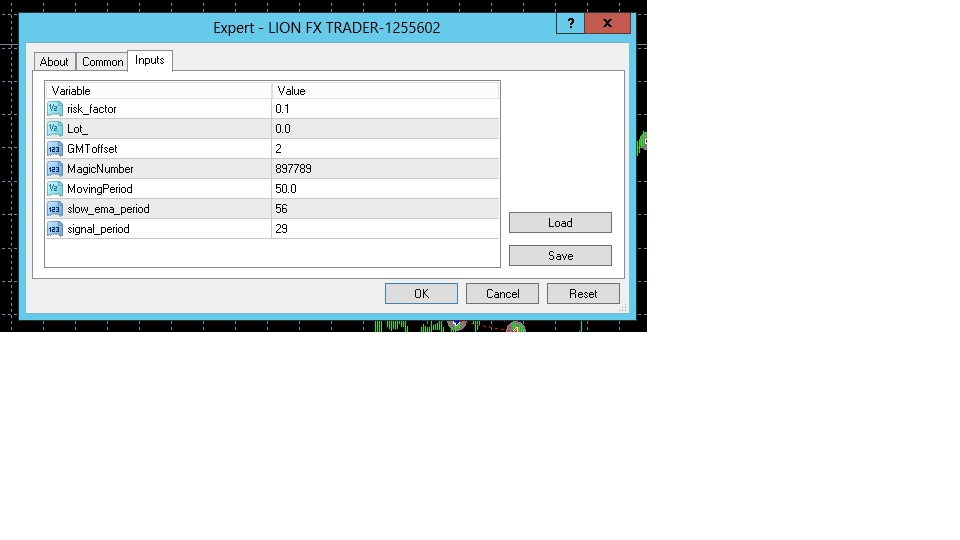LION FX TRADER (By lionfxtrader)
| Gain : | +1051.44% |
| Drawdown | 38.78% |
| Pips: | 2485.6 |
| Trades | 868 |
| Won: |
|
| Lost: |
|
| Type: | Real |
| Leverage: | 1:500 |
| Trading: | Automated |
Edit Your Comment
LION FX TRADER Discussion
Apr 01, 2016 at 06:40
Member Since Aug 03, 2015
6 posts
walteremslie posted:
I am running a EQUITY STOP LOSS EA next to it.
If drawdown in account goes to 20% MAX DD... Then it close all positions and protect account.
Im up 30% already in 1 month... if stop loss gets hit, im still up 10%
Attached is a copy of equity stop loss EA
I have bought many copies and running on many accounts. REAL MONEY !!!
If it works for me it can work for you. Worst thing I hit stop loss. 20% Max Risk or whatever you want you can set.
GOOD JOB ALEX... Well Done
nice software. thanx
Apr 03, 2016 at 06:36
Member Since Apr 02, 2016
22 posts
Hello Lion!
If you are such a noble EA seller with such an excellent system:
WHY THE F... DID YOU BLOCK ME ???
Are the 'positive' messages from yourself or affiliates or do you pay for it ???
See proof of my words. A screenshot of my MT4:
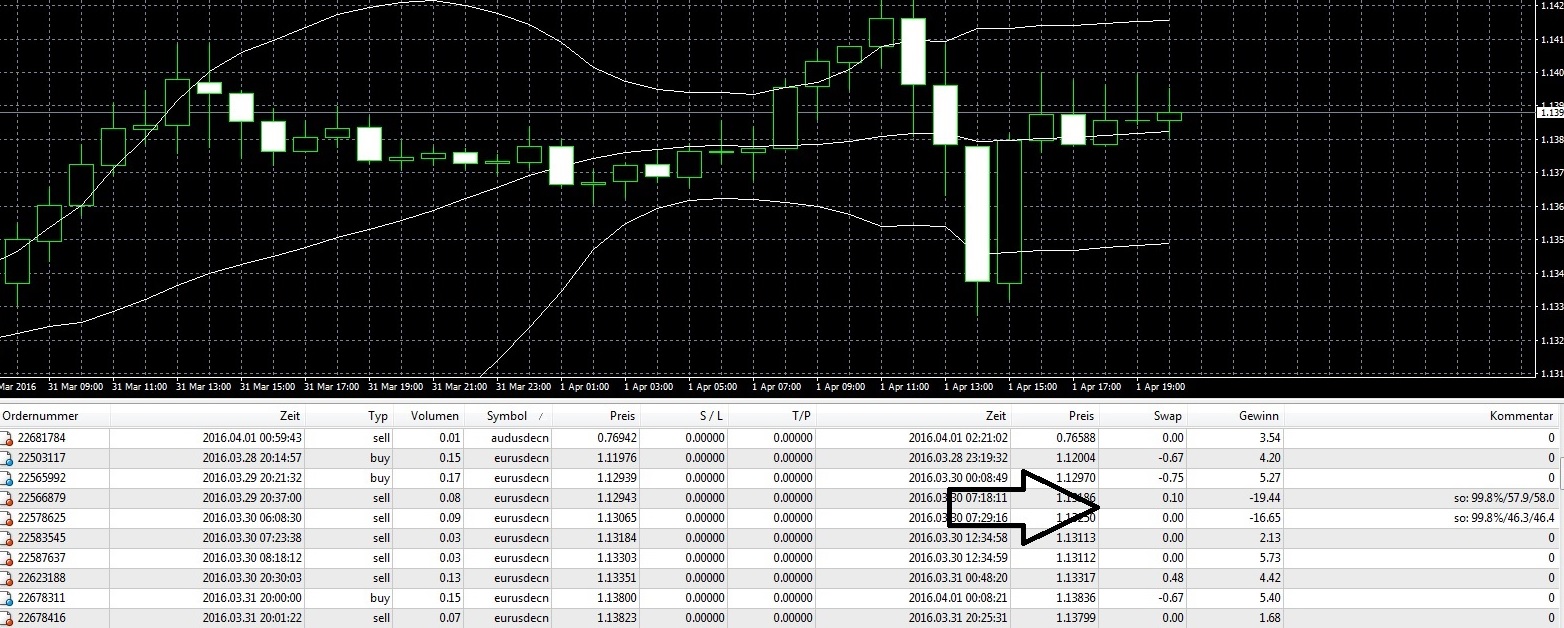
This might be my last message here. I guess this guy will block me again.
Kind Regards
Tini
If you are such a noble EA seller with such an excellent system:
WHY THE F... DID YOU BLOCK ME ???
Are the 'positive' messages from yourself or affiliates or do you pay for it ???
See proof of my words. A screenshot of my MT4:
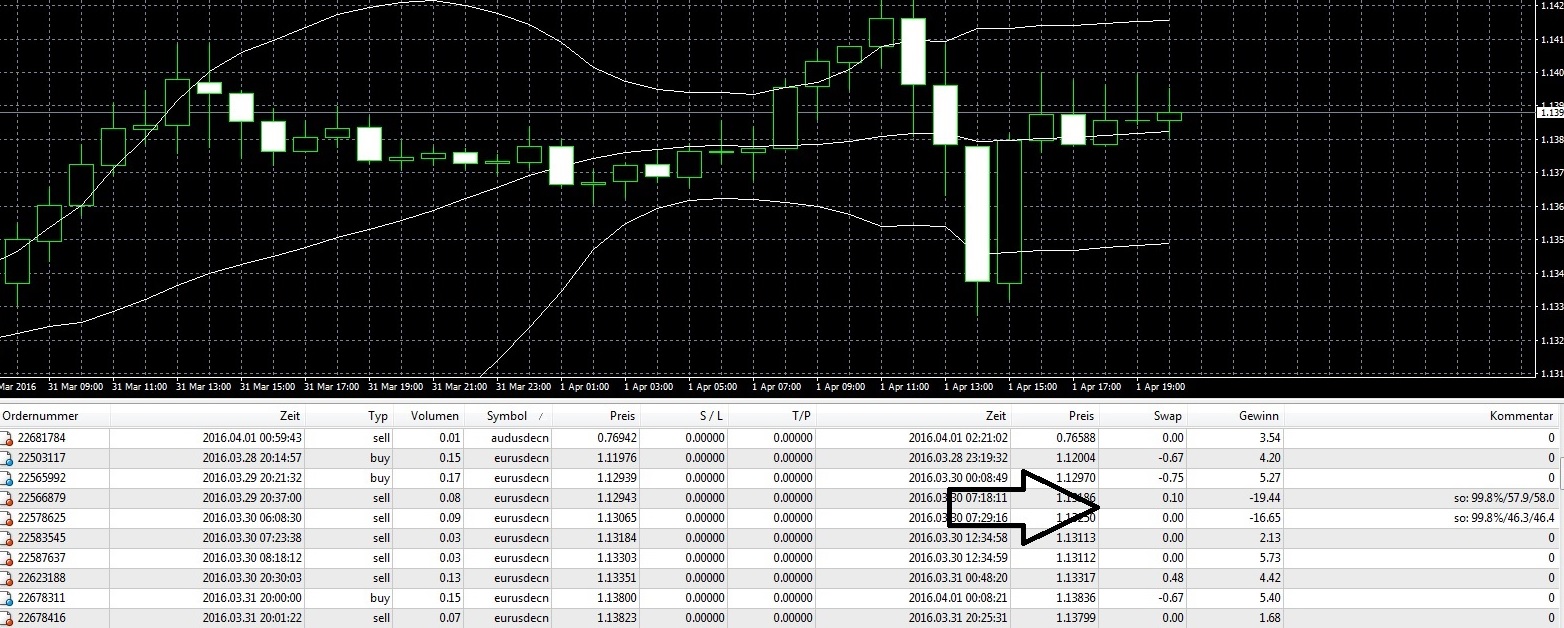
This might be my last message here. I guess this guy will block me again.
Kind Regards
Tini
Apr 03, 2016 at 06:36
Member Since Apr 02, 2016
22 posts
Member Since Feb 22, 2016
102 posts
Apr 03, 2016 at 07:02
Member Since Feb 22, 2016
102 posts
Tiniwi2 posted:
Hello Lion!
If you are such a noble EA seller with such an excellent system:
WHY THE F... DID YOU BLOCK ME ???
Are the 'positive' messages from yourself or affiliates or do you pay for it ???
See proof of my words. A screenshot of my MT4:
This might be my last message here. I guess this guy will block me again.
Kind Regards
Tini
I didn't block for a bad response. I blocked for a response without proofs.
I have many people. which threaten. if I don't send the adviser free of charge, then they will isat a bad response.
If you my client, you could write as all others to me on mail. to solve the problem.
What I see.
1) You use not recommended settings.
On another - settings which I recommended for trade. You don't use.
2) You according to the recommendation haven't adjusted GTM of the broker. If at your broker GTM +2, he never opens transactions at 20:01.
If you don't use the recommended settings how you can have results as at me? Other settings change algorithm of work.
The only letter which you have written me,
it -
Hello !
I want to thank you.
So far 4 trades are made. 4 trades with success = 100%
Yours Jens
Member Since Apr 20, 2015
23 posts
Apr 04, 2016 at 14:29
(edited Apr 04, 2016 at 14:35)
Member Since Oct 20, 2013
136 posts
Tiniwi2 posted:
I take the short moment before I be blocked again to show you my settings:
This proofes also that I am using LionFx
Kind Regards
Tini
Are you sure you got the correct settings from Alex or just ran at default m8? Seems that you just didn't bother to read his any broker recommended settings?
Time is Money
Apr 05, 2016 at 06:11
Member Since Apr 02, 2016
22 posts
Hello !
It seems that I used the wrong time settings. I just used the standard setting and change only the risk/lot size.
Alex, you should point it out, that it is very important to set the correcct GMT offset.
To avoid that other users run into the same trouble, do this:
On your MT4 click on VIEW, MARKET and check the time there. This is your brokers time.
Than check this link: https://www.timeanddate.com/time/zones/gmt
See the GMT time now. The difference is your GMT offset.
With my broker the market shows at 6:00 and the GMT shows 6:oo, too. The GMT offset is 0.
I used +2 from standard settings and made loss.
My friends broker's market shows at 9:00 and the GMT shows 6:00 The GMT offset is 3.
He used 2 from standard setting and made profit. I told him to change it and now he hopes for even bigger profits ;)
I hope that help to avoid losses in the future and I hope that Alex' robot is as good as he and everybody tells.
My Lion slept last night. This is why I can not give you further results to my changes.
Kindy Regards
Tini
It seems that I used the wrong time settings. I just used the standard setting and change only the risk/lot size.
Alex, you should point it out, that it is very important to set the correcct GMT offset.
To avoid that other users run into the same trouble, do this:
On your MT4 click on VIEW, MARKET and check the time there. This is your brokers time.
Than check this link: https://www.timeanddate.com/time/zones/gmt
See the GMT time now. The difference is your GMT offset.
With my broker the market shows at 6:00 and the GMT shows 6:oo, too. The GMT offset is 0.
I used +2 from standard settings and made loss.
My friends broker's market shows at 9:00 and the GMT shows 6:00 The GMT offset is 3.
He used 2 from standard setting and made profit. I told him to change it and now he hopes for even bigger profits ;)
I hope that help to avoid losses in the future and I hope that Alex' robot is as good as he and everybody tells.
My Lion slept last night. This is why I can not give you further results to my changes.
Kindy Regards
Tini
Apr 05, 2016 at 10:30
Member Since Nov 06, 2015
18 posts
So i've used the recommended settings from the author and my GMT has always been set up correctly from day 1 but my trades do not coincide with the authors trades on myfxbook. Alex, are you running different settings to what you send out in your welcome email?
I'll also be emailing you directly to resolve this issue.
I'll also be emailing you directly to resolve this issue.
Member Since Jan 11, 2016
45 posts
Member Since Feb 22, 2016
102 posts
Apr 06, 2016 at 20:05
Member Since Feb 22, 2016
102 posts
unfortunately I have no list of the recommended brokers now. Give together will create.
On what broker at you the adviser corresponds results with mine?
I use Forex4you, Classic account
Time zone: GMT +2 on myfxbook
But in supports of the broker was told to establish GMT +1
What brokers at you and results?
thanks.
On what broker at you the adviser corresponds results with mine?
I use Forex4you, Classic account
Time zone: GMT +2 on myfxbook
But in supports of the broker was told to establish GMT +1
What brokers at you and results?
thanks.
Apr 07, 2016 at 04:05
(edited Apr 07, 2016 at 04:06)
Member Since Jan 29, 2016
70 posts
i have lion on demo broker hotforex +2 gmt same result as alex..
i want to go live with Exness which +6 gmt
i have a question if exness broker time 2 am mid night than my local time is 8 am morning....is it riskier to me as that time mkt is high volatile according to my local time....i m confused what to do Alex help me out.
thanks
i want to go live with Exness which +6 gmt
i have a question if exness broker time 2 am mid night than my local time is 8 am morning....is it riskier to me as that time mkt is high volatile according to my local time....i m confused what to do Alex help me out.
thanks
didar.alam@
Apr 07, 2016 at 06:38
Member Since Apr 07, 2016
4 posts
PurePower posted:
So i've used the recommended settings from the author and my GMT has always been set up correctly from day 1 but my trades do not coincide with the authors trades on myfxbook. Alex, are you running different settings to what you send out in your welcome email?
I'll also be emailing you directly to resolve this issue.
^^This. Why ARE the results different from your trades on myfxbook?? There have been days where I don't get any execution on my EA but there is a recorded trade on myfxbook. Can you explain??
Apr 07, 2016 at 06:52
Member Since Nov 06, 2015
91 posts
Alex this is true.
I've got the parameters properly set. Including GTM adjust. However my MT4 opens more deals than the ones you have. For example the one yesterday. Once you closed your my robot opened a new trade in the same direction. Today exactly the same. Once the one you have was closed my EA opened a new one in the same direction.
I am bit concerned for telling you the true.
Thanks
Unfortunately I can not give you a screenshot as I am using VPS and apparently I can not meek it.
I've got the parameters properly set. Including GTM adjust. However my MT4 opens more deals than the ones you have. For example the one yesterday. Once you closed your my robot opened a new trade in the same direction. Today exactly the same. Once the one you have was closed my EA opened a new one in the same direction.
I am bit concerned for telling you the true.
Thanks
Unfortunately I can not give you a screenshot as I am using VPS and apparently I can not meek it.
Member Since Feb 22, 2016
102 posts
Apr 07, 2016 at 18:00
Member Since Feb 22, 2016
102 posts
Problem of a difference of results - (in fact I use winter time according to the recommendation of the broker)
Forex4you support -
Your question: Time
Please, expect. Soon the employee will be in touch.
Now you communicate with Dmitriy K. - Livehelp - Russian
20:39Dmitriy K.:
Hello! You have addressed in the Support service of clients of Forex4you.
20:39aleksandr:
Hello.
20:39aleksandr:
On what GMT Classical accounts work ?
20:40Dmitriy K.:
On all servers the Central European time (GMT+1) is determined.
20:41aleksandr:
yes, on the terminal now 19:41
20:41aleksandr:
and it is (GMT+2).
20:42Dmitriy K.:
Alexander, was transition to summertime at the end of March is carried out, time has been changed for the hour ahead. GMT remains invariable, (+1), UTC time changes.
20:45aleksandr:
I have sorry, got confused. Time across Greenwich in London now 17:44
20:45aleksandr:
Where (GMT=0).
20:45aleksandr:
terminal now 19:44
20:46aleksandr:
2 hours a difference, it I watch GMT time
20:48Dmitriy K.:
GMT is the constant taken for a reference point, it is no more. UTC isn't translated neither in the winter, nor in the summer. Therefore for those places where there is a transition to summertime, shift concerning UTC changes.
20:50Dmitriy K.:
Exact time in London - 18:48. The time zone in London — UTC+1 or GMT=0 (because of transition to summertime).
20:51Dmitriy K.:
Respectively in the GMT+1 or UTC+2 terminal.
20:52aleksandr:
Thanks for explanations
Forex4you support -
Your question: Time
Please, expect. Soon the employee will be in touch.
Now you communicate with Dmitriy K. - Livehelp - Russian
20:39Dmitriy K.:
Hello! You have addressed in the Support service of clients of Forex4you.
20:39aleksandr:
Hello.
20:39aleksandr:
On what GMT Classical accounts work ?
20:40Dmitriy K.:
On all servers the Central European time (GMT+1) is determined.
20:41aleksandr:
yes, on the terminal now 19:41
20:41aleksandr:
and it is (GMT+2).
20:42Dmitriy K.:
Alexander, was transition to summertime at the end of March is carried out, time has been changed for the hour ahead. GMT remains invariable, (+1), UTC time changes.
20:45aleksandr:
I have sorry, got confused. Time across Greenwich in London now 17:44
20:45aleksandr:
Where (GMT=0).
20:45aleksandr:
terminal now 19:44
20:46aleksandr:
2 hours a difference, it I watch GMT time
20:48Dmitriy K.:
GMT is the constant taken for a reference point, it is no more. UTC isn't translated neither in the winter, nor in the summer. Therefore for those places where there is a transition to summertime, shift concerning UTC changes.
20:50Dmitriy K.:
Exact time in London - 18:48. The time zone in London — UTC+1 or GMT=0 (because of transition to summertime).
20:51Dmitriy K.:
Respectively in the GMT+1 or UTC+2 terminal.
20:52aleksandr:
Thanks for explanations

*Commercial use and spam will not be tolerated, and may result in account termination.
Tip: Posting an image/youtube url will automatically embed it in your post!
Tip: Type the @ sign to auto complete a username participating in this discussion.