This wizard refers to the Trading Station platform. For MetaTrader, please click here.
Trading Station Connection Wizard
What is the Trading Station Publisher?
The Trading Station Publisher allows you to publish your Trading Station account's data to Myfxbook servers for processing and advanced analysis of your trading account.
How to use the Trading Station Publisher?
Form fields:
The Trading Station Publisher allows you to publish your Trading Station account's data to Myfxbook servers for processing and advanced analysis of your trading account.
How to use the Trading Station Publisher?
Windows 7 users - please run the file in administrator mode (Right click>Run as administrator)
- Download and install the Trading Station Publisher.
- Run the Trading Station Publisher shortcut on your Desktop:
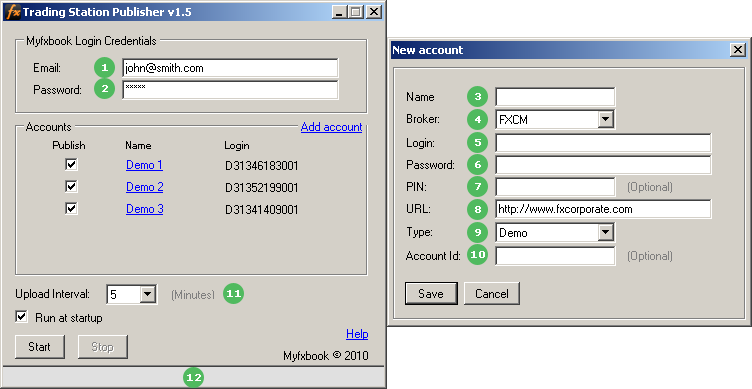
Form fields:
- Email field - The login email you're using to access Myfxbook.
- Password field - The password you're using to access Myfxbook.
- Account Name
- Broker - FXCM, dbFX, or any other Trading Station broker.
- Login - Your Trading Station login id.
- Password - Your Trading Station password.
- PIN field. Usually required for PAMM accounts.
- URL - Trading Station URL.
- TYPE - Demo or real account.
- Account Id - Your Trading Station account id. Use only if your Trading Station username has access to more than one account and you want to publish a specific account only (otherwise, all accounts will be published).
- Update Interval - The time interval between updates.
- Status bar - Will show current status and time remaining until next update.
Please note, the publisher will add an account automatically to your Myfxbook portfolio.
How does the Trading Station Publisher work?
How does the Trading Station Publisher work?
The Trading Station publisher uses your login credentials to login to Trading Station's servers and create a statement URL. The URL is then sent to Myfxbook servers, which is used to download your statement directly from FXCM.
This method doesn't require us to know your trading account login credentials and doesn't use any bandwidth on your side as the data is retrieved using Myfxbook servers.










