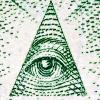Edit Your Comment
MyFxBook EA and Metatrader 4 - Build 600
Feb 06, 2014 at 14:42
(edytowane Feb 06, 2014 at 14:44)
Uczestnik z Nov 11, 2010
9 postów
The EA will will always appear grey as it is a .ex4 (compiled) and not a .MQL4 (source).
If you are reporting that the updated version is working and publishing, just check that newly closed trades (i.e. post the Build 600 update) are actually appearing. My Experts tab is stating that statements are being uploaded successfully and on the MyFxBookpage it also says updated x mins ago, but none of the new trades are there - just the old pre-build 600 ones.
I used the link that was posted in this thread for the new installer which still resulted in both a .ex4 & .dll file being installed in the old locations and not a combined single file as CrazyTrader states above. I then had to copy them to the new \Experts and \Libraries folders.
CrazyTrader - do you have a completely new (fresh) build 600 install as perhaps the installer is looking to see if the old \experts file structure exists and is doing things differently depending on dirs it finds.
I'm sure the 'raw' new EA (without DLL - if that is true) will be availbale to copy from here soon outside of the installer and I can try pasting that in the correct new directory (use actual MT4 menu option 'Open Data Folder' to place them - if you try to put them in the MQL4\Experts or MQL4\Libraries directory directly it will not pick them up. Also note the new capitalisation of the directory names.
All the best,
Gary.
If you are reporting that the updated version is working and publishing, just check that newly closed trades (i.e. post the Build 600 update) are actually appearing. My Experts tab is stating that statements are being uploaded successfully and on the MyFxBookpage it also says updated x mins ago, but none of the new trades are there - just the old pre-build 600 ones.
I used the link that was posted in this thread for the new installer which still resulted in both a .ex4 & .dll file being installed in the old locations and not a combined single file as CrazyTrader states above. I then had to copy them to the new \Experts and \Libraries folders.
CrazyTrader - do you have a completely new (fresh) build 600 install as perhaps the installer is looking to see if the old \experts file structure exists and is doing things differently depending on dirs it finds.
I'm sure the 'raw' new EA (without DLL - if that is true) will be availbale to copy from here soon outside of the installer and I can try pasting that in the correct new directory (use actual MT4 menu option 'Open Data Folder' to place them - if you try to put them in the MQL4\Experts or MQL4\Libraries directory directly it will not pick them up. Also note the new capitalisation of the directory names.
All the best,
Gary.
Feb 06, 2014 at 14:48
Uczestnik z Nov 11, 2010
9 postów
Official download page is still showing both a .ex4 & .dll file (scroll to the end where you can download the files) :-
https://www.myfxbook.com/help/connect-metatrader-ea
Perhaps this still needs tro be updated with the new EA...
All the best,
Gary.
https://www.myfxbook.com/help/connect-metatrader-ea
Perhaps this still needs tro be updated with the new EA...
All the best,
Gary.
Uczestnik z Jul 31, 2009
1444 postów
Feb 06, 2014 at 14:53
Uczestnik z Jul 31, 2009
1444 postów
The ex4 and the dll at the bottom of the page is for build 509 (we havn't updated it yet.)
As to the new version - is doesn't use the MyfxbookEA.dll that's why you don't see it after the install.
Please make sure your run the installer as Admin (right click->run as administrator)
As to the new version - is doesn't use the MyfxbookEA.dll that's why you don't see it after the install.
Please make sure your run the installer as Admin (right click->run as administrator)
Uczestnik z Jul 11, 2011
29 postów
Uczestnik z Jul 31, 2009
1444 postów
Feb 06, 2014 at 16:00
Uczestnik z Jul 31, 2009
1444 postów
taxfreelt posted:
in advisors tab in MT4 i see only Myfxbook EURUSD M5 ( where attached EA ) : Can't open file
Make sure you allow DLL imports (options->Expert Advisors->'allow DLL imports').
The EA files were added to the help section, if for some reason the installer doesn't work please install manually.
https://www.myfxbook.com/help/connect-metatrader-ea (bottom of the page->build 600)
Feb 06, 2014 at 16:01
Uczestnik z Nov 11, 2010
9 postów
Staff posted:
The ex4 and the dll at the bottom of the page is for build 509 (we havn't updated it yet.)
As to the new version - is doesn't use the MyfxbookEA.dll that's why you don't see it after the install.
Please make sure your run the installer as Admin (right click->run as administrator)
Ok Ethan, I tried it again for you as you seem to be saying something I can trust. So I deleted the old .ex4 and .dll files again from the old directory structure still left behind after the MT4 Build 600 update as I did last time. I used the new Installer link provided :-
https://static.mfbcdn.net/pages/EaInstaller.exe
It executes fine, but it again places a .ex4 and .dll in the OLD directory structure - i.e. / experts and /experts/libraries. So it is still trying to install a DLL and putting files in the old locations. So when you restart MT4 the EA is not listed. If I copy both files into the new directory structure (from within MT4 as described earlier). Then the EA becomes visible, you can attach it to teh chart, it reports successful updates but yet new trades are still not written back.
I still think there is a bug in how, what and where the installer is installing files...
If you publish the new EA I'll pop it directly into the correct directory and see how we go from there :-)
All the best,
Gary.
Uczestnik z Feb 22, 2011
4862 postów
Feb 06, 2014 at 16:11
Uczestnik z Feb 22, 2011
4862 postów
Setup place files in wrong locations
to program files 86 metatrader
it should place it under user, AppData, roaming ...
to program files 86 metatrader
it should place it under user, AppData, roaming ...
Feb 06, 2014 at 16:22
Uczestnik z Nov 11, 2010
9 postów
Staff posted:taxfreelt posted:
in advisors tab in MT4 i see only Myfxbook EURUSD M5 ( where attached EA ) : Can't open file
Make sure you allow DLL imports (options->Expert Advisors->'allow DLL imports').
The EA files were added to the help section, if for some reason the installer doesn't work please install manually.
https://www.myfxbook.com/help/connect-metatrader-ea (bottom of the page->build 600)
Hi Ethan, so I gave up on the Installer. I did follow the new instructions for manual install from the updated page at link in your reply. I've put them into the correct folders using MT4 File Open Data Folder and here's what I get (***** blanked out on purpose) :-
11:07:38 Expert Myfxbook GBPJPYf,H1: loaded successfully
11:08:12 Myfxbook GBPJPYf,H1 inputs: Myfxbook_Email=********; Myfxbook_Password=*******; Publish_Interval_Minutes=5;
11:08:14 Myfxbook GBPJPYf,H1: -DLL not allowed
11:08:14 Myfxbook GBPJPYf,H1: httpPOST:: -Error Open= 0
11:08:14 Myfxbook GBPJPYf,H1: -DLL not allowed
11:08:14 Myfxbook GBPJPYf,H1: httpPOST:: -Error Open= 0
11:08:14 Myfxbook GBPJPYf,H1: Myfxbook servers are down for maintenance - please try again later
11:08:14 Myfxbook GBPJPYf,H1: initialized
11:14:22 Myfxbook GBPJPYf,H1: -DLL not allowed
11:14:22 Myfxbook GBPJPYf,H1: httpPOST:: -Error Open= 0
11:14:22 Myfxbook GBPJPYf,H1: -DLL not allowed
11:14:22 Myfxbook GBPJPYf,H1: httpPOST:: -Error Open= 0
11:14:22 Myfxbook GBPJPYf,H1: Myfxbook servers are down for maintenance - please try again later
I've allowed DLL calls as normal, but have this error now. Thanks for your help so far! :-)
I'm sure we'll get it sorted soon...
All the best,
Gary.
Feb 06, 2014 at 16:29
Uczestnik z Nov 11, 2010
9 postów
ok I have the fix!
You need to go into MT4\Tools\Options\Expert Advisors and check the Allow DLL imports.
It's not enough just setting it to allow DLL imports on the MyFxBook EA itself when you attach that to the chart as there is a secondary EA now also being used as some kind of helper.
This may change, but it will get things working for you now :-)
All the best,
Gary.
You need to go into MT4\Tools\Options\Expert Advisors and check the Allow DLL imports.
It's not enough just setting it to allow DLL imports on the MyFxBook EA itself when you attach that to the chart as there is a secondary EA now also being used as some kind of helper.
This may change, but it will get things working for you now :-)
All the best,
Gary.
Feb 06, 2014 at 16:34
(edytowane Feb 06, 2014 at 16:34)
Uczestnik z Nov 11, 2010
9 postów
Staff posted:taxfreelt posted:
in advisors tab in MT4 i see only Myfxbook EURUSD M5 ( where attached EA ) : Can't open file
Make sure you allow DLL imports (options->Expert Advisors->'allow DLL imports').
The EA files were added to the help section, if for some reason the installer doesn't work please install manually.
https://www.myfxbook.com/help/connect-metatrader-ea (bottom of the page->build 600)
Ethan, to be fair you did allude to the overall MT4 DLL enablement in the above.
All good now. You'll need to figure out why the Installer is going wrong though. I suspect it will work on a fresh Build 600 but runs into issues when you still have the old directory structure left behind from Build 509 so places the OLD MyFxBook files into the OLD directory structure.
Well done for getting this working though for Build 600 - i'm still awaiting a response from a PAID EA supplier!
Thanks,
Gary.
Feb 06, 2014 at 17:03
Uczestnik z Aug 24, 2010
33 postów
Here is a solution to get myfxbook to work with Build 600 of MT4:
1) Download the attached files and unzip them
2) To make sure you are in the correct folder when you do step 3) below, open MT4 and then click on File and then click on Open Data Folder.
3) Add Myfxbook.ex4 into MQL4\Experts folder, and both Mql5HttpLib.ex4 and zlib_wrapper.dll into MQL4\Libraries folder.
1) Download the attached files and unzip them
2) To make sure you are in the correct folder when you do step 3) below, open MT4 and then click on File and then click on Open Data Folder.
3) Add Myfxbook.ex4 into MQL4\Experts folder, and both Mql5HttpLib.ex4 and zlib_wrapper.dll into MQL4\Libraries folder.
"The market can stay irrational longer than you can stay solvent." - John Keynes
Feb 07, 2014 at 10:00
Uczestnik z Sep 19, 2011
6 postów
I just woke up to check my Myfxbook, and I found something strange happened. Some accounts are stopped reporting to myfxbook about 3 hours ago.
I open my VPS and I saw that all build 600 terminals, that I new installed yesterday, don't work anymore. My accounts profiles, EA, indicators all are gone.
Then I open File > Open Data Folder, it redirects to the old build MT4 folder structure, it's back to old C:\XXXXXX MetaTrader4\experts\ root directory, there's no more \AppData\Roaming\MetaQuotes\Terminal\xxxxxxxxxxxx\MQL4\ .
I just remember that I set my VPS to restart daily (it restarted about 3 hours ago), and I'm sure this is the cause.
Any one have the same experience?
Has MetaQuote released a newer update?
I open my VPS and I saw that all build 600 terminals, that I new installed yesterday, don't work anymore. My accounts profiles, EA, indicators all are gone.
Then I open File > Open Data Folder, it redirects to the old build MT4 folder structure, it's back to old C:\XXXXXX MetaTrader4\experts\ root directory, there's no more \AppData\Roaming\MetaQuotes\Terminal\xxxxxxxxxxxx\MQL4\ .
I just remember that I set my VPS to restart daily (it restarted about 3 hours ago), and I'm sure this is the cause.
Any one have the same experience?
Has MetaQuote released a newer update?
Uczestnik z Mar 16, 2011
61 postów
Uczestnik z Oct 16, 2011
2 postów
Feb 08, 2014 at 10:18
Uczestnik z Oct 16, 2011
2 postów
Abago posted:
Here is a solution to get myfxbook to work with Build 600 of MT4:
1) Download the attached files and unzip them
2) To make sure you are in the correct folder when you do step 3) below, open MT4 and then click on File and then click on Open Data Folder.
3) Add Myfxbook.ex4 into MQL4\Experts folder, and both Mql5HttpLib.ex4 and zlib_wrapper.dll into MQL4\Libraries folder.
Thank you SolidPips, everything back to normal.
youness935@
Feb 08, 2014 at 11:44
(edytowane Feb 08, 2014 at 12:00)
Uczestnik z Sep 10, 2010
1 postów
Staff posted:
Hi Guys,
A new version was released last week (which works on build 600) - please download it here:
https://static.mfbcdn.net/pages/EaInstaller.exe
Ea myfxbook instead .Ex4 should be .Mq4, then you can hide the username and password in the code and are not visible, are not recorded in the log strategy.
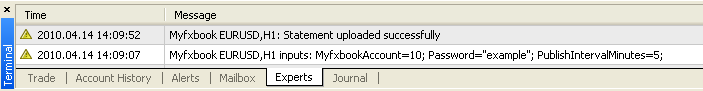

forex_trader_159748
Uczestnik z Oct 31, 2013
102 postów
Feb 08, 2014 at 21:49
Uczestnik z Oct 31, 2013
102 postów
Be aware there is a New Bild 6.04 7.2.2014 that came out.A New struggle in Vps will come to some of us.

*Komercyjne wykorzystanie i spam są nieprawidłowe i mogą spowodować zamknięcie konta.
Wskazówka: opublikowanie adresu URL obrazu / YouTube automatycznie wstawi go do twojego postu!
Wskazówka: wpisz znak@, aby automatycznie wypełnić nazwę użytkownika uczestniczącego w tej dyskusji.