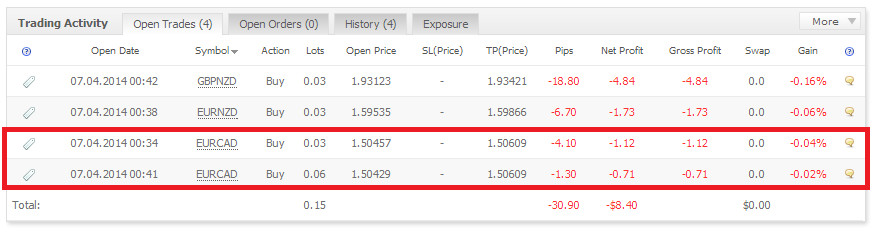Edit Your Comment
FX Cure EA (TEA Free)
Členom od Nov 22, 2011
51 príspevkov
Mar 30, 2014 at 19:18
Členom od Nov 22, 2011
51 príspevkov
Hi Drew,
Tried installing the .97 version and it will not show up in my experts folder for some reason. I put it in the same folder as .96 version. Anyone else have a problem?
Greg
Tried installing the .97 version and it will not show up in my experts folder for some reason. I put it in the same folder as .96 version. Anyone else have a problem?
Greg
Členom od Jan 01, 2012
147 príspevkov
Mar 30, 2014 at 19:23
Členom od Jan 01, 2012
147 príspevkov
Hey Greg. I hope this isn't a dumb question but, did you CLOSE the
MT4 platform and then re-open it after copying the EA to the Experts
folder - and that reminds me - make sure you put it in the right folder,
viz.:'<install folder>\MQL4\Experts'? (there are 2 experts folders now!)
I hope this does it...
-D
==============================================
MT4 platform and then re-open it after copying the EA to the Experts
folder - and that reminds me - make sure you put it in the right folder,
viz.:'<install folder>\MQL4\Experts'? (there are 2 experts folders now!)
I hope this does it...
-D
==============================================
Waant aal, lose aal, man...
Členom od Nov 22, 2011
51 príspevkov
Mar 30, 2014 at 21:31
Členom od Nov 22, 2011
51 príspevkov
Yes I tried it and put the EA in both places and it is not showing up in the new MT4 from IBFX for some reason. The old version of MT4 works.
Členom od Jan 01, 2012
147 príspevkov
Mar 30, 2014 at 22:11
Členom od Jan 01, 2012
147 príspevkov
I don't know what to tell you.
I just set up 4 new installations of IC Markets' MT4 and it's fine.
Plus, I was testing it on late Friday on RoboForex and IamFX
-v0.97 worked on those 2 brokers too.
-Drew
=====================================
I just set up 4 new installations of IC Markets' MT4 and it's fine.
Plus, I was testing it on late Friday on RoboForex and IamFX
-v0.97 worked on those 2 brokers too.
-Drew
=====================================
Waant aal, lose aal, man...
Členom od Nov 22, 2011
51 príspevkov
Mar 30, 2014 at 23:33
Členom od Nov 22, 2011
51 príspevkov
Thanks for the help. I will figure it out.
Greg
Greg
Členom od Nov 22, 2011
51 príspevkov
Mar 31, 2014 at 00:26
Členom od Nov 22, 2011
51 príspevkov
Drew,
Figured it out. Here is a You Tube video that shows how to add the EA if it is not showing up.
Greg
Figured it out. Here is a You Tube video that shows how to add the EA if it is not showing up.
Greg
Členom od Jan 01, 2012
147 príspevkov
Mar 31, 2014 at 02:32
(upravené Mar 31, 2014 at 02:50)
Členom od Jan 01, 2012
147 príspevkov
Hi Crane.
version 0.97 is a major bug fix over version 0.96 -
-which itself was supposed to save all the virtual
orders when your MT4 terminal is restarted.
Well, v.96 was a major re-write of the code,
but it did not save the virtual orders in every case.
I got that fixed and sent everyone who ordered
v0.96 the updated v.97 over the weekend.
---------------------------
A reminder that v.97 of FX Cure is a research and
test EA that I charge $32US for with no restrictions
as to no. of accounts or pairs that can be used.
==>Don't trade with it using real money, just yet.
I am only trying to cover a little of the programming
costs.
All monies you've paid along the way will be credited
100% towards final release...
=D
================================
version 0.97 is a major bug fix over version 0.96 -
-which itself was supposed to save all the virtual
orders when your MT4 terminal is restarted.
Well, v.96 was a major re-write of the code,
but it did not save the virtual orders in every case.
I got that fixed and sent everyone who ordered
v0.96 the updated v.97 over the weekend.
---------------------------
A reminder that v.97 of FX Cure is a research and
test EA that I charge $32US for with no restrictions
as to no. of accounts or pairs that can be used.
==>Don't trade with it using real money, just yet.
I am only trying to cover a little of the programming
costs.
All monies you've paid along the way will be credited
100% towards final release...
=D
================================
Waant aal, lose aal, man...
Členom od Jan 01, 2012
147 príspevkov
Mar 31, 2014 at 02:43
Členom od Jan 01, 2012
147 príspevkov
Regarding the Data Folders for Gerg...
On my Windows 7, all folders and new MQL4 folders
are self-contained within each MT4 installation folder.
I do not have that set up shown in the Youtube video.
- not sure what version of Windows the author is
demonstrating - I think he should say that!
I just checked on an older Windows XP system.
It created a folder elsewhere in Windows with a really
long folder ID number under the Metatrader folder. -
just like in the YouTube video.
Talk about confusing - 2 separate MQL4 folders per MT4!
So, when I say '<data folder>' in the manual, it pertains to
whatever set up YOU have.
..just my two pips.....
-D
====================================
On my Windows 7, all folders and new MQL4 folders
are self-contained within each MT4 installation folder.
I do not have that set up shown in the Youtube video.
- not sure what version of Windows the author is
demonstrating - I think he should say that!
I just checked on an older Windows XP system.
It created a folder elsewhere in Windows with a really
long folder ID number under the Metatrader folder. -
just like in the YouTube video.
Talk about confusing - 2 separate MQL4 folders per MT4!
So, when I say '<data folder>' in the manual, it pertains to
whatever set up YOU have.
..just my two pips.....
-D
====================================
Waant aal, lose aal, man...
Členom od Jun 21, 2013
4 príspevkov
Mar 31, 2014 at 05:20
Členom od Jun 21, 2013
4 príspevkov
Hi chan77,
to be sure, you have the right folder:
Go to the upper left corner of MT4-platform, click on 'File', then on 'Open Data Folder'.
Now you should see a new window with the adress 'C:\Documents and Settings\User-1\Application Data\MetaQuotes\Terminal\................' (User-1 will be replaced by your user-name on your computer - ........... will be replaced by a very long cryptical expression of letters and numbers).
In this new window you click (doubleclick) on MQL4-folder, then on Experts-folder. Now you should see the file FX CURE v0.97.ex4.
If you see the file there, then it is in the right place. If not, put it there.
Close MT4-platform, open again, now the EA should be visible in the Navigator-Window in the folder 'Expert Advisors'.
Did you update to the newest version of MT4? Should be 600, or 610 or maybe 625. You can control this by click on 'Help', then on 'About....'. If you don't have a Version of 600 or higher, please update (should be done automatically when starting MT4-platform - maybe in WIN7 you have to allow this by typing in Admin-Password).
If update is not done automatically, then uninstall and make new installation.
Some hours ago, I closed my MT4-Platform (Cure v.0.96) and observed the files-folder, where the virtual trades are stored. Just as Drew said, the files were deleted in this moment.
Installed new v0.97 and are now waiting for new virtual trades to open and 3x-trades within some days.
Entout
to be sure, you have the right folder:
Go to the upper left corner of MT4-platform, click on 'File', then on 'Open Data Folder'.
Now you should see a new window with the adress 'C:\Documents and Settings\User-1\Application Data\MetaQuotes\Terminal\................' (User-1 will be replaced by your user-name on your computer - ........... will be replaced by a very long cryptical expression of letters and numbers).
In this new window you click (doubleclick) on MQL4-folder, then on Experts-folder. Now you should see the file FX CURE v0.97.ex4.
If you see the file there, then it is in the right place. If not, put it there.
Close MT4-platform, open again, now the EA should be visible in the Navigator-Window in the folder 'Expert Advisors'.
Did you update to the newest version of MT4? Should be 600, or 610 or maybe 625. You can control this by click on 'Help', then on 'About....'. If you don't have a Version of 600 or higher, please update (should be done automatically when starting MT4-platform - maybe in WIN7 you have to allow this by typing in Admin-Password).
If update is not done automatically, then uninstall and make new installation.
Some hours ago, I closed my MT4-Platform (Cure v.0.96) and observed the files-folder, where the virtual trades are stored. Just as Drew said, the files were deleted in this moment.
Installed new v0.97 and are now waiting for new virtual trades to open and 3x-trades within some days.
Entout
Členom od Jun 21, 2013
4 príspevkov
Mar 31, 2014 at 05:21
Členom od Jun 21, 2013
4 príspevkov
OK, first virtual trade is 'taken' and the 2 files belonging to this currency-pair show up in the files-folder. For testing I closed my MT4-platform. Files remained in the folder, just as it should be.
Entout
Entout
Členom od Oct 28, 2013
9 príspevkov
Mar 31, 2014 at 05:21
Členom od Oct 28, 2013
9 príspevkov
I set up 6 new demo accounts without problems. I did as follows: File > Open Data Folder > MQL4 > Experts > put the v0.97 > Restarted Metatrader
I'm testing on IC Markets, ActivTrades and RoboForex, all MT4 build 625
Everything seems to be going well so far
Guilherme
I'm testing on IC Markets, ActivTrades and RoboForex, all MT4 build 625
Everything seems to be going well so far
Guilherme
Členom od Jan 01, 2012
147 príspevkov
Apr 01, 2014 at 01:38
Členom od Jan 01, 2012
147 príspevkov
Hi all.
Here are the 4 latest MT4s I have at IC Markets ECN - which is
the best-featured ECN I've ever seen. Plus this broker is in New
Zealand and properly regulated. I plan to bring investors in
with me and non-Commonwealth countries scare me too much.
https://www.myfxbook.com/members/ForexCuredotcom/fxc5km1r1t10/882338
https://www.myfxbook.com/members/ForexCuredotcom/fxc5km1r1t30/882341
https://www.myfxbook.com/members/ForexCuredotcom/fxc50km0r1t10/882342
https://www.myfxbook.com/members/ForexCuredotcom/fxc50km0r1t30/882344
In addition to learning what an appropriate amount of Equity is
required with given multiplier_filter levels, I'm also researching
how various'T/P' numbers play into the results. You will see I've
selected TP=10 and TP=30 (default).
Anyone else is urged to put up their MT4s running FX Cure EA v0.97 on
MyFXbook.com and post the links here for all of us.
.
-Drew
================================================
Here are the 4 latest MT4s I have at IC Markets ECN - which is
the best-featured ECN I've ever seen. Plus this broker is in New
Zealand and properly regulated. I plan to bring investors in
with me and non-Commonwealth countries scare me too much.
https://www.myfxbook.com/members/ForexCuredotcom/fxc5km1r1t10/882338
https://www.myfxbook.com/members/ForexCuredotcom/fxc5km1r1t30/882341
https://www.myfxbook.com/members/ForexCuredotcom/fxc50km0r1t10/882342
https://www.myfxbook.com/members/ForexCuredotcom/fxc50km0r1t30/882344
In addition to learning what an appropriate amount of Equity is
required with given multiplier_filter levels, I'm also researching
how various'T/P' numbers play into the results. You will see I've
selected TP=10 and TP=30 (default).
Anyone else is urged to put up their MT4s running FX Cure EA v0.97 on
MyFXbook.com and post the links here for all of us.
.
-Drew
================================================
Waant aal, lose aal, man...
Členom od Jan 20, 2013
23 príspevkov
Apr 02, 2014 at 06:49
Členom od Jan 20, 2013
23 príspevkov
Hi all,
I'm a newbie here and I installed v0.97 over the weekend with multiplier filter set to 3 and myfxbook link is below. No trades as yet.
This test is on Alpari UK spreadbetting platform.
https://www.myfxbook.com/members/Pere/fx-cure-ea/880696
I will open a similar account with IG Markets and place the link when that is done.
I'm a newbie here and I installed v0.97 over the weekend with multiplier filter set to 3 and myfxbook link is below. No trades as yet.
This test is on Alpari UK spreadbetting platform.
https://www.myfxbook.com/members/Pere/fx-cure-ea/880696
I will open a similar account with IG Markets and place the link when that is done.
Členom od Jan 01, 2012
147 príspevkov
Apr 02, 2014 at 13:25
(upravené Apr 02, 2014 at 13:26)
Členom od Jan 01, 2012
147 príspevkov
Welcome Pere.
I also started 2 MT4s last weekend each with filter=1 but one has
TP=10 and the other has TP=30.
I wasn't until 8 hours ago I got my first two 3X (real) orders. And
that was on the terminal with TP=10. Lower TP numbers appear
to increase the trading frequency. The TP=30 terminal still has no
real orders.
So, be patient as things may change this Friday with the non-farm
payroll news.
Suggestion for all participating here: Would you mind please putting
in your account name the actual values (if all the same) you entered
on your charts like this example: (3K,m1,r3,t15) which instantly
communicates $3000 starting equity, multiplier_filter=1, iRisk=3
and TP=15. Then it's easier for all of us to recognize your setup.
Enjoy the journey...😉
-Drew
======================================
I also started 2 MT4s last weekend each with filter=1 but one has
TP=10 and the other has TP=30.
I wasn't until 8 hours ago I got my first two 3X (real) orders. And
that was on the terminal with TP=10. Lower TP numbers appear
to increase the trading frequency. The TP=30 terminal still has no
real orders.
So, be patient as things may change this Friday with the non-farm
payroll news.
Suggestion for all participating here: Would you mind please putting
in your account name the actual values (if all the same) you entered
on your charts like this example: (3K,m1,r3,t15) which instantly
communicates $3000 starting equity, multiplier_filter=1, iRisk=3
and TP=15. Then it's easier for all of us to recognize your setup.
Enjoy the journey...😉
-Drew
======================================
Waant aal, lose aal, man...
Členom od Oct 28, 2013
9 príspevkov
Apr 07, 2014 at 06:18
Členom od Oct 28, 2013
9 príspevkov
Členom od Jan 01, 2012
147 príspevkov
Apr 07, 2014 at 13:20
(upravené Apr 07, 2014 at 13:20)
Členom od Jan 01, 2012
147 príspevkov
Hi Guilherme.
I know it may appear strange, but that can happen when conditions
are such for the EA to do so.
I say just wait and see if it pans out. Then you'll know if it's a bug or not.
Would you please make that MT4 terminal Public?
-Drew
==============================================
I know it may appear strange, but that can happen when conditions
are such for the EA to do so.
I say just wait and see if it pans out. Then you'll know if it's a bug or not.
Would you please make that MT4 terminal Public?
-Drew
==============================================
Waant aal, lose aal, man...
Členom od Jan 20, 2013
23 príspevkov
Apr 08, 2014 at 21:17
Členom od Jan 20, 2013
23 príspevkov
Is anyone running v0.97 with Multiplier set to 3?
It's now over a week in which various pairs have seen good swings up/down and I still have no trades.
I'm watching TradyDave's demo and he seem's to be opening and closing trades at 0.06, which I believe mine should do too.
All help suggestions welcomed and accepted.
It's now over a week in which various pairs have seen good swings up/down and I still have no trades.
I'm watching TradyDave's demo and he seem's to be opening and closing trades at 0.06, which I believe mine should do too.
All help suggestions welcomed and accepted.
Členom od Jan 01, 2012
147 príspevkov
Apr 09, 2014 at 01:03
(upravené Apr 09, 2014 at 01:28)
Členom od Jan 01, 2012
147 príspevkov
Hey Pere. Let me take a stab here.
At about 3:30 EST a 6X CHF/JPY BUY opened - first one - since
establishing my terminals 9 calendar days ago. And that was on
both my terminals, one running with TP=10 and other one with
TP=30.
It's satisfying to see that TradyDave's most recent order is also
CHF/JPY BUY for 6X. And for the other New 6X orders his terminal
made last week, remember, there are 4 virtual orders in baskets
associated with each one that obviously were started Before March 30th.
Pere, are you trading that pair? Why don't you post your FX Cure Input
Variables, all of them? I would like to take a look at your settings.
It should have made that order, if your settings are viable.
Buy one thing I don't know is the effect of Spread on FX Cure EA.
I know both TradyDave and I are using brokers with very low spreads
(in lieu of a Commission cost).
Anyone else comment?
-Drew
=========================================
At about 3:30 EST a 6X CHF/JPY BUY opened - first one - since
establishing my terminals 9 calendar days ago. And that was on
both my terminals, one running with TP=10 and other one with
TP=30.
It's satisfying to see that TradyDave's most recent order is also
CHF/JPY BUY for 6X. And for the other New 6X orders his terminal
made last week, remember, there are 4 virtual orders in baskets
associated with each one that obviously were started Before March 30th.
Pere, are you trading that pair? Why don't you post your FX Cure Input
Variables, all of them? I would like to take a look at your settings.
It should have made that order, if your settings are viable.
Buy one thing I don't know is the effect of Spread on FX Cure EA.
I know both TradyDave and I are using brokers with very low spreads
(in lieu of a Commission cost).
Anyone else comment?
-Drew
=========================================
Waant aal, lose aal, man...
Členom od Jun 21, 2013
4 príspevkov
Apr 09, 2014 at 06:31
Členom od Jun 21, 2013
4 príspevkov
Hi Pere,
I have the 0.97 on the account since 1. of april with 7 pairs, filter 1 and risk-level 1.
Had one trade 3x and a second 6x. And a lot of virtual 1x-trades of course. As long as the 1x-trades are closed in profit after a short time, there will be no 3x or higher trades in the pair. And swings up/down means, these 1x-trades will soon close in profit.
Higher trades will be only, when there is a trend with only little retrace.
So I think we need some patience. When you analyse an account without filter (all 1x-trades are real trades), then you can see, there is only a small number of 3x-trades and higher. And that is, what we see now when filtering the 1x.
On the other hand, filtering the 1x means, in a strong trend, there will be not be a bunch of 1x-trades running in stop-loss at 600 pips. And there are less trades causing equity-drawdown.
A trading-system with martingale-elements makes really good profit in moderate swings. The filtering cuts these profits to a lower rate. But the real challenge for a trading-system with martingale-elements is a strong trend. Filtering the 1x-trades helps to survive these trends.
So I think, less action on the account in swings is acceptable for more safety in strong trends.
Greetz
Entout
I have the 0.97 on the account since 1. of april with 7 pairs, filter 1 and risk-level 1.
Had one trade 3x and a second 6x. And a lot of virtual 1x-trades of course. As long as the 1x-trades are closed in profit after a short time, there will be no 3x or higher trades in the pair. And swings up/down means, these 1x-trades will soon close in profit.
Higher trades will be only, when there is a trend with only little retrace.
So I think we need some patience. When you analyse an account without filter (all 1x-trades are real trades), then you can see, there is only a small number of 3x-trades and higher. And that is, what we see now when filtering the 1x.
On the other hand, filtering the 1x means, in a strong trend, there will be not be a bunch of 1x-trades running in stop-loss at 600 pips. And there are less trades causing equity-drawdown.
A trading-system with martingale-elements makes really good profit in moderate swings. The filtering cuts these profits to a lower rate. But the real challenge for a trading-system with martingale-elements is a strong trend. Filtering the 1x-trades helps to survive these trends.
So I think, less action on the account in swings is acceptable for more safety in strong trends.
Greetz
Entout
Členom od Jan 20, 2013
23 príspevkov
Apr 09, 2014 at 06:54
Členom od Jan 20, 2013
23 príspevkov
Thanks Drew and Entout.
Please find attached my settings.
Please find attached my settings.

*Komerčné použitie a spam nebudú tolerované a môžu viesť k zrušeniu účtu.
Tip: Uverejnením adresy URL obrázku /služby YouTube sa automaticky vloží do vášho príspevku!
Tip: Zadajte znak @, aby ste automaticky vyplnili meno používateľa, ktorý sa zúčastňuje tejto diskusie.