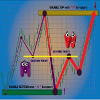Edit Your Comment
Myfxbook history in Excel
Участник с Feb 20, 2017
1 комментариев
Mar 15, 2017 at 07:28
Участник с Feb 20, 2017
1 комментариев
Hey guys.
I know I can export it to CSV and I can work on it to turn in a proper information, but anyone already did that? Anyone can share a macro or something?
Thank you.
I know I can export it to CSV and I can work on it to turn in a proper information, but anyone already did that? Anyone can share a macro or something?
Thank you.
Участник с Apr 18, 2017
718 комментариев
Jul 25, 2017 at 06:52
Участник с Apr 18, 2017
718 комментариев
No, I didn’t try it yet! But I am sure, it’s possible!
Участник с Feb 12, 2016
427 комментариев
Aug 03, 2017 at 11:19
Участник с Feb 12, 2016
427 комментариев
Yes, this is possible and you can do it as long as you are good with Macros. If you are not - no way you can, so go out there and search for someone good with Macros on Excel to help you install it on your PC :)
Accept the loss as experience
Участник с Nov 21, 2011
1718 комментариев
Aug 03, 2017 at 13:19
(отредактировано Aug 03, 2017 at 13:27)
Участник с Nov 21, 2011
1718 комментариев
I can make macro at work...
Please provide the script that extracts data from MT4
Then what is your need... or I will build macro on my own view to consolidate data
Edited: Oh from myfxbook... Ok, i'll do that this afternoon
Please provide the script that extracts data from MT4
Then what is your need... or I will build macro on my own view to consolidate data
Edited: Oh from myfxbook... Ok, i'll do that this afternoon
Участник с Nov 21, 2011
1718 комментариев
Aug 03, 2017 at 15:25
Участник с Nov 21, 2011
1718 комментариев
Here we go:
copy the sheet 'statement' into the file.
Then run the macro.
You have to set columns I, N & O as nomber in couple of clicks
Go to Sheet 'Dashboard' right click on tab and click 'Refresh Data'
You have to adjust your own parameters.
You can also build your own dashboard.
Hope it helps
Cheers
copy the sheet 'statement' into the file.
Then run the macro.
You have to set columns I, N & O as nomber in couple of clicks
Go to Sheet 'Dashboard' right click on tab and click 'Refresh Data'
You have to adjust your own parameters.
You can also build your own dashboard.
Hope it helps
Cheers

*Коммерческое использование и спам не допускаются и могут привести к аннулированию аккаунта.
Совет: Размещенные изображения или ссылки на Youtube автоматически вставляются в ваше сообщение!
Совет: введите знак @ для автоматического заполнения имени пользователя, участвующего в этом обсуждении.