- Ev
- Topluluk
- Öneri Kutusu
- Password Protected Public Systems
Advertisement
Password Protected Public Systems oylama sonuçları
Edit Your Comment
Password Protected Public Systems Tartışma

forex_trader_431
Sep 02, 2009 zamanından beri üye
19 iletiler
Mar 01, 2010 at 13:24
Sep 02, 2009 zamanından beri üye
19 iletiler
I want to keep SOME of my systems private as a whole, but still allow certain individuals to follow along. I have a managed account service, and would like for the clients to be able to log in and see their charts, etc. Password protecting public systems would allow for this!
Aug 31, 2009 zamanından beri üye
131 iletiler
Mar 01, 2010 at 13:34
(Mar 01, 2010 at 13:39 düzenlendi)
Aug 31, 2009 zamanından beri üye
131 iletiler
Goto - Portfolio/Add Account - Invitations Tab and create a private link and give that to your clients (Also Edit the Trading Account and change the Permissions to make everything Private). - Only your clients that you give the private link to will be able to see your page. - Every month or so you can regenerate the URL if you want to remove people from being able to see it. (if they leave your program) plus you can change the viewable items of the private link and 'Apply Settings' to update it. Sweet!
It ain't easy being Cheesy!
Jul 31, 2009 zamanından beri üye
1418 iletiler
Mar 01, 2010 at 13:41
Jul 31, 2009 zamanından beri üye
1418 iletiler
Fulltime247, we couldn't explain it better 😄.
Kyle, let us know if you have anymore questions.
Thanks!
Kyle, let us know if you have anymore questions.
Thanks!
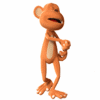
forex_trader_7
Aug 01, 2009 zamanından beri üye
895 iletiler
Mar 01, 2010 at 13:55
Aug 01, 2009 zamanından beri üye
895 iletiler
You can also create a password protected directory on your own domain that contains the link. Will also work.

forex_trader_431
Sep 02, 2009 zamanından beri üye
19 iletiler

*Ticari kullanım ve istenmeyen e-postalara müsamaha gösterilmez ve hesabın feshedilmesine neden olabilir.
İpucu: Bir resim/youtube urlsi yayınlamak, onu otomatik olarak gönderinize gömer!
İpucu: Bu tartışmaya katılan bir kullanıcı adını otomatik olarak tamamlamak için @ işaretini yazın.












