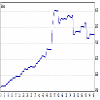Edit Your Comment
Discussion of the Forex Contest FXCM Forex Contest
Nov 12, 2014 at 07:32
Miembro desde Aug 11, 2013
posts 9
Hi,
Can someone tell me what all these commissions are?
Thanks
Can someone tell me what all these commissions are?
Thanks
Nov 12, 2014 at 07:32
Miembro desde Aug 11, 2013
posts 9
Sorry, I can´t attach the file...
Basically, all commissions of 100,60,40,150 ~$.
Basically, all commissions of 100,60,40,150 ~$.
Nov 12, 2014 at 07:33
Miembro desde Aug 11, 2013
posts 9
lets try this attached...
Miembro desde Aug 12, 2009
posts 243
Nov 14, 2014 at 01:17
Miembro desde Aug 12, 2009
posts 243
nordicvit posted:
Hi,
Can someone tell me what all these commissions are?
Thanks
nordicvit posted:
Sorry, I can´t attach the file...
Basically, all commissions of 100,60,40,150 ~$.
nordicvit posted:
lets try this attached...
Hi Nordicvit,
Unfortunately, I could not view your HTML link. Could you give me an example with a currency trade you have placed on your demo account? I would be happy to walk you through how the commission is calculated. Note that I also posted some examples on the first page of this discussion thread: https://www.myfxbook.com/community/contests/forex-contest/840323,1
Miembro desde Aug 02, 2013
posts 7
Nov 14, 2014 at 12:17
Miembro desde Aug 02, 2013
posts 7
nordicvit posted:
Hi,
Can someone tell me what all these commissions are?
Thanks
FXCM is rolling out a new structure for trading. Raw low spreads and a commission per trade in and out. It is supposed to be less money paid to the broker to trade
Never risk more than you can afford to lose
Nov 14, 2014 at 15:10
Miembro desde Dec 29, 2009
posts 31
errwww.. scaryy... a constant off quotes for over 20 minutes. :)
relogin over and over.. stilll at same condition. it's only a demo contest.. why we have additional feature here.
get a grip and put much better trading server. it's fxcm anyway, a legendary broker company.
relogin over and over.. stilll at same condition. it's only a demo contest.. why we have additional feature here.
get a grip and put much better trading server. it's fxcm anyway, a legendary broker company.
what can't be seen cannot be defeated.
Miembro desde Aug 12, 2009
posts 243
Nov 14, 2014 at 17:31
(editado Nov 14, 2014 at 17:32)
Miembro desde Aug 12, 2009
posts 243
Alicefx posted:
errwww.. scaryy... a constant off quotes for over 20 minutes. :)
relogin over and over.. stilll at same condition. it's only a demo contest.. why we have additional feature here.
get a grip and put much better trading server. it's fxcm anyway, a legendary broker company.
Hi Alice,
There seems to be some confusion here about why you get "off quotes" messages on your FXCM demo account.
First it's important to note that there are no re-quotes with FXCM. Re-quote messages are designed to protect a dealing desk broker from losses. By contrast, FXCM provides you with No Dealing Desk (NDD) forex execution, which means we don't take the market risk on the other side of your trades. The "off quotes" messages you see on our MT4 platform are designed to protect you from unwanted negative slippage. What you pointed out actually highlights a unique advantage of our MT4 setup. 😄
If you receive an "off quotes" message, then it most likely means the price that was available in the market to fill your order was outside your specified Maximum Deviation range. The "off quotes" message lets you know that the order was cancelled to protect you from negative slippage beyond your accepted tolerance.
On the MT4 platforms of some brokers, the Maximum Deviation feature might not be available at all, and with others if it is available, then it can limit both your negative slippage and your positive slippage equally. By contrast, FXCM enhanced how Max Dev works on our MT4 platform by allowing you to limit your negative slippage while still enjoying the full benefits of any positive slippage.
Below are stats compiled from over 43 million trades executed through FXCM from August 2013 to January 2014. In just those six months alone, FXCM clients benefited from over $15 million in positive slippage: https://bit.ly/P6lUzX
* 73% of all orders had no slippage.
* 15% of all orders received positive slippage.
* 12% of all orders received negative slippage.
* Over 60% of all limit and limit entry orders received positive slippage.
* 53.32% of all stop and stop entry orders received negative slippage.
If you find that you are getting the "off quotes" message too frequently, then consider increasing your Maximum Deviation, particularly if you trade during times when prices can change quickly. You can access this on your MT4 platform by going to Tools > Options and the Trade tab as shown below.

Since FXCM uses 5-digit pricing (fractional pips), every 10 points on the Maximum Deviation is equivalent to one pip. If you adjust your Max Dev to 30, that would equate to price range of 3 pips.
Please let me know if you have any further questions about this.
Thanks,
Jason
Miembro desde Apr 08, 2011
posts 7
Nov 15, 2014 at 04:15
Miembro desde Apr 08, 2011
posts 7
Dear Jason!
About these Chinese contestants below , I am sure they are only one person
4 zhilil Contest - zhilil +1029.0% 44.26% 14834.0 7 - 1:200 Contest - zhilil performance China
5 huiji Contest - huiji +1025.0% 44.52% 21853.0 11 - 1:200 Contest - huiji performance China
6 yujjsgg Contest - yujjsgg +1014.0% 29.69% 22744.0 11 - 1:200 Contest - yujjsgg performance China
7 whfyu Contest - whfyu +1007.0% 41.80% 13162.0 7 - 1:200 Contest - whfyu performance China
8 amzhc Contest - amzhc +986.0% 40.78% 17950.0 9 - 1:200 Contest - amzhc performance China
9 Wolf123 Contest - Wolf123 +934.0% 32.73% 31090.0 16 - 1:200 Contest - Wolf123 performance China
They got same orders ( entry, exit), trade same instrument ( Gold), same equity curve.
So why FXCM still let they join the contest when they are breach your contest rule: "Every participant is allowed to have only one competition demo account. More than one demo account is grounds for disqualification." ?
Please resolve this case immediately
About these Chinese contestants below , I am sure they are only one person
4 zhilil Contest - zhilil +1029.0% 44.26% 14834.0 7 - 1:200 Contest - zhilil performance China
5 huiji Contest - huiji +1025.0% 44.52% 21853.0 11 - 1:200 Contest - huiji performance China
6 yujjsgg Contest - yujjsgg +1014.0% 29.69% 22744.0 11 - 1:200 Contest - yujjsgg performance China
7 whfyu Contest - whfyu +1007.0% 41.80% 13162.0 7 - 1:200 Contest - whfyu performance China
8 amzhc Contest - amzhc +986.0% 40.78% 17950.0 9 - 1:200 Contest - amzhc performance China
9 Wolf123 Contest - Wolf123 +934.0% 32.73% 31090.0 16 - 1:200 Contest - Wolf123 performance China
They got same orders ( entry, exit), trade same instrument ( Gold), same equity curve.
So why FXCM still let they join the contest when they are breach your contest rule: "Every participant is allowed to have only one competition demo account. More than one demo account is grounds for disqualification." ?
Please resolve this case immediately
Profit for investor
Miembro desde Apr 25, 2012
posts 269
Miembro desde Nov 10, 2013
posts 1
Miembro desde Aug 12, 2009
posts 243
Nov 17, 2014 at 22:06
Miembro desde Aug 12, 2009
posts 243
kjwlegend posted:
I can believe I cant open and close trade during today's gold move!
Trading is closed on Saturdays. You can view the trading hours for all CFD products in the CFD Product Guide: https://bit.ly/TppG9T
Miembro desde Aug 12, 2009
posts 243
Nov 17, 2014 at 22:23
(editado Nov 17, 2014 at 22:23)
Miembro desde Aug 12, 2009
posts 243
moneyrainvn posted:
Please resolve this case immediately
XharpScalper posted:
fxcm should check and delete all cheats and unfair operations now.
onthemoneytrades posted:
I agree, the Forex Contest FXCM Organizers or Myfxbook staff should immediately disqualify cheaters !
Thank you all for your concern. Our goal is to provide a fair contest for everyone, and we will take appropriate steps to enforce contest rules where necessary.
Miembro desde Aug 12, 2009
posts 243
Nov 17, 2014 at 22:28
(editado Nov 17, 2014 at 22:28)
Miembro desde Aug 12, 2009
posts 243
cpearson posted:
Is there a way to adjust the time on the charts? There is a 2 hour time difference between my local UTC offset and the server.
Your MT4 demo server is set to the GMT+2 time zone, so that daily chart bars are in sync with the 5pm New York Close. (MT4 daily bars begin at midnight server time which on GMT+2 time coincides with 5pm New York time.)
That said, you can view your local time zone on your MT4 platform by using our free Local Time Frames app: https://bit.ly/1ojYPtD
Nov 18, 2014 at 08:16
Miembro desde Sep 24, 2014
posts 3
jasonrogers posted:cpearson posted:
Is there a way to adjust the time on the charts? There is a 2 hour time difference between my local UTC offset and the server.
Your MT4 demo server is set to the GMT+2 time zone, so that daily chart bars are in sync with the 5pm New York Close. (MT4 daily bars begin at midnight server time which on GMT+2 time coincides with 5pm New York time.)
That said, you can view your local time zone on your MT4 platform by using our free Local Time Frames app: https://bit.ly/1ojYPtD
Confusing and not real world, but Thanks for the explanation.
Miembro desde Oct 31, 2014
posts 2
Miembro desde Aug 12, 2009
posts 243
Nov 18, 2014 at 23:27
(editado Nov 18, 2014 at 23:42)
Miembro desde Aug 12, 2009
posts 243
240Z posted:
live FXCM US accounts are set to GMT+0. i believe your GMT+2 setting is incorrect.
cpearson posted:
Confusing and not real world, but Thanks for the explanation.
The GMT+2 setting is not incorrect. It's a preference for many traders who want five equally-sized daily chart bars per week on MT4. (The GMT setting leads to 6 unequal daily bars per week on MT4, which can affect the proper use of some indicators like the 10-day moving average.)
The advantage with FXCM (including FXCM US) is that we offer our clients a choice including . If your prefer the GMT setting, then this option is available to you with FXCM. For traders who prefer GMT+2 (AKA New York Close), FXCM offers that too. 😄
If your goal is simply to view your local time zone on the MT4 platform, then you can do so by using our free Local Time Frames app: https://bit.ly/1ojYPtD

*El uso comercial y el spam no serán tolerados y pueden resultar en el cierre de la cuenta.
Consejo: Al publicar una imagen o una URL de YouTube, ésta se integrará automáticamente en su mensaje!
Consejo: Escriba el signo @ para completar automáticamente un nombre de usuario que participa en esta discusión.