- घर
- कम्युनिटी
- सुझाव का डब्बा
- Adding screenshots to trade comments
Advertisement
Adding screenshots to trade comments वोट के परिणामों
Edit Your Comment
Adding screenshots to trade comments चर्चा करें
Sep 03, 2010 at 02:35
तबसे मेंबर है Feb 19, 2010
4 पोस्टों
I've been adding comments to trades which havent gone in my favor, however, a nice feature to incorporate would be to allow image attachments to the trade comments section so we can see our trade on the actual chart we traded from.
I'll either win pips or experience.
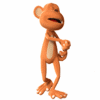
forex_trader_7
तबसे मेंबर है Aug 01, 2009
895 पोस्टों
Sep 03, 2010 at 04:36
तबसे मेंबर है Aug 01, 2009
895 पोस्टों
I'm sure you can do that. Just click the browse button.
तबसे मेंबर है Oct 28, 2009
1413 पोस्टों
Sep 10, 2010 at 13:12
तबसे मेंबर है Oct 28, 2009
1413 पोस्टों
Wow, I never noticed this before. Well spotted Elkart.
I create a screenshot for every trade I open so what would be really cool would be some kind of bulk upload feature for screen shots against trade history.
I create a screenshot for every trade I open so what would be really cool would be some kind of bulk upload feature for screen shots against trade history.
11:15, restate my assumptions: 1. Mathematics is the language of nature. 2. Everything around us can be represented and understood through numbers. 3. If you graph these numbers, patterns emerge. Therefore: There are patterns everywhere in nature.
तबसे मेंबर है Oct 23, 2009
26 पोस्टों
Sep 19, 2010 at 05:02
तबसे मेंबर है Oct 23, 2009
26 पोस्टों
I would it like to show a thumbnail of the image/screen shot, and if u have multiple screen shots listed it will scroll to the left/right......
Sep 23, 2010 at 02:03
तबसे मेंबर है Feb 19, 2010
4 पोस्टों
Scalpie - Check out the screenshots i've attached as they should give you a pretty good idea on where to look for adding your screenshots to closed trades.


I'll either win pips or experience.
तबसे मेंबर है Oct 23, 2009
26 पोस्टों
Sep 24, 2010 at 22:05
तबसे मेंबर है Oct 23, 2009
26 पोस्टों
thks did realize. it shows AFTER u save. Many thks for the heads up

*व्यवसायिक इस्तेमाल और स्पैम को ब्रदाश नहीं किया जाएगा, और इसका परिणाम खाता को बन्द करना भी हो सकता है.
टिप: किसी चित्र या यूट्यूब या URL को पोस्ट करने से वे अपने आप आपके पोस्ट में आजाएगा!
टिप: @ चिन्ह को टाइप करें उपभोगता के नाम को अपने आप करने के लिए जो इस चर्चा में भाग ले रहा है.















