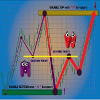Edit Your Comment
Myfx and another EA
Nov 06, 2014 at 21:49
Oct 15, 2014 부터 멤버
게시물3
Im sorry for this basic question but Im new to this. I have an EA already attached to a graph and I want to attach myf but it says you can only have 1 EA atached to the graph. How do i set it up s both the EA is working and myfx is monitoring it please?
thanks
thanks
Nov 21, 2011 부터 멤버
게시물1601
Jan 07, 2015 at 14:40
Dec 02, 2014 부터 멤버
게시물4
i have the same question
so if i have my E.A attached for euro/dollar on 15 mints chart,so shall i open the same pair again on the same time frame and add to the new chart myfbook expert ??
and if i want to add more pairs or more time frames what shall i do ??
Thanks
so if i have my E.A attached for euro/dollar on 15 mints chart,so shall i open the same pair again on the same time frame and add to the new chart myfbook expert ??
and if i want to add more pairs or more time frames what shall i do ??
Thanks
welcome to the trip
Jan 08, 2015 at 07:49
Oct 15, 2014 부터 멤버
게시물3
Yes. You need to add a new chart for each instance. It doesn't matter if its the same time frame. For myfxbook what i did was to attach a new chart for a pair I dont use then attach the myfxbook ea to that chart. It may not be the best way but it works for me as it then links all charts
Jan 08, 2015 at 20:51
Dec 02, 2014 부터 멤버
게시물4
jswarb001 posted:
Yes. You need to add a new chart for each instance. It doesn't matter if its the same time frame. For myfxbook what i did was to attach a new chart for a pair I dont use then attach the myfxbook ea to that chart. It may not be the best way but it works for me as it then links all charts
Thank you for your reply.
And i managed to make the expert work with 1 chart with MYFXBOOK EA and after that i opened 16 other chart with my own EA and i can see the whole trades on the 16 chart on my page .
so all what we need is only 1 MYfxbook EA
welcome to the trip
Jun 09, 2014 부터 멤버
게시물134
Jan 12, 2015 at 07:51
Dec 02, 2014 부터 멤버
게시물4
I have another question plz
how can i have 2 graphs in my only fxbook account!!
i know this will be done by using the magic nos ,but if i am using a basket of charts buy and sell (magics 1-20) is already used with the current EA ,,so what shall i do to try another parameters for the EA ?? and to show the new parameter in different color
how can i have 2 graphs in my only fxbook account!!
i know this will be done by using the magic nos ,but if i am using a basket of charts buy and sell (magics 1-20) is already used with the current EA ,,so what shall i do to try another parameters for the EA ?? and to show the new parameter in different color
welcome to the trip
Jun 28, 2011 부터 멤버
게시물444
Jan 27, 2015 at 06:44
Jun 28, 2011 부터 멤버
게시물444
On every click of the currency pair the Myfxbook EA reads the information from your account. It doesn't matter what chart you put it on and that chart can even be shrunken. But you want to use a currency pair that is somewhat active so it will update MFXB promptly.
The magic number isn't really a factor for the MFXN EA but you can have 7 digit magic numbers. You couldn't possibly use all the available numbers.
You can have two MFXB accounts updated from one trading account by using two MFXB EAs on two separate charts. I have my students do this so I can keep track of their progress from time to time. Their EA reports to their account and the other reports to mine. Prior to MyFXBook, I had to download the MT4 trade terminal for every broker that any of my students used. It was a Pain. I am so grateful for MyFXBook.
Bob
The magic number isn't really a factor for the MFXN EA but you can have 7 digit magic numbers. You couldn't possibly use all the available numbers.
You can have two MFXB accounts updated from one trading account by using two MFXB EAs on two separate charts. I have my students do this so I can keep track of their progress from time to time. Their EA reports to their account and the other reports to mine. Prior to MyFXBook, I had to download the MT4 trade terminal for every broker that any of my students used. It was a Pain. I am so grateful for MyFXBook.
Bob
where research touches lives.
Jan 22, 2015 부터 멤버
게시물57
Jul 06, 2015 부터 멤버
게시물8
Jul 07, 2015 at 05:42
Jul 06, 2015 부터 멤버
게시물8
ForexAssistant posted:
On every click of the currency pair the Myfxbook EA reads the information from your account. It doesn't matter what chart you put it on and that chart can even be shrunken. But you want to use a currency pair that is somewhat active so it will update MFXB promptly.
The magic number isn't really a factor for the MFXN EA but you can have 7 digit magic numbers. You couldn't possibly use all the available numbers.
You can have two MFXB accounts updated from one trading account by using two MFXB EAs on two separate charts. I have my students do this so I can keep track of their progress from time to time. Their EA reports to their account and the other reports to mine. Prior to MyFXBook, I had to download the MT4 trade terminal for every broker that any of my students used. It was a Pain. I am so grateful for MyFXBook.
Bob
much obliged

*상업적 사용 및 스팸은 허용되지 않으며 계정이 해지될 수 있습니다.
팁: 이미지/유튜브 URL을 게시하면 게시물에 자동으로 삽입됩니다!
팁: @기호를 입력하여 이 토론에 참여하는 사용자 이름을 자동으로 완성합니다.