Advertisement
Edit Your Comment
Why my new Alphari UK Demo account cannot be verify ?
Ahli sejak Jul 20, 2010
7 hantaran
Aug 06, 2010 at 03:19
Ahli sejak Jul 20, 2010
7 hantaran
hi all, it has been 2 days since i create a new account to publish my alphari UK demo server account. I have specified the investor password and create a pending order with the authorization code inside the order's comment. please advice.
Ahli sejak Apr 20, 2010
808 hantaran
Aug 06, 2010 at 03:35
Ahli sejak Apr 20, 2010
808 hantaran
Double check the Broker and Server. Reset your investor pswd a re-key in it.
Usually select the wrong server will make myfxbook unable login to the account to verify.
Usually select the wrong server will make myfxbook unable login to the account to verify.
Information is Gold when come to organised.
Ahli sejak Jul 20, 2010
7 hantaran
Aug 06, 2010 at 03:38
Ahli sejak Jul 20, 2010
7 hantaran
hi doubletrap, how can i change/reset the investor password?
Ahli sejak Apr 20, 2010
808 hantaran
Aug 06, 2010 at 03:43
(disunting Aug 06, 2010 at 03:44)
Ahli sejak Apr 20, 2010
808 hantaran
No need to reset password if you using demo. Click the mail, double check the login number, copy the investor pswd re-paste again. Double check which broker u select as got Alpari, Alpari UK, server for Alpari UK only got one demo server.
For real account, you can create or reset investor pswd at > Tools > Option> Server ---Change.
For real account, you can create or reset investor pswd at > Tools > Option> Server ---Change.
Information is Gold when come to organised.
Ahli sejak Jul 20, 2010
7 hantaran
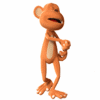
forex_trader_7
Ahli sejak Aug 01, 2009
895 hantaran
Aug 06, 2010 at 04:26
Ahli sejak Aug 01, 2009
895 hantaran
Double trap
I find often if I copy paste it doesn't work, I've resorted to typing both in by hand every time I add an account. Asagi try that.
I find often if I copy paste it doesn't work, I've resorted to typing both in by hand every time I add an account. Asagi try that.
Ahli sejak Apr 20, 2010
808 hantaran
Aug 06, 2010 at 04:29
Ahli sejak Apr 20, 2010
808 hantaran
Information is Gold when come to organised.
Ahli sejak Jul 20, 2010
7 hantaran
Aug 06, 2010 at 05:16
Ahli sejak Jul 20, 2010
7 hantaran
doubletrap, my mailbox is empty. anyway, i am creating a new account again. will see if it is verified this time.
Ahli sejak Dec 14, 2009
4 hantaran
Aug 19, 2010 at 16:08
(disunting Aug 19, 2010 at 16:10)
Ahli sejak Dec 14, 2009
4 hantaran
Go here and try the different options.
https://www.myfxbook.com/help/metatrader-wizard
It's probably something to do with the settings in your MT4 Options, Publisher tab. I tried a couple before I got it right, but with patience, it's all working fine now.
https://www.myfxbook.com/help/metatrader-wizard
It's probably something to do with the settings in your MT4 Options, Publisher tab. I tried a couple before I got it right, but with patience, it's all working fine now.
Ahli sejak Dec 14, 2009
4 hantaran
Aug 19, 2010 at 16:16
Ahli sejak Dec 14, 2009
4 hantaran
Once you've got the settings right in Publisher, hit the Test button in Publisher tab. If everything is ok, you should see the attached in your MT4 Journal tab.
After that, you should be able to see your MT4 trade history in myfxbook.
Ahli sejak Jun 16, 2010
198 hantaran
Aug 19, 2010 at 16:53
Ahli sejak Jun 16, 2010
198 hantaran
If you open the mail in metatrader and use copy-paste of investor password, remember to delete the at the end of the password when pasting to myfxbook.
Cheers
Soeren
Cheers
Soeren
Always get cashback -

*Penggunaan komersil dan spam tidak akan diterima, dan boleh mengakibatkan penamatan akaun.
Petua: Menyiarkan url gambar/youtube akan menyisipkannya secara automatik dalam siaran hantaran anda!
Tip: Taipkan tanda @ untuk melengkapkan nama pengguna yang menyertai perbincangan ini secara automatik.
















