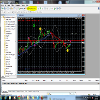Edit Your Comment
FX Book EA not tracking??
Členem od Jan 24, 2013
2 příspěvků
Feb 20, 2013 at 20:54
Členem od Jan 24, 2013
2 příspěvků
Hi, my FX Book is not tracking, it appears as "myfxboox" in the corner but has an "x" by it instead of the usual smiley face?
Anyone know why or how I can I fix this? I tried changing the password and re-loading but neither worked??
Thanks,
Tommy
Anyone know why or how I can I fix this? I tried changing the password and re-loading but neither worked??
Thanks,
Tommy
Členem od Jan 19, 2013
224 příspěvků
Feb 21, 2013 at 07:41
Členem od Jan 19, 2013
224 příspěvků
TommyL posted:
Hi, my FX Book is not tracking, it appears as "myfxboox" in the corner but has an "x" by it instead of the usual smiley face?
Anyone know why or how I can I fix this? I tried changing the password and re-loading but neither worked??
Thanks,
Tommy
Good evening. Please have a look at the attachment I have posted. Do you see what is highlighted in yellow towards the top of my terminal? Does yours look like that?
Členem od Jun 26, 2012
183 příspěvků
Feb 21, 2013 at 08:34
Členem od Jun 26, 2012
183 příspěvků
yeah u should have it activated in order to have myfxbook advisor working
Členem od Jan 24, 2013
2 příspěvků
Feb 22, 2013 at 22:09
Členem od Jan 24, 2013
2 příspěvků
BellaVista507 posted:TommyL posted:
Hi, my FX Book is not tracking, it appears as "myfxboox" in the corner but has an "x" by it instead of the usual smiley face?
Anyone know why or how I can I fix this? I tried changing the password and re-loading but neither worked??
Thanks,
Tommy
Good evening. Please have a look at the attachment I have posted. Do you see what is highlighted in yellow towards the top of my terminal? Does yours look like that?
Bisho777 posted:
yeah u should have it activated in order to have myfxbook advisor working
Thanks for the replies guys. I ended up uninstalling / re-installing the EA and all is working again.
Appreciate the responses all the same.
Thanks
Tommy
Členem od Jan 26, 2012
2 příspěvků
Mar 30, 2016 at 06:27
Členem od Jan 26, 2012
2 příspěvků
hi i have done everything like in help instaled myfxbook ea configured publisher configured expert advisor turn it on atach on new chart set my myfxbook email and pasword but when it loads it says loaded nad removed in same time and does no thing do you have some sugeestions
asvmfx@

*Komerční použití a spam nebudou tolerovány a mohou vést ke zrušení účtu.
Tip: Zveřejněním adresy URL obrázku /služby YouTube se automaticky vloží do vašeho příspěvku!
Tip: Zadejte znak @, abyste automaticky vyplnili jméno uživatele, který se účastní této diskuse.