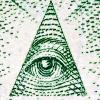Advertisement
Edit Your Comment
how to make my chart on MyFxBook as Real Money and public?
forex_trader_120219
Členem od Apr 03, 2013
3 příspěvků
Apr 30, 2014 at 12:38
Členem od Apr 03, 2013
3 příspěvků
Hello to all myfxbook experts,
At first, please excuse my bad English - is not my mother's language
Yesterday I started to connect my account to myfxbook (as a publisher). I have made it with the myfxbook EA.
If I log in and go to www.myfxbook.com/mt4-xxxxxx/907060, than I can see my my account.
But it is titled as "Demo", although my account is "Real".
My First question: How can I change it from Demo to Real?
My Second question: How can I make it public?
It woulde be great, if anybody would help me.
Regards
Manjak
At first, please excuse my bad English - is not my mother's language
Yesterday I started to connect my account to myfxbook (as a publisher). I have made it with the myfxbook EA.
If I log in and go to www.myfxbook.com/mt4-xxxxxx/907060, than I can see my my account.
But it is titled as "Demo", although my account is "Real".
My First question: How can I change it from Demo to Real?
My Second question: How can I make it public?
It woulde be great, if anybody would help me.
Regards
Manjak
Členem od Feb 22, 2011
4573 příspěvků
May 05, 2014 at 12:39
Členem od Feb 22, 2011
4573 příspěvků
Go to portfolio
Add account
Click the account
Change setting to real and public
Save
Add account
Click the account
Change setting to real and public
Save
forex_trader_120219
Členem od Apr 03, 2013
3 příspěvků
May 05, 2014 at 16:51
Členem od Apr 03, 2013
3 příspěvků
Thank you very much, vontogr.
Regards
Manjak
Regards
Manjak
Členem od May 27, 2020
1 příspěvků
Oct 02, 2020 at 12:37
Členem od May 27, 2020
1 příspěvků
Hi, i would like to know the advantages of making my account Public to those of making it Private.
Regards
OM
Regards
OM
Action breeds habit

*Komerční použití a spam nebudou tolerovány a mohou vést ke zrušení účtu.
Tip: Zveřejněním adresy URL obrázku /služby YouTube se automaticky vloží do vašeho příspěvku!
Tip: Zadejte znak @, abyste automaticky vyplnili jméno uživatele, který se účastní této diskuse.