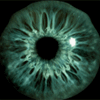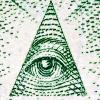Edit Your Comment
myfxbook is not updating
Mar 19, 2014 at 14:59
Miembro desde Jan 19, 2013
posts 5
adrian8891 posted:jabevan posted:
I don't think this is fixed. My accounts are showing they're updating, but the balances are off and they're missing a couple trades. Anyone else seeing this?
Same here. I have reported it to myfxbook stuff.
same..
You have just 1 life! Dont waste time!
Mar 19, 2014 at 19:54
Miembro desde Jan 19, 2013
posts 5
i follow this steps. sending from support https://www.myfxbook.com/help/connect-metatrader-ea
You have just 1 life! Dont waste time!
Miembro desde Feb 22, 2011
posts 4573
Mar 20, 2014 at 14:46
Miembro desde Feb 22, 2011
posts 4573
MyFxBook is completely dead now, what's going on?
Oops!
Myfxbook is over capacity at the moment.
Please try again in a few moments.
Oops!
Myfxbook is over capacity at the moment.
Please try again in a few moments.

forex_trader_20011
Miembro desde Oct 08, 2010
posts 407
Mar 20, 2014 at 20:44
Miembro desde Oct 08, 2010
posts 407
True enough - all settings proper. Journal shows successful upload, but data shown on myfxbook is several days old. Even when deleting the account, it will upload with the same older data - not current. Will reinstall later and see if that helps.
Miembro desde Dec 07, 2013
posts 19
Miembro desde Feb 22, 2011
posts 4573
Mar 21, 2014 at 15:20
Miembro desde Feb 22, 2011
posts 4573
mydarkforex posted:
that case could happened when you use old version of metatrader 4 - check the version it's has to be higher than 6.00.
Not exactly
- old my old mt4 are updating correctly - with old myfxbook EA
- if you have new mt4 than you need new myfxbook EA
Mar 21, 2014 at 15:20
Miembro desde Dec 10, 2013
posts 4
ibthescottyb posted:
True enough - all settings proper. Journal shows successful upload, but data shown on myfxbook is several days old. Even when deleting the account, it will upload with the same older data - not current. Will reinstall later and see if that helps.
Did re-installing solve anything? Still having the issue here. All my settings seem correct.
Thanks

forex_trader_20011
Miembro desde Oct 08, 2010
posts 407
Mar 21, 2014 at 15:44
Miembro desde Oct 08, 2010
posts 407
WinPro posted:ibthescottyb posted:
True enough - all settings proper. Journal shows successful upload, but data shown on myfxbook is several days old. Even when deleting the account, it will upload with the same older data - not current. Will reinstall later and see if that helps.
Did re-installing solve anything? Still having the issue here. All my settings seem correct.
Thanks
Not yet, If an update of MT4 is required to version 600 and that is the what the new MyFxbook EA requires, I may hold off until I get my EA compatible with the new version. My older version of both is what is not working. So it may be awhile before I do any tweaking with MyFXbook.
Mar 21, 2014 at 21:24
Miembro desde Dec 10, 2013
posts 4
ibthescottyb posted:WinPro posted:ibthescottyb posted:
True enough - all settings proper. Journal shows successful upload, but data shown on myfxbook is several days old. Even when deleting the account, it will upload with the same older data - not current. Will reinstall later and see if that helps.
Did re-installing solve anything? Still having the issue here. All my settings seem correct.
Thanks
Not yet, If an update of MT4 is required to version 600 and that is the what the new MyFxbook EA requires, I may hold off until I get my EA compatible with the new version. My older version of both is what is not working. So it may be awhile before I do any tweaking with MyFXbook.
I run 509 and 610, Both won't update :(
Miembro desde Dec 07, 2013
posts 19
Mar 22, 2014 at 11:24
Miembro desde Dec 07, 2013
posts 19
WinPro posted:ibthescottyb posted:WinPro posted:ibthescottyb posted:
True enough - all settings proper. Journal shows successful upload, but data shown on myfxbook is several days old. Even when deleting the account, it will upload with the same older data - not current. Will reinstall later and see if that helps.
Did re-installing solve anything? Still having the issue here. All my settings seem correct.
Thanks
Not yet, If an update of MT4 is required to version 600 and that is the what the new MyFxbook EA requires, I may hold off until I get my EA compatible with the new version. My older version of both is what is not working. So it may be awhile before I do any tweaking with MyFXbook.
I run 509 and 610, Both won't update :(
509 and 610 requires different version of eaistaller/myfxbook.mq4
dev

*El uso comercial y el spam no serán tolerados y pueden resultar en el cierre de la cuenta.
Consejo: Al publicar una imagen o una URL de YouTube, ésta se integrará automáticamente en su mensaje!
Consejo: Escriba el signo @ para completar automáticamente un nombre de usuario que participa en esta discusión.