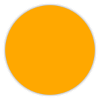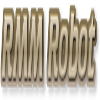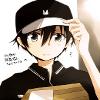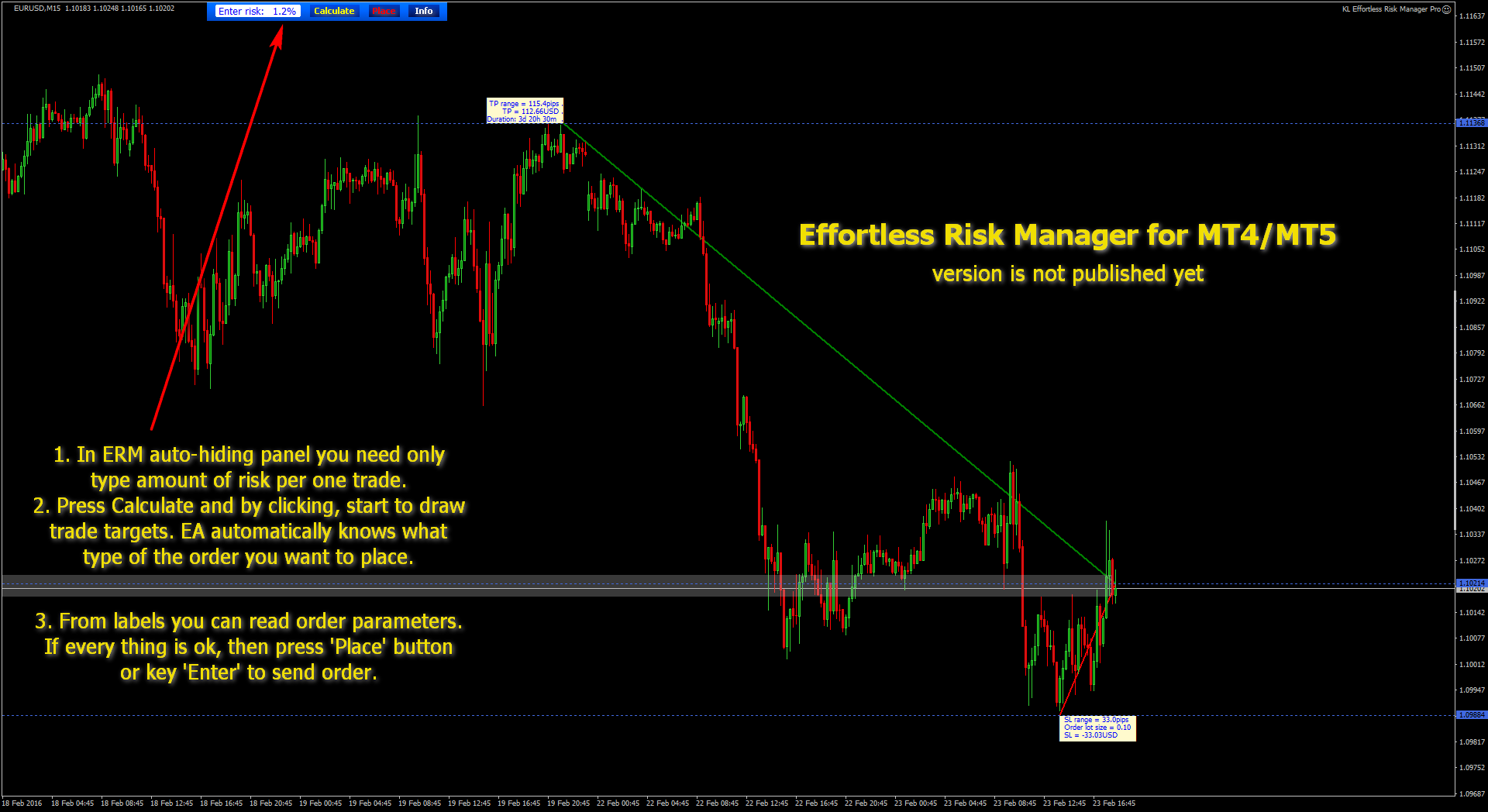- घर
- कम्युनिटी
- प्रोग्रामिंग
- Risk and Lot size Calculator (RLCalculator) indicator for MT...
Advertisement
Edit Your Comment
Risk and Lot size Calculator (RLCalculator) indicator for MT4

forex_trader_81857
तबसे मेंबर है Jun 21, 2012
9 पोस्टों
Jan 02, 2013 at 14:54
तबसे मेंबर है Jun 21, 2012
9 पोस्टों
Hello,
I'd like to share my indicator with you. I'm using it on FxPro (6 digit broker). Feel free to modify it's code, it's quite easy to understand imho. Leave a comment about your opinions, ideas. Thanks!
On the picture you can see 2 horizontal lines, one red and a green line. Red line is moving stoploss, the green one is the target price. "Current price line" can be moved too, but it is following the current price by default, so you can do calculations any time.
More info and download URL:
ocsovszki-dorian.blogspot.hu/2012/05/forex-risk-and-lot-size-calculator.html
I'd like to share my indicator with you. I'm using it on FxPro (6 digit broker). Feel free to modify it's code, it's quite easy to understand imho. Leave a comment about your opinions, ideas. Thanks!
On the picture you can see 2 horizontal lines, one red and a green line. Red line is moving stoploss, the green one is the target price. "Current price line" can be moved too, but it is following the current price by default, so you can do calculations any time.
More info and download URL:
ocsovszki-dorian.blogspot.hu/2012/05/forex-risk-and-lot-size-calculator.html
तबसे मेंबर है Sep 06, 2011
30 पोस्टों
Jan 02, 2013 at 15:18
तबसे मेंबर है Sep 06, 2011
30 पोस्टों
Thank you for sharing. It's an interesting indicator. I will study it. :-)

forex_trader_81857
तबसे मेंबर है Jun 21, 2012
9 पोस्टों
तबसे मेंबर है Oct 25, 2013
62 पोस्टों
May 08, 2014 at 07:48
तबसे मेंबर है Oct 25, 2013
62 पोस्टों

forex_trader_81857
तबसे मेंबर है Jun 21, 2012
9 पोस्टों
Jun 24, 2015 at 14:04
तबसे मेंबर है Jun 21, 2012
9 पोस्टों
New version is available: https://ocsovszki-dorian.blogspot.co.uk/2015/06/risk-and-lot-size-calculator-v32-rlcv32.html
तबसे मेंबर है Jul 16, 2013
94 पोस्टों
Dec 10, 2015 at 01:31
तबसे मेंबर है Jul 16, 2013
94 पोस्टों
For you guys who are interested in risk management calculation for cTrader. Lots and volume to trade 1.0 cBot is free to download and use. https://rmmrobot.com/rmm-robot-main-dropdown/download-lots-to-trade-cbot.html
" Lock in the profit and minimize the draw down "
तबसे मेंबर है Jul 16, 2013
94 पोस्टों
Dec 22, 2015 at 22:06
तबसे मेंबर है Jul 16, 2013
94 पोस्टों
Daniel, if you are referring to the link above for the cTrader cBot you can just visit RMMRobot.com and you can download. No registration is necessary and it can be run on both live and demo accounts without restrictions.
" Lock in the profit and minimize the draw down "
Feb 23, 2016 at 07:30
तबसे मेंबर है Oct 08, 2011
6 पोस्टों
KL Effortless Risk Manager – the tool for traders for whom capital preservation is a top priority (MT4/MT5).
Let me present my new revolutionary method of sending orders according to what you see on chart, which is in full accordance with Risk Management. Initially, you need only enter risk amount of Account Balance in expert panel, this value is kept even after platform restart.
Sending orders without human errors, using an appropriate currency pair, without gambling a lot size and with SL and TP set on chart according your technical analysis and methodology - all these are made in four mouse clicks and in a matter of seconds. The expert automatically knows what type of order you want to send. All six kinds of orders – market and pending - are supported.
https://www.klore-fx.eu/ERM_Pro.php
4X Lab is advanced visual order manager that do not occupy chart like many trading panels, and its short order lines don’t overlap your chart and your technical analysis. Lines also show important information about current trade. 4X Lab works with every instrument symbol and on every chart type.
4X Lab allows you control reckless signal provider or other EA especially if your signal provider or EA doesn’t use SL and TP. You can control orders by trailing stop, break even, partial or hidden SL (if 100%), partial or hidden TP (if 100%). You can also control orders by common levels of SL or TP, partially too, and much more. All very easy, effortlessly and intuitively.
https://www.klore-fx.eu/4XLab.php
Let me present my new revolutionary method of sending orders according to what you see on chart, which is in full accordance with Risk Management. Initially, you need only enter risk amount of Account Balance in expert panel, this value is kept even after platform restart.
Sending orders without human errors, using an appropriate currency pair, without gambling a lot size and with SL and TP set on chart according your technical analysis and methodology - all these are made in four mouse clicks and in a matter of seconds. The expert automatically knows what type of order you want to send. All six kinds of orders – market and pending - are supported.
https://www.klore-fx.eu/ERM_Pro.php
4X Lab is advanced visual order manager that do not occupy chart like many trading panels, and its short order lines don’t overlap your chart and your technical analysis. Lines also show important information about current trade. 4X Lab works with every instrument symbol and on every chart type.
4X Lab allows you control reckless signal provider or other EA especially if your signal provider or EA doesn’t use SL and TP. You can control orders by trailing stop, break even, partial or hidden SL (if 100%), partial or hidden TP (if 100%). You can also control orders by common levels of SL or TP, partially too, and much more. All very easy, effortlessly and intuitively.
https://www.klore-fx.eu/4XLab.php
klore-fx@
Feb 26, 2016 at 10:58
तबसे मेंबर है Oct 08, 2011
6 पोस्टों
klore-fx@

*व्यवसायिक इस्तेमाल और स्पैम को ब्रदाश नहीं किया जाएगा, और इसका परिणाम खाता को बन्द करना भी हो सकता है.
टिप: किसी चित्र या यूट्यूब या URL को पोस्ट करने से वे अपने आप आपके पोस्ट में आजाएगा!
टिप: @ चिन्ह को टाइप करें उपभोगता के नाम को अपने आप करने के लिए जो इस चर्चा में भाग ले रहा है.