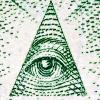Edit Your Comment
Windows 10 will make MetaTrader passwords invalid
Apr 11, 2017 at 06:23
會員從Feb 22, 2011開始
4573帖子
Are you aware of that?
On April 11, Microsoft will release the Windows 10 Creators Update, after which the Windows version will be completely updated. In fact, this update is similar to installing a new operating system, because it will change configurations and encryption keys. The MetaTrader platform uses data binding to an operating system and hardware, in order to protect traders' data. This binding means that even if the platform files are stolen, thieves will not be able to connect to the trader's account or use products purchased from the Market.
Unfortunately, after the operating system change caused by the installation of the Windows 10 Creators Update, all the trading account passwords stored on your computer will become invalid. We highly recommend that you prepare for the new Windows release and save your passwords in a safe place, in order to be able to connect to your accounts after the update.
In addition, due to the change of encryption keys, one activation of applications purchased from the Market will be lost, because all products are bound to an operating system.
On April 11, Microsoft will release the Windows 10 Creators Update, after which the Windows version will be completely updated. In fact, this update is similar to installing a new operating system, because it will change configurations and encryption keys. The MetaTrader platform uses data binding to an operating system and hardware, in order to protect traders' data. This binding means that even if the platform files are stolen, thieves will not be able to connect to the trader's account or use products purchased from the Market.
Unfortunately, after the operating system change caused by the installation of the Windows 10 Creators Update, all the trading account passwords stored on your computer will become invalid. We highly recommend that you prepare for the new Windows release and save your passwords in a safe place, in order to be able to connect to your accounts after the update.
In addition, due to the change of encryption keys, one activation of applications purchased from the Market will be lost, because all products are bound to an operating system.
Apr 13, 2017 at 12:14
會員從Mar 01, 2017開始
3帖子
We always face problems from Windows. Last night, I came home to a PC waiting for me to login, because Windows 10 decided it was time to update. No warning. No request. Just a reboot.
I haven't progressed to the point of trading on a VPS, so I'm running buy and sell triggers in software on my PC. I haven't looked at every pair & time frame that I trade, so I can't say I missed an entry or the related target, but I can say after 30+ years of using Microsoft products, their arrogance is as bad or worse than it ever was.
"We want you to run business critical apps on your PC, but we will reboot your PC during a presentation, or a client VOIP conference call, at our convenience and without warning"
Feels like I'm flying United.
I haven't progressed to the point of trading on a VPS, so I'm running buy and sell triggers in software on my PC. I haven't looked at every pair & time frame that I trade, so I can't say I missed an entry or the related target, but I can say after 30+ years of using Microsoft products, their arrogance is as bad or worse than it ever was.
"We want you to run business critical apps on your PC, but we will reboot your PC during a presentation, or a client VOIP conference call, at our convenience and without warning"
Feels like I'm flying United.
TraderDan80@
Apr 13, 2017 at 12:32
會員從May 11, 2011開始
219帖子
You can set it to only restart off peak hours. I have mine set to only restart during the early hours of the morning when the market is practically at a standstill. When I get up in the morning I just log in and start metatrader again, an hour later the market starts getting active again (UK open).
The "Just restart after update, tough luck!..." was fixed in an update.
Push start -> type "settings" -> Update and Security -> under update settings go into Change active hours.
The "Just restart after update, tough luck!..." was fixed in an update.
Push start -> type "settings" -> Update and Security -> under update settings go into Change active hours.
For every loss there should be at least an equal and opposite profit.
Apr 13, 2017 at 13:07
會員從Feb 22, 2011開始
4573帖子
TraderDan posted:
We always face problems from Windows. Last night, I came home to a PC waiting for me to login, because Windows 10 decided it was time to update. No warning. No request. Just a reboot.
I haven't progressed to the point of trading on a VPS, so I'm running buy and sell triggers in software on my PC. I haven't looked at every pair & time frame that I trade, so I can't say I missed an entry or the related target, but I can say after 30+ years of using Microsoft products, their arrogance is as bad or worse than it ever was.
"We want you to run business critical apps on your PC, but we will reboot your PC during a presentation, or a client VOIP conference call, at our convenience and without warning"
Feels like I'm flying United.
Well on my servers I do always FORBID automatic updates, it is quite easy to do :)
Apr 14, 2017 at 07:26
會員從Feb 12, 2016開始
394帖子
So basically one of the following couple days, we will wake up and all our trading passwords will be gone… if it wasn’t your warning – someone may have to reset all his passwords (so stupid from Microsoft…). Is there an official warning from Microsoft or you just found it by yourself? Thank you!
Accept the loss as experience
Apr 16, 2017 at 07:30
會員從Jan 06, 2017開始
3帖子
I agree, it's best just to disable windows updates. I also have a script in my startup folder that automatically restarts MetaTrader in the event of an unplanned restart. VPS are fairly inexpensive and a good investment imo. Even free through AWS.
cccpkgb@
會員從Nov 15, 2011開始
15帖子
Apr 17, 2017 at 07:16
會員從Nov 15, 2011開始
15帖子
If security isn't an issue for you (meaning that you trust those that can physically walk up to your pc) then you can use this method that I use. You set it to automatically login to a specific account. Then you would put shortcuts to terminal.exe for your metatrader instances that need to run all the time in the startup folder. Until windows 8 came along you could simply navigate to the startup folder from the start menu. Right click the startup folder and then click open. Starting with windows 8 things got a little trick but still not impossible. You would right click the start button and click run or search run from the start menu. Then you type 'shell:startup' without quotes. Your startup folder should show up and in there you would copy the same shortcuts to your terminal.exe files.
I do provide programming services so if you need help with this you can consult with me but this should be enough information for most people to do it on your own.
I do provide programming services so if you need help with this you can consult with me but this should be enough information for most people to do it on your own.
Ask me about professional custom eas
Apr 17, 2017 at 07:27
會員從Jan 06, 2017開始
3帖子
By disabling, I mean Automatic Updates. The updates are still downloaded and you are notified when they are available. The actual install is done manually at your discretion. (During the weekend when markets are closed). I've never had an issue. If software requires a patch to run correctly, it means it hasn't been running correctly before the patch was available. If you never updated your system, newer programs might not run properly or notify you updates are required for installation.
cccpkgb@
Apr 17, 2017 at 11:40
會員從Dec 11, 2015開始
1462帖子
cccpKGB posted:
By disabling, I mean Automatic Updates. The updates are still downloaded and you are notified when they are available. The actual install is done manually at your discretion. (During the weekend when markets are closed). I've never had an issue. If software requires a patch to run correctly, it means it hasn't been running correctly before the patch was available. If you never updated your system, newer programs might not run properly or notify you updates are required for installation.
Ah, that makes a lot more sense. I thought you meant disabling them altogether, which doesn't seem like a very good idea to me.
Apr 17, 2017 at 19:57
會員從Feb 22, 2011開始
4573帖子
cccpKGB posted:
By disabling, I mean Automatic Updates. The updates are still downloaded and you are notified when they are available. The actual install is done manually at your discretion. (During the weekend when markets are closed). I've never had an issue. If software requires a patch to run correctly, it means it hasn't been running correctly before the patch was available. If you never updated your system, newer programs might not run properly or notify you updates are required for installation.
exactly do updates on weekend

*商業用途和垃圾郵件將不被容忍,並可能導致帳戶終止。
提示:發佈圖片/YouTube網址會自動嵌入到您的帖子中!
提示:鍵入@符號,自動完成參與此討論的用戶名。