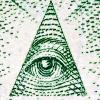Tom'sEa WPFX LIVE (由 TomsEaWPFXlive )
該使用者已經刪除了這個系統。
Edit Your Comment
Tom'sEa WPFX LIVE討論
Apr 14, 2012 at 13:48
會員從Dec 29, 2011開始
29帖子
statman posted:
I am also closed out on all pairs and no new trades taken. Also had some problems with one broker only taking 7 pip profit on GU for numerous trades. Seems to be stuck at 7 pip profit targets. All started the past few days and since upgrading to 1.91. Also getting a lot of errors in my experts tab ie: Failed trade, failied buy after 10 tries, invalid lots, etc. Seems to be some glitch appearing but haven't gotten any feedback yet from support. I sent them a screenshot of my experts tabe several days ago and never heard back from them. I have reinstalled 1.89 and hope that it will fix the problem when trading opens Sunday night.
Not seeing any issues with my setup. Although I'd like to follow Ivan's recommendation, I hold to the "if it does the job, and it ain't broke, don't fix it" school of thought. So: GKFX broker; MT4 build 4.16; TEA v1.91 all working together nicely (so far...)
When someone reliable tells me that MT4 build 4.19 is stable and trouble-free with 1.91 (and there's plenty of evidence to support this), I'll upgrade, but not before ;)
Hope this is of some use.
forex_trader_53345
會員從Nov 13, 2011開始
53帖子
Apr 15, 2012 at 01:19
會員從Nov 13, 2011開始
53帖子
Not seeing any issues with my setup. Although I'd like to follow Ivan's recommendation, I hold to the "if it does the job, and it ain't broke, don't fix it" school of thought. So: GKFX broker; MT4 build 4.16; TEA v1.91 all working together nicely (so far...)
When someone reliable tells me that MT4 build 4.19 is stable and trouble-free with 1.91 (and there's plenty of evidence to support this), I'll upgrade, but not before ;)
Hope this is of some use.
You'll need to make the call on whether or not you feel I'm reliable 😀 , but I've had approximately 200+ trades with MT4.19 and TEA 1.91 with no issues whatsoever. All orders are placing and closing just fine. I'm running the EA on three different MT4.19 sessions/platforms and this and my other EA's, manual trades and trade management platform are running beautifully (unlike 4.18 which pretty much broke everything).
I'd suggest if you're fearful and have multiple MT4's, upgrade one for Sunday/Monday trade session and see how you go. I'm confident you won't experience any issues.
Apr 15, 2012 at 01:36
會員從Jan 24, 2012開始
60帖子
fyi,
Tradingshed's been receiving disconnections from MT4.19. Quote >>> Since v4.19, I lose connection with my brokers very often (both of them). I use MT4i EA to send me a warning email everytime connection is lost and (if and when) automatically reestablished. since v4.19 I receive tons of warning emails. <<<
I've also notice disconnections from MT4.16.
i'm going to try out with MT4i EA to monitor on connection issues on what MT4s i've got for next week. :)
Tradingshed's been receiving disconnections from MT4.19. Quote >>> Since v4.19, I lose connection with my brokers very often (both of them). I use MT4i EA to send me a warning email everytime connection is lost and (if and when) automatically reestablished. since v4.19 I receive tons of warning emails. <<<
I've also notice disconnections from MT4.16.
i'm going to try out with MT4i EA to monitor on connection issues on what MT4s i've got for next week. :)
forex_trader_13385
會員從Jun 10, 2010開始
48帖子
Apr 17, 2012 at 15:42
會員從Nov 30, 2011開始
41帖子
hi, just a brief notice:
https://www.forextradersdaily.com/tomsea/forum/toms-ea-discussion/version-1-91-glitch/
https://www.forextradersdaily.com/tomsea/forum/toms-ea-discussion/version-1-91-glitch/
會員從Nov 06, 2011開始
181帖子
Apr 22, 2012 at 00:52
會員從Nov 06, 2011開始
181帖子
Hi all,
I cannot make v4.19 + v1.91 work for me, all my accounts are taking profits @ 7 to 9 pips constantly plus other EAs are having issues with v4.19 and I keep losing broker connection.
I have therefore just rolled back all my MT4s to v4.09 and I have replaced Tomsea v 1.91 with the older v1.89. (v1.91 does not work with v4.09, it keeps crashing the platform)
Is anyone out there still running the combination v4.09+v1.89? Can anyone advise on it?
Thanks
I cannot make v4.19 + v1.91 work for me, all my accounts are taking profits @ 7 to 9 pips constantly plus other EAs are having issues with v4.19 and I keep losing broker connection.
I have therefore just rolled back all my MT4s to v4.09 and I have replaced Tomsea v 1.91 with the older v1.89. (v1.91 does not work with v4.09, it keeps crashing the platform)
Is anyone out there still running the combination v4.09+v1.89? Can anyone advise on it?
Thanks
會員從Jan 10, 2012開始
77帖子
Apr 22, 2012 at 07:34
會員從Jan 10, 2012開始
77帖子
tradingshed posted:
Hi all,
I cannot make v4.19 + v1.91 work for me, all my accounts are taking profits @ 7 to 9 pips constantly plus other EAs are having issues with v4.19 and I keep losing broker connection.
I have therefore just rolled back all my MT4s to v4.09 and I have replaced Tomsea v 1.91 with the older v1.89. (v1.91 does not work with v4.09, it keeps crashing the platform)
Is anyone out there still running the combination v4.09+v1.89? Can anyone advise on it?
Thanks
Yes I am still running 4.09 + 1.89 and everything work fine. I will not upgrade either of them until I definately know that things work in a stable manner. It is possible to find downloads of older 4.09 if you search for it.
Apr 22, 2012 at 09:13
會員從Jan 24, 2012開始
60帖子
FYI,
I'm not running MTi's EAs as the once i wish to use need build @ 4.18.
still @ build 4.09 with TEA1.89 with auto-login.
If platform keep crashing, maybe memory/ram overload; see if below helps:
>>> reset OS to clear memory/ram weekly;
>>> take away redundant live price datas @mktwatch >>> hide all;
>>> some of MTi's EA need build 4.18 (do check manual); remove them to see if resolve the problem;
>>> reduce amount of running MT4s on the VPS;
>>> reduce indicators/etc on each chart if possible.
# if mouse pointer's movement/adjustments starts to lag noticeably, ram maybe overloading.
disclaimer: i'm not not a certified techie 😄
I'm not running MTi's EAs as the once i wish to use need build @ 4.18.
still @ build 4.09 with TEA1.89 with auto-login.
If platform keep crashing, maybe memory/ram overload; see if below helps:
>>> reset OS to clear memory/ram weekly;
>>> take away redundant live price datas @mktwatch >>> hide all;
>>> some of MTi's EA need build 4.18 (do check manual); remove them to see if resolve the problem;
>>> reduce amount of running MT4s on the VPS;
>>> reduce indicators/etc on each chart if possible.
# if mouse pointer's movement/adjustments starts to lag noticeably, ram maybe overloading.
disclaimer: i'm not not a certified techie 😄
會員從Nov 06, 2011開始
181帖子
Apr 22, 2012 at 09:42
會員從Nov 06, 2011開始
181帖子
ravenlok posted:
FYI,
I'm not running MTi's EAs as the once i wish to use need build @ 4.18.
still @ build 4.09 with TEA1.89 with auto-login.
Ravenlock,
this is news to me? I have used the MT4i EAs previously with v4.09, hope there has not been any changes! Why do you say they need v4.18?
Apr 22, 2012 at 15:33
(已編輯Apr 22, 2012 at 15:34)
會員從Jan 24, 2012開始
60帖子
Tradingshed,
ok, just checked back on the pdf manual for publisher EA (to work along-aside with the a/c monitor)- it says need 2.18 or later of MT4; not 4.18- my over-sight (to why i abort testing on both of them- publisher on vps & monitor on laptop).
hmmm, will reconsider testing them to check on disconnection issues.
How long have you been using them?
quite hesitant to go further due to recent issues with tea1.91 & mt4.19, heh.
mt4.09 till now has been good to me :)
drsong123,
-----------------------
MT4 Build 418 - use v1.91
MT4 Build 416 - use v1.89
--------------------------
Use link in this topic to download 1.89 ***with autologin***-
https://www.forextradersdaily.com/tomsea/forum/toms-ea-discussion/toms-ea-with-autologin/
check out above link & previous posts b4 this for details :)
ok, just checked back on the pdf manual for publisher EA (to work along-aside with the a/c monitor)- it says need 2.18 or later of MT4; not 4.18- my over-sight (to why i abort testing on both of them- publisher on vps & monitor on laptop).
hmmm, will reconsider testing them to check on disconnection issues.
How long have you been using them?
quite hesitant to go further due to recent issues with tea1.91 & mt4.19, heh.
mt4.09 till now has been good to me :)
drsong123,
-----------------------
MT4 Build 418 - use v1.91
MT4 Build 416 - use v1.89
--------------------------
Use link in this topic to download 1.89 ***with autologin***-
https://www.forextradersdaily.com/tomsea/forum/toms-ea-discussion/toms-ea-with-autologin/
check out above link & previous posts b4 this for details :)
會員從Nov 06, 2011開始
181帖子
Apr 22, 2012 at 15:57
(已編輯Apr 22, 2012 at 16:20)
會員從Nov 06, 2011開始
181帖子
Ravenlock,
I use MT4i "MT4 Autorestart" Which includes a Broker Watch EA together with their restart MT4 app.
I have set up the email server so that everytime my MT4 loses the connction with the server I receive an email which I get on my phone.
When the platform loses the connection, I receive an email and the application automatically restarts MT4. Normally this clears the problem and I receive a secon email telling me that the connection has been re-established.
If the restart does not solve the problem, I will keep receiving emails telling me that the connection with the broker is down and I will then have to log in and sort it out.
I had all sorts of problems with v4.19 & v1.91 so I have now reverted back to v4.09 + v1.89. This combination was good for me before. I will keep you posted.
Do you have the files (as opposed to the installer) for v1.89 autologin? I would like the invidual files if anyone has them.
Thanks
I use MT4i "MT4 Autorestart" Which includes a Broker Watch EA together with their restart MT4 app.
I have set up the email server so that everytime my MT4 loses the connction with the server I receive an email which I get on my phone.
When the platform loses the connection, I receive an email and the application automatically restarts MT4. Normally this clears the problem and I receive a secon email telling me that the connection has been re-established.
If the restart does not solve the problem, I will keep receiving emails telling me that the connection with the broker is down and I will then have to log in and sort it out.
I had all sorts of problems with v4.19 & v1.91 so I have now reverted back to v4.09 + v1.89. This combination was good for me before. I will keep you posted.
Do you have the files (as opposed to the installer) for v1.89 autologin? I would like the invidual files if anyone has them.
Thanks
forex_trader_13385
會員從Jun 10, 2010開始
48帖子
Apr 23, 2012 at 00:28
(已編輯Apr 23, 2012 at 00:37)
會員從Jun 10, 2010開始
48帖子
ravenlok posted:
Tradingshed,
sent the 2 files, check your pm.
i've not tried using them as u intending to, hope it's good.
1.89+auto-login has been working fine after installation on mt4.09 since 10apr.
:)
This method works ok, I have installed toms 1.89/MT4 4.09 with auto login like this, be sure to roll back MT4 version as well before you try to restart the platform though - notice also that the dll & ex4 files are also located in the main MT4 folder as well as experts/libraries with Toms when the installer is run - not sure what affect they have in that folder - they may be just there as backups, but I replaced them as well just in case if you switch versions by changing these files without using the installer.
Apr 23, 2012 at 06:08
(已編輯Apr 23, 2012 at 06:19)
會員從Jan 24, 2012開始
60帖子
since today, anyone got their live open trades not showing on their fxbook after using(/not using) tea+auto-login?
the open trades could still be seen directly from its mt4 platform though, just not on fxbk like Tom's fxbk here...(bug reported to fxbk support)
I've got only one fxbk a/c showing the data right from a demo mt4 a/c for tea;
the rest just not posting its open trades on fxbk. :/
the open trades could still be seen directly from its mt4 platform though, just not on fxbk like Tom's fxbk here...(bug reported to fxbk support)
I've got only one fxbk a/c showing the data right from a demo mt4 a/c for tea;
the rest just not posting its open trades on fxbk. :/
會員從Jan 10, 2012開始
77帖子
Apr 23, 2012 at 07:16
會員從Jul 31, 2009開始
1418帖子
Anchorpoint posted:
open trades not showing seems to be a widespread problem on many accounts on myfxbook today (not just Toms) ... 🙄
Issues fixed - we've moved the calculations to a new server and had a minor glitch. I apologize for the inconvenience.
Apr 23, 2012 at 07:23
會員從Feb 22, 2011開始
4573帖子
Staff posted:
Anchorpoint posted:
open trades not showing seems to be a widespread problem on many accounts on myfxbook today (not just Toms) ... 🙄
Issues fixed - we've moved the calculations to a new server and had a minor glitch. I apologize for the inconvenience.
I got the same issue, to be more precise the trades were showing but with the huge delay. I solved it by setting publisher to send trades to FTp every 5 minutes

*商業用途和垃圾郵件將不被容忍,並可能導致帳戶終止。
提示:發佈圖片/YouTube網址會自動嵌入到您的帖子中!
提示:鍵入@符號,自動完成參與此討論的用戶名。