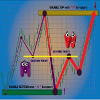Edit Your Comment
Myfxbook history in Excel
Nov 21, 2011 부터 멤버
게시물1601
Aug 03, 2017 at 13:19
(편집됨 Aug 03, 2017 at 13:27)
Nov 21, 2011 부터 멤버
게시물1601
I can make macro at work...
Please provide the script that extracts data from MT4
Then what is your need... or I will build macro on my own view to consolidate data
Edited: Oh from myfxbook... Ok, i'll do that this afternoon
Please provide the script that extracts data from MT4
Then what is your need... or I will build macro on my own view to consolidate data
Edited: Oh from myfxbook... Ok, i'll do that this afternoon
Nov 21, 2011 부터 멤버
게시물1601
Aug 03, 2017 at 15:25
Nov 21, 2011 부터 멤버
게시물1601
Here we go:
copy the sheet "statement" into the file.
Then run the macro.
You have to set columns I, N & O as nomber in couple of clicks
Go to Sheet "Dashboard" right click on tab and click "Refresh Data"
You have to adjust your own parameters.
You can also build your own dashboard.
Hope it helps
Cheers
copy the sheet "statement" into the file.
Then run the macro.
You have to set columns I, N & O as nomber in couple of clicks
Go to Sheet "Dashboard" right click on tab and click "Refresh Data"
You have to adjust your own parameters.
You can also build your own dashboard.
Hope it helps
Cheers

*상업적 사용 및 스팸은 허용되지 않으며 계정이 해지될 수 있습니다.
팁: 이미지/유튜브 URL을 게시하면 게시물에 자동으로 삽입됩니다!
팁: @기호를 입력하여 이 토론에 참여하는 사용자 이름을 자동으로 완성합니다.