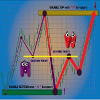- Início
- Comunidade
- Geral
- Myfxbook history in Excel
Advertisement
Edit Your Comment
Myfxbook history in Excel
Aug 03, 2017 at 11:19
Membro Desde Feb 12, 2016
394 posts
Yes, this is possible and you can do it as long as you are good with Macros. If you are not - no way you can, so go out there and search for someone good with Macros on Excel to help you install it on your PC :)
Accept the loss as experience
Membro Desde Nov 21, 2011
1601 posts
Aug 03, 2017 at 13:19
(editado Aug 03, 2017 at 13:27)
Membro Desde Nov 21, 2011
1601 posts
I can make macro at work...
Please provide the script that extracts data from MT4
Then what is your need... or I will build macro on my own view to consolidate data
Edited: Oh from myfxbook... Ok, i'll do that this afternoon
Please provide the script that extracts data from MT4
Then what is your need... or I will build macro on my own view to consolidate data
Edited: Oh from myfxbook... Ok, i'll do that this afternoon
Membro Desde Nov 21, 2011
1601 posts
Aug 03, 2017 at 15:25
Membro Desde Nov 21, 2011
1601 posts
Here we go:
copy the sheet "statement" into the file.
Then run the macro.
You have to set columns I, N & O as nomber in couple of clicks
Go to Sheet "Dashboard" right click on tab and click "Refresh Data"
You have to adjust your own parameters.
You can also build your own dashboard.
Hope it helps
Cheers
copy the sheet "statement" into the file.
Then run the macro.
You have to set columns I, N & O as nomber in couple of clicks
Go to Sheet "Dashboard" right click on tab and click "Refresh Data"
You have to adjust your own parameters.
You can also build your own dashboard.
Hope it helps
Cheers

*Uso comercial e spam não serão tolerados, podendo resultar no encerramento da conta.
Dica: Postar uma imagem/URL do YouTube irá incorporá-la automaticamente no seu post!
Dica: Insira o sinal @ para preencher automaticamente um nome de utilizador que participe nesta discussão.