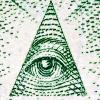- Beranda
- Komunitas
- New Traders
- MT4 archive installed in Windows XP
Advertisement
Edit Your Comment
MT4 archive installed in Windows XP
Member Since Feb 22, 2011
4573 posts
Oct 01, 2015 at 10:59
Member Since Feb 22, 2011
4573 posts
Dear r,
I could have some archive on my backup server
I just wonder why you need it as such old version wont let you login to trade account anyway.
I could have some archive on my backup server
I just wonder why you need it as such old version wont let you login to trade account anyway.
Member Since Feb 22, 2011
4573 posts
Oct 01, 2015 at 12:45
Member Since Feb 22, 2011
4573 posts
I believe that wont work, can yo utrade via website ,does your broker allow it?
Oct 01, 2015 at 14:39
Member Since Jun 24, 2015
5 posts
Yes, but I would like to publish my strategy, actually results from my mt4 account, it is a hedging robot, and iti is impossible in this context😄. That's why I would like to use a mt4 platform. I have installed it on a usb, copy via online trasfer, to my office PC, but I used a Windows 7 for installation.
Thx, r
Thx, r
Member Since Feb 22, 2011
4573 posts
Oct 01, 2015 at 14:55
Member Since Feb 22, 2011
4573 posts
The easisest way to publish your strategy here is without any MT4
Just use server, account number and inv pass
Just use server, account number and inv pass
Member Since Feb 22, 2011
4573 posts
Oct 02, 2015 at 11:11
Member Since Feb 22, 2011
4573 posts
Pipscode1 posted:
But graph won't be updated on myfxbook.com or visible.
Thx,r😄
Of course they will be visible. You just ad account different way and than it behaves the same
Member Since Feb 22, 2011
4573 posts
Oct 02, 2015 at 11:12
Member Since Feb 22, 2011
4573 posts
Portfolio, add account, add account and as platform choose last option auto update
Oct 03, 2015 at 08:44
Member Since Jul 14, 2014
4 posts
Pipscode1 posted:
Dear All,
Does anyone have a portable version of mt4, installed in XP, and have the possibility to send me via wetrasfer.com? I need de archive not the .exe file.
Thx,
r
try to install it first in your computer, then copy the folder at the program files "c:\programfiles\brokersnamefolder" copy that in your usb, then you can use your mt4 in you usb... i already do that....
hIGH rISK - hIGH rEWARD, lOW rISK - lOW rEWARD, nO rISK - nO rEWARD
Oct 05, 2015 at 16:50
Member Since Jun 24, 2015
5 posts
d0nD posted:Pipscode1 posted:
Dear All,
Does anyone have a portable version of mt4, installed in XP, and have the possibility to send me via wetrasfer.com? I need de archive not the .exe file.
Thx,
r
try to install it first in your computer, then copy the folder at the program files "c:\programfiles\brokersnamefolder" copy that in your usb, then you can use your mt4 in you usb... i already do that....
I have tried this, doesn't work, probably because I have installed it in win 7 and I use a win xp. thx a lot,r.

*Commercial use and spam will not be tolerated, and may result in account termination.
Tip: Posting an image/youtube url will automatically embed it in your post!
Tip: Type the @ sign to auto complete a username participating in this discussion.