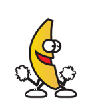Edit Your Comment
disable assistant Metatrader 4
Aug 19, 2013 부터 멤버
게시물180
Mar 31, 2014 at 05:20
Aug 19, 2013 부터 멤버
게시물180
Click the "AutoTrading" button on your metatrader application. That will stop all EA that you have loaded on your charts from trading.
If you just want to remove the ea from a specific chart you have it loaded on, you can right click on a chart, then under the Expert Advisors option, select Remove. This will remove the ea from a specific chart.
If you just want to remove the ea from a specific chart you have it loaded on, you can right click on a chart, then under the Expert Advisors option, select Remove. This will remove the ea from a specific chart.
Viva La Puerto Rico!
Aug 19, 2013 부터 멤버
게시물180
Apr 05, 2014 at 20:35
Aug 19, 2013 부터 멤버
게시물180
If the icon is is red on the autotrade button, the ea is disabled.
You will also see a sad face icon in the top right corner of the chart window.

If the icon is green on the autotrade button, the ea is enabled.
Also if the ea is enabled, you will see smile face icon in the top right corner of the chart window.

You will also see a sad face icon in the top right corner of the chart window.

If the icon is green on the autotrade button, the ea is enabled.
Also if the ea is enabled, you will see smile face icon in the top right corner of the chart window.

Viva La Puerto Rico!

*상업적 사용 및 스팸은 허용되지 않으며 계정이 해지될 수 있습니다.
팁: 이미지/유튜브 URL을 게시하면 게시물에 자동으로 삽입됩니다!
팁: @기호를 입력하여 이 토론에 참여하는 사용자 이름을 자동으로 완성합니다.