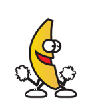Edit Your Comment
disable assistant Metatrader 4
會員從Aug 19, 2013開始
180帖子
Mar 31, 2014 at 05:20
會員從Aug 19, 2013開始
180帖子
Click the "AutoTrading" button on your metatrader application. That will stop all EA that you have loaded on your charts from trading.
If you just want to remove the ea from a specific chart you have it loaded on, you can right click on a chart, then under the Expert Advisors option, select Remove. This will remove the ea from a specific chart.
If you just want to remove the ea from a specific chart you have it loaded on, you can right click on a chart, then under the Expert Advisors option, select Remove. This will remove the ea from a specific chart.
Viva La Puerto Rico!
會員從Aug 19, 2013開始
180帖子
Apr 05, 2014 at 20:35
會員從Aug 19, 2013開始
180帖子
If the icon is is red on the autotrade button, the ea is disabled.
You will also see a sad face icon in the top right corner of the chart window.

If the icon is green on the autotrade button, the ea is enabled.
Also if the ea is enabled, you will see smile face icon in the top right corner of the chart window.

You will also see a sad face icon in the top right corner of the chart window.

If the icon is green on the autotrade button, the ea is enabled.
Also if the ea is enabled, you will see smile face icon in the top right corner of the chart window.

Viva La Puerto Rico!

*商業用途和垃圾郵件將不被容忍,並可能導致帳戶終止。
提示:發佈圖片/YouTube網址會自動嵌入到您的帖子中!
提示:鍵入@符號,自動完成參與此討論的用戶名。