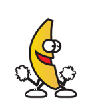- Trang chủ
- Cộng đồng
- Nhà giao dịch mới
- disable assistant Metatrader 4
Advertisement
Edit Your Comment
disable assistant Metatrader 4
Tham gia từ Aug 19, 2013
180bài viết
Mar 31, 2014 at 05:20
Tham gia từ Aug 19, 2013
180bài viết
Click the "AutoTrading" button on your metatrader application. That will stop all EA that you have loaded on your charts from trading.
If you just want to remove the ea from a specific chart you have it loaded on, you can right click on a chart, then under the Expert Advisors option, select Remove. This will remove the ea from a specific chart.
If you just want to remove the ea from a specific chart you have it loaded on, you can right click on a chart, then under the Expert Advisors option, select Remove. This will remove the ea from a specific chart.
Viva La Puerto Rico!
Tham gia từ Aug 19, 2013
180bài viết
Apr 05, 2014 at 20:35
Tham gia từ Aug 19, 2013
180bài viết
If the icon is is red on the autotrade button, the ea is disabled.
You will also see a sad face icon in the top right corner of the chart window.

If the icon is green on the autotrade button, the ea is enabled.
Also if the ea is enabled, you will see smile face icon in the top right corner of the chart window.

You will also see a sad face icon in the top right corner of the chart window.

If the icon is green on the autotrade button, the ea is enabled.
Also if the ea is enabled, you will see smile face icon in the top right corner of the chart window.

Viva La Puerto Rico!

*Nghiêm cấm sử dụng cho mục đích thương mại và spam, nếu vi phạm có thể dẫn đến việc chấm dứt tài khoản.
Mẹo: Đăng ảnh/url youtube sẽ tự động được nhúng vào bài viết của bạn!
Mẹo: Dùng @ để tự động điền tên người dùng tham gia vào cuộc thảo luận này.