Edit Your Comment
How to Simulate ButtonClick in MQL
Oct 20, 2009 부터 멤버
게시물42
Jan 17, 2017 at 06:59
Jul 18, 2013 부터 멤버
게시물1
in declaracion:
string btn_close_SELLS="btn_close_SELLS";
then in Void Ontick (void)
Create_Button(btn_close_SELLS,"CLOSE SELLS",85,18,110,420,LightSlateGray,White);
copy the following code at the end of your expert
void Create_Button(string but_name,string label,int xsize,int ysize,int xdist,int ydist,int bcolor,int fcolor)
{
if(ObjectFind(0,but_name)<0)
{
if(!ObjectCreate(0,but_name,OBJ_BUTTON,0,0,0))
{
Print(__FUNCTION__,
": failed to create the button! Error code = ",GetLastError());
return;
}
ObjectSetString(0,but_name,OBJPROP_TEXT,label);
ObjectSetInteger(0,but_name,OBJPROP_XSIZE,xsize);
ObjectSetInteger(0,but_name,OBJPROP_YSIZE,ysize);
ObjectSetInteger(0,but_name,OBJPROP_CORNER,1);
ObjectSetInteger(0,but_name,OBJPROP_XDISTANCE,xdist);
ObjectSetInteger(0,but_name,OBJPROP_YDISTANCE,ydist);
ObjectSetInteger(0,but_name,OBJPROP_BGCOLOR,bcolor);
ObjectSetInteger(0,but_name,OBJPROP_COLOR,fcolor);
ObjectSetInteger(0,but_name,OBJPROP_FONTSIZE,9);
ObjectSetInteger(0,but_name,OBJPROP_HIDDEN,true);
//ObjectSetInteger(0,but_name,OBJPROP_BORDER_COLOR,ChartGetInteger(0,CHART_COLOR_FOREGROUND));
ObjectSetInteger(0,but_name,OBJPROP_BORDER_TYPE,BORDER_RAISED);
ChartRedraw();
}
}
and this also at the end of you expert
void OnChartEvent(const int id,const long &lparam,const double &dparam,const string &sparam)
{
if(id==CHARTEVENT_OBJECT_CLICK)
{
if(sparam==btn_close_SELLS)
{
ObjectSetString(0,btn_close_SELLS,OBJPROP_TEXT,"Close SELLS");
{CloseAllShorts();}
ObjectSetInteger(0,btn_close_SELLS,OBJPROP_STATE,0);
ObjectSetString(0,btn_close_SELLS,OBJPROP_TEXT,"Close SELLS");
ObjectDelete(btn_close_SELLS);
}
}
}
the function CloseAllShorts () you have to create youself or something else you want to do with that button
Good luck
string btn_close_SELLS="btn_close_SELLS";
then in Void Ontick (void)
Create_Button(btn_close_SELLS,"CLOSE SELLS",85,18,110,420,LightSlateGray,White);
copy the following code at the end of your expert
void Create_Button(string but_name,string label,int xsize,int ysize,int xdist,int ydist,int bcolor,int fcolor)
{
if(ObjectFind(0,but_name)<0)
{
if(!ObjectCreate(0,but_name,OBJ_BUTTON,0,0,0))
{
Print(__FUNCTION__,
": failed to create the button! Error code = ",GetLastError());
return;
}
ObjectSetString(0,but_name,OBJPROP_TEXT,label);
ObjectSetInteger(0,but_name,OBJPROP_XSIZE,xsize);
ObjectSetInteger(0,but_name,OBJPROP_YSIZE,ysize);
ObjectSetInteger(0,but_name,OBJPROP_CORNER,1);
ObjectSetInteger(0,but_name,OBJPROP_XDISTANCE,xdist);
ObjectSetInteger(0,but_name,OBJPROP_YDISTANCE,ydist);
ObjectSetInteger(0,but_name,OBJPROP_BGCOLOR,bcolor);
ObjectSetInteger(0,but_name,OBJPROP_COLOR,fcolor);
ObjectSetInteger(0,but_name,OBJPROP_FONTSIZE,9);
ObjectSetInteger(0,but_name,OBJPROP_HIDDEN,true);
//ObjectSetInteger(0,but_name,OBJPROP_BORDER_COLOR,ChartGetInteger(0,CHART_COLOR_FOREGROUND));
ObjectSetInteger(0,but_name,OBJPROP_BORDER_TYPE,BORDER_RAISED);
ChartRedraw();
}
}
and this also at the end of you expert
void OnChartEvent(const int id,const long &lparam,const double &dparam,const string &sparam)
{
if(id==CHARTEVENT_OBJECT_CLICK)
{
if(sparam==btn_close_SELLS)
{
ObjectSetString(0,btn_close_SELLS,OBJPROP_TEXT,"Close SELLS");
{CloseAllShorts();}
ObjectSetInteger(0,btn_close_SELLS,OBJPROP_STATE,0);
ObjectSetString(0,btn_close_SELLS,OBJPROP_TEXT,"Close SELLS");
ObjectDelete(btn_close_SELLS);
}
}
}
the function CloseAllShorts () you have to create youself or something else you want to do with that button
Good luck
Jan 18, 2017 at 12:07
Jan 03, 2017 부터 멤버
게시물29
spijker posted:
in declaracion:
string btn_close_SELLS="btn_close_SELLS";
then in Void Ontick (void)
Create_Button(btn_close_SELLS,"CLOSE SELLS",85,18,110,420,LightSlateGray,White);
copy the following code at the end of your expert
void Create_Button(string but_name,string label,int xsize,int ysize,int xdist,int ydist,int bcolor,int fcolor)
{
if(ObjectFind(0,but_name)<0)
{
if(!ObjectCreate(0,but_name,OBJ_BUTTON,0,0,0))
{
Print(__FUNCTION__,
": failed to create the button! Error code = ",GetLastError());
return;
}
ObjectSetString(0,but_name,OBJPROP_TEXT,label);
ObjectSetInteger(0,but_name,OBJPROP_XSIZE,xsize);
ObjectSetInteger(0,but_name,OBJPROP_YSIZE,ysize);
ObjectSetInteger(0,but_name,OBJPROP_CORNER,1);
ObjectSetInteger(0,but_name,OBJPROP_XDISTANCE,xdist);
ObjectSetInteger(0,but_name,OBJPROP_YDISTANCE,ydist);
ObjectSetInteger(0,but_name,OBJPROP_BGCOLOR,bcolor);
ObjectSetInteger(0,but_name,OBJPROP_COLOR,fcolor);
ObjectSetInteger(0,but_name,OBJPROP_FONTSIZE,9);
ObjectSetInteger(0,but_name,OBJPROP_HIDDEN,true);
//ObjectSetInteger(0,but_name,OBJPROP_BORDER_COLOR,ChartGetInteger(0,CHART_COLOR_FOREGROUND));
ObjectSetInteger(0,but_name,OBJPROP_BORDER_TYPE,BORDER_RAISED);
ChartRedraw();
}
}
and this also at the end of you expert
void OnChartEvent(const int id,const long &lparam,const double &dparam,const string &sparam)
{
if(id==CHARTEVENT_OBJECT_CLICK)
{
if(sparam==btn_close_SELLS)
{
ObjectSetString(0,btn_close_SELLS,OBJPROP_TEXT,"Close SELLS");
{CloseAllShorts();}
ObjectSetInteger(0,btn_close_SELLS,OBJPROP_STATE,0);
ObjectSetString(0,btn_close_SELLS,OBJPROP_TEXT,"Close SELLS");
ObjectDelete(btn_close_SELLS);
}
}
}
the function CloseAllShorts () you have to create youself or something else you want to do with that button
Good luck
Thanks for the sample code. I'm searching to make the button works too. Found it here
Oct 20, 2009 부터 멤버
게시물42
forex_trader_367321
Oct 08, 2016 부터 멤버
게시물44
Jan 23, 2017 at 21:29
(편집됨 Jan 23, 2017 at 21:30)
Oct 08, 2016 부터 멤버
게시물44
write a c based dll.
if you cant get it done by writing a c based dll, it cant be done.
https://www.metatrader5.com/en/metaeditor/help/development/c_dll
if you dont have a c compiler, you could download devcpp.
https://www.bloodshed.net/dev/devcpp.html
if you cant get it done by writing a c based dll, it cant be done.
https://www.metatrader5.com/en/metaeditor/help/development/c_dll
if you dont have a c compiler, you could download devcpp.
https://www.bloodshed.net/dev/devcpp.html

*상업적 사용 및 스팸은 허용되지 않으며 계정이 해지될 수 있습니다.
팁: 이미지/유튜브 URL을 게시하면 게시물에 자동으로 삽입됩니다!
팁: @기호를 입력하여 이 토론에 참여하는 사용자 이름을 자동으로 완성합니다.














