- Главная
- Сообщество
- Программирование
- How to Simulate ButtonClick in MQL
Advertisement
Edit Your Comment
How to Simulate ButtonClick in MQL
Участник с Oct 20, 2009
42 комментариев
Jan 15, 2017 at 08:27
Участник с Oct 20, 2009
42 комментариев
Hi ,
I am trying to Generate a mouse button click event in mql ..
if(!EventChartCustom(0, CHARTEVENT_CUSTOM+CHARTEVENT_OBJECT_CLICK,0,0,,btnName))
Print("Error ",GetLastError());
.. but no luck.
Would appreciate some ideas .. thanks a lot
I am trying to Generate a mouse button click event in mql ..
if(!EventChartCustom(0, CHARTEVENT_CUSTOM+CHARTEVENT_OBJECT_CLICK,0,0,,btnName))
Print("Error ",GetLastError());
.. but no luck.
Would appreciate some ideas .. thanks a lot

forex_trader_25447
Участник с Dec 21, 2010
127 комментариев
Jan 17, 2017 at 04:54
Участник с Dec 21, 2010
127 комментариев
You can NOT add two parameters, like you did with
CHARTEVENT_CUSTOM + CHARTEVENT_OBJECT_CLICK
This is error.
They have to be separated in two EventChartCustom()
CHARTEVENT_CUSTOM + CHARTEVENT_OBJECT_CLICK
This is error.
They have to be separated in two EventChartCustom()
Участник с Jul 18, 2013
1 комментариев
Jan 17, 2017 at 06:59
Участник с Jul 18, 2013
1 комментариев
in declaracion:
string btn_close_SELLS="btn_close_SELLS";
then in Void Ontick (void)
Create_Button(btn_close_SELLS,"CLOSE SELLS",85,18,110,420,LightSlateGray,White);
copy the following code at the end of your expert
void Create_Button(string but_name,string label,int xsize,int ysize,int xdist,int ydist,int bcolor,int fcolor)
{
if(ObjectFind(0,but_name)<0)
{
if(!ObjectCreate(0,but_name,OBJ_BUTTON,0,0,0))
{
Print(__FUNCTION__,
": failed to create the button! Error code = ",GetLastError());
return;
}
ObjectSetString(0,but_name,OBJPROP_TEXT,label);
ObjectSetInteger(0,but_name,OBJPROP_XSIZE,xsize);
ObjectSetInteger(0,but_name,OBJPROP_YSIZE,ysize);
ObjectSetInteger(0,but_name,OBJPROP_CORNER,1);
ObjectSetInteger(0,but_name,OBJPROP_XDISTANCE,xdist);
ObjectSetInteger(0,but_name,OBJPROP_YDISTANCE,ydist);
ObjectSetInteger(0,but_name,OBJPROP_BGCOLOR,bcolor);
ObjectSetInteger(0,but_name,OBJPROP_COLOR,fcolor);
ObjectSetInteger(0,but_name,OBJPROP_FONTSIZE,9);
ObjectSetInteger(0,but_name,OBJPROP_HIDDEN,true);
//ObjectSetInteger(0,but_name,OBJPROP_BORDER_COLOR,ChartGetInteger(0,CHART_COLOR_FOREGROUND));
ObjectSetInteger(0,but_name,OBJPROP_BORDER_TYPE,BORDER_RAISED);
ChartRedraw();
}
}
and this also at the end of you expert
void OnChartEvent(const int id,const long &lparam,const double &dparam,const string &sparam)
{
if(id==CHARTEVENT_OBJECT_CLICK)
{
if(sparam==btn_close_SELLS)
{
ObjectSetString(0,btn_close_SELLS,OBJPROP_TEXT,"Close SELLS");
{CloseAllShorts();}
ObjectSetInteger(0,btn_close_SELLS,OBJPROP_STATE,0);
ObjectSetString(0,btn_close_SELLS,OBJPROP_TEXT,"Close SELLS");
ObjectDelete(btn_close_SELLS);
}
}
}
the function CloseAllShorts () you have to create youself or something else you want to do with that button
Good luck
string btn_close_SELLS="btn_close_SELLS";
then in Void Ontick (void)
Create_Button(btn_close_SELLS,"CLOSE SELLS",85,18,110,420,LightSlateGray,White);
copy the following code at the end of your expert
void Create_Button(string but_name,string label,int xsize,int ysize,int xdist,int ydist,int bcolor,int fcolor)
{
if(ObjectFind(0,but_name)<0)
{
if(!ObjectCreate(0,but_name,OBJ_BUTTON,0,0,0))
{
Print(__FUNCTION__,
": failed to create the button! Error code = ",GetLastError());
return;
}
ObjectSetString(0,but_name,OBJPROP_TEXT,label);
ObjectSetInteger(0,but_name,OBJPROP_XSIZE,xsize);
ObjectSetInteger(0,but_name,OBJPROP_YSIZE,ysize);
ObjectSetInteger(0,but_name,OBJPROP_CORNER,1);
ObjectSetInteger(0,but_name,OBJPROP_XDISTANCE,xdist);
ObjectSetInteger(0,but_name,OBJPROP_YDISTANCE,ydist);
ObjectSetInteger(0,but_name,OBJPROP_BGCOLOR,bcolor);
ObjectSetInteger(0,but_name,OBJPROP_COLOR,fcolor);
ObjectSetInteger(0,but_name,OBJPROP_FONTSIZE,9);
ObjectSetInteger(0,but_name,OBJPROP_HIDDEN,true);
//ObjectSetInteger(0,but_name,OBJPROP_BORDER_COLOR,ChartGetInteger(0,CHART_COLOR_FOREGROUND));
ObjectSetInteger(0,but_name,OBJPROP_BORDER_TYPE,BORDER_RAISED);
ChartRedraw();
}
}
and this also at the end of you expert
void OnChartEvent(const int id,const long &lparam,const double &dparam,const string &sparam)
{
if(id==CHARTEVENT_OBJECT_CLICK)
{
if(sparam==btn_close_SELLS)
{
ObjectSetString(0,btn_close_SELLS,OBJPROP_TEXT,"Close SELLS");
{CloseAllShorts();}
ObjectSetInteger(0,btn_close_SELLS,OBJPROP_STATE,0);
ObjectSetString(0,btn_close_SELLS,OBJPROP_TEXT,"Close SELLS");
ObjectDelete(btn_close_SELLS);
}
}
}
the function CloseAllShorts () you have to create youself or something else you want to do with that button
Good luck
Участник с Jan 03, 2017
29 комментариев
Jan 18, 2017 at 12:07
Участник с Jan 03, 2017
29 комментариев
spijker posted:
in declaracion:
string btn_close_SELLS="btn_close_SELLS";
then in Void Ontick (void)
Create_Button(btn_close_SELLS,"CLOSE SELLS",85,18,110,420,LightSlateGray,White);
copy the following code at the end of your expert
void Create_Button(string but_name,string label,int xsize,int ysize,int xdist,int ydist,int bcolor,int fcolor)
{
if(ObjectFind(0,but_name)<0)
{
if(!ObjectCreate(0,but_name,OBJ_BUTTON,0,0,0))
{
Print(__FUNCTION__,
": failed to create the button! Error code = ",GetLastError());
return;
}
ObjectSetString(0,but_name,OBJPROP_TEXT,label);
ObjectSetInteger(0,but_name,OBJPROP_XSIZE,xsize);
ObjectSetInteger(0,but_name,OBJPROP_YSIZE,ysize);
ObjectSetInteger(0,but_name,OBJPROP_CORNER,1);
ObjectSetInteger(0,but_name,OBJPROP_XDISTANCE,xdist);
ObjectSetInteger(0,but_name,OBJPROP_YDISTANCE,ydist);
ObjectSetInteger(0,but_name,OBJPROP_BGCOLOR,bcolor);
ObjectSetInteger(0,but_name,OBJPROP_COLOR,fcolor);
ObjectSetInteger(0,but_name,OBJPROP_FONTSIZE,9);
ObjectSetInteger(0,but_name,OBJPROP_HIDDEN,true);
//ObjectSetInteger(0,but_name,OBJPROP_BORDER_COLOR,ChartGetInteger(0,CHART_COLOR_FOREGROUND));
ObjectSetInteger(0,but_name,OBJPROP_BORDER_TYPE,BORDER_RAISED);
ChartRedraw();
}
}
and this also at the end of you expert
void OnChartEvent(const int id,const long &lparam,const double &dparam,const string &sparam)
{
if(id==CHARTEVENT_OBJECT_CLICK)
{
if(sparam==btn_close_SELLS)
{
ObjectSetString(0,btn_close_SELLS,OBJPROP_TEXT,"Close SELLS");
{CloseAllShorts();}
ObjectSetInteger(0,btn_close_SELLS,OBJPROP_STATE,0);
ObjectSetString(0,btn_close_SELLS,OBJPROP_TEXT,"Close SELLS");
ObjectDelete(btn_close_SELLS);
}
}
}
the function CloseAllShorts () you have to create youself or something else you want to do with that button
Good luck
Thanks for the sample code. I'm searching to make the button works too. Found it here
Участник с Oct 20, 2009
42 комментариев
forex_trader_367321
Участник с Oct 08, 2016
44 комментариев
Jan 23, 2017 at 21:29
(отредактировано Jan 23, 2017 at 21:30)
Участник с Oct 08, 2016
44 комментариев
write a c based dll.
if you cant get it done by writing a c based dll, it cant be done.
https://www.metatrader5.com/en/metaeditor/help/development/c_dll
if you dont have a c compiler, you could download devcpp.
https://www.bloodshed.net/dev/devcpp.html
if you cant get it done by writing a c based dll, it cant be done.
https://www.metatrader5.com/en/metaeditor/help/development/c_dll
if you dont have a c compiler, you could download devcpp.
https://www.bloodshed.net/dev/devcpp.html

*Коммерческое использование и спам не допускаются и могут привести к аннулированию аккаунта.
Совет: Размещенные изображения или ссылки на Youtube автоматически вставляются в ваше сообщение!
Совет: введите знак @ для автоматического заполнения имени пользователя, участвующего в этом обсуждении.













