Edit Your Comment
How to Simulate ButtonClick in MQL
会员从Oct 20, 2009开始
42帖子
Jan 17, 2017 at 06:59
会员从Jul 18, 2013开始
1帖子
in declaracion:
string btn_close_SELLS="btn_close_SELLS";
then in Void Ontick (void)
Create_Button(btn_close_SELLS,"CLOSE SELLS",85,18,110,420,LightSlateGray,White);
copy the following code at the end of your expert
void Create_Button(string but_name,string label,int xsize,int ysize,int xdist,int ydist,int bcolor,int fcolor)
{
if(ObjectFind(0,but_name)<0)
{
if(!ObjectCreate(0,but_name,OBJ_BUTTON,0,0,0))
{
Print(__FUNCTION__,
": failed to create the button! Error code = ",GetLastError());
return;
}
ObjectSetString(0,but_name,OBJPROP_TEXT,label);
ObjectSetInteger(0,but_name,OBJPROP_XSIZE,xsize);
ObjectSetInteger(0,but_name,OBJPROP_YSIZE,ysize);
ObjectSetInteger(0,but_name,OBJPROP_CORNER,1);
ObjectSetInteger(0,but_name,OBJPROP_XDISTANCE,xdist);
ObjectSetInteger(0,but_name,OBJPROP_YDISTANCE,ydist);
ObjectSetInteger(0,but_name,OBJPROP_BGCOLOR,bcolor);
ObjectSetInteger(0,but_name,OBJPROP_COLOR,fcolor);
ObjectSetInteger(0,but_name,OBJPROP_FONTSIZE,9);
ObjectSetInteger(0,but_name,OBJPROP_HIDDEN,true);
//ObjectSetInteger(0,but_name,OBJPROP_BORDER_COLOR,ChartGetInteger(0,CHART_COLOR_FOREGROUND));
ObjectSetInteger(0,but_name,OBJPROP_BORDER_TYPE,BORDER_RAISED);
ChartRedraw();
}
}
and this also at the end of you expert
void OnChartEvent(const int id,const long &lparam,const double &dparam,const string &sparam)
{
if(id==CHARTEVENT_OBJECT_CLICK)
{
if(sparam==btn_close_SELLS)
{
ObjectSetString(0,btn_close_SELLS,OBJPROP_TEXT,"Close SELLS");
{CloseAllShorts();}
ObjectSetInteger(0,btn_close_SELLS,OBJPROP_STATE,0);
ObjectSetString(0,btn_close_SELLS,OBJPROP_TEXT,"Close SELLS");
ObjectDelete(btn_close_SELLS);
}
}
}
the function CloseAllShorts () you have to create youself or something else you want to do with that button
Good luck
string btn_close_SELLS="btn_close_SELLS";
then in Void Ontick (void)
Create_Button(btn_close_SELLS,"CLOSE SELLS",85,18,110,420,LightSlateGray,White);
copy the following code at the end of your expert
void Create_Button(string but_name,string label,int xsize,int ysize,int xdist,int ydist,int bcolor,int fcolor)
{
if(ObjectFind(0,but_name)<0)
{
if(!ObjectCreate(0,but_name,OBJ_BUTTON,0,0,0))
{
Print(__FUNCTION__,
": failed to create the button! Error code = ",GetLastError());
return;
}
ObjectSetString(0,but_name,OBJPROP_TEXT,label);
ObjectSetInteger(0,but_name,OBJPROP_XSIZE,xsize);
ObjectSetInteger(0,but_name,OBJPROP_YSIZE,ysize);
ObjectSetInteger(0,but_name,OBJPROP_CORNER,1);
ObjectSetInteger(0,but_name,OBJPROP_XDISTANCE,xdist);
ObjectSetInteger(0,but_name,OBJPROP_YDISTANCE,ydist);
ObjectSetInteger(0,but_name,OBJPROP_BGCOLOR,bcolor);
ObjectSetInteger(0,but_name,OBJPROP_COLOR,fcolor);
ObjectSetInteger(0,but_name,OBJPROP_FONTSIZE,9);
ObjectSetInteger(0,but_name,OBJPROP_HIDDEN,true);
//ObjectSetInteger(0,but_name,OBJPROP_BORDER_COLOR,ChartGetInteger(0,CHART_COLOR_FOREGROUND));
ObjectSetInteger(0,but_name,OBJPROP_BORDER_TYPE,BORDER_RAISED);
ChartRedraw();
}
}
and this also at the end of you expert
void OnChartEvent(const int id,const long &lparam,const double &dparam,const string &sparam)
{
if(id==CHARTEVENT_OBJECT_CLICK)
{
if(sparam==btn_close_SELLS)
{
ObjectSetString(0,btn_close_SELLS,OBJPROP_TEXT,"Close SELLS");
{CloseAllShorts();}
ObjectSetInteger(0,btn_close_SELLS,OBJPROP_STATE,0);
ObjectSetString(0,btn_close_SELLS,OBJPROP_TEXT,"Close SELLS");
ObjectDelete(btn_close_SELLS);
}
}
}
the function CloseAllShorts () you have to create youself or something else you want to do with that button
Good luck
Jan 18, 2017 at 12:07
会员从Jan 03, 2017开始
29帖子
spijker posted:
in declaracion:
string btn_close_SELLS="btn_close_SELLS";
then in Void Ontick (void)
Create_Button(btn_close_SELLS,"CLOSE SELLS",85,18,110,420,LightSlateGray,White);
copy the following code at the end of your expert
void Create_Button(string but_name,string label,int xsize,int ysize,int xdist,int ydist,int bcolor,int fcolor)
{
if(ObjectFind(0,but_name)<0)
{
if(!ObjectCreate(0,but_name,OBJ_BUTTON,0,0,0))
{
Print(__FUNCTION__,
": failed to create the button! Error code = ",GetLastError());
return;
}
ObjectSetString(0,but_name,OBJPROP_TEXT,label);
ObjectSetInteger(0,but_name,OBJPROP_XSIZE,xsize);
ObjectSetInteger(0,but_name,OBJPROP_YSIZE,ysize);
ObjectSetInteger(0,but_name,OBJPROP_CORNER,1);
ObjectSetInteger(0,but_name,OBJPROP_XDISTANCE,xdist);
ObjectSetInteger(0,but_name,OBJPROP_YDISTANCE,ydist);
ObjectSetInteger(0,but_name,OBJPROP_BGCOLOR,bcolor);
ObjectSetInteger(0,but_name,OBJPROP_COLOR,fcolor);
ObjectSetInteger(0,but_name,OBJPROP_FONTSIZE,9);
ObjectSetInteger(0,but_name,OBJPROP_HIDDEN,true);
//ObjectSetInteger(0,but_name,OBJPROP_BORDER_COLOR,ChartGetInteger(0,CHART_COLOR_FOREGROUND));
ObjectSetInteger(0,but_name,OBJPROP_BORDER_TYPE,BORDER_RAISED);
ChartRedraw();
}
}
and this also at the end of you expert
void OnChartEvent(const int id,const long &lparam,const double &dparam,const string &sparam)
{
if(id==CHARTEVENT_OBJECT_CLICK)
{
if(sparam==btn_close_SELLS)
{
ObjectSetString(0,btn_close_SELLS,OBJPROP_TEXT,"Close SELLS");
{CloseAllShorts();}
ObjectSetInteger(0,btn_close_SELLS,OBJPROP_STATE,0);
ObjectSetString(0,btn_close_SELLS,OBJPROP_TEXT,"Close SELLS");
ObjectDelete(btn_close_SELLS);
}
}
}
the function CloseAllShorts () you have to create youself or something else you want to do with that button
Good luck
Thanks for the sample code. I'm searching to make the button works too. Found it here
会员从Oct 20, 2009开始
42帖子
forex_trader_367321
会员从Oct 08, 2016开始
44帖子
Jan 23, 2017 at 21:29
(已编辑 Jan 23, 2017 at 21:30)
会员从Oct 08, 2016开始
44帖子
write a c based dll.
if you cant get it done by writing a c based dll, it cant be done.
https://www.metatrader5.com/en/metaeditor/help/development/c_dll
if you dont have a c compiler, you could download devcpp.
https://www.bloodshed.net/dev/devcpp.html
if you cant get it done by writing a c based dll, it cant be done.
https://www.metatrader5.com/en/metaeditor/help/development/c_dll
if you dont have a c compiler, you could download devcpp.
https://www.bloodshed.net/dev/devcpp.html

*商业用途和垃圾邮件将不被容忍,并可能导致账户终止。
提示:发布图片/YouTube网址会自动嵌入到您的帖子中!
提示:键入@符号,自动完成参与此讨论的用户名。














