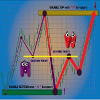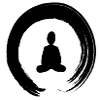- Главная
- Сообщество
- Программирование
- Quick panel for instant manual trading in Metatrader 4
Advertisement
Edit Your Comment
Quick panel for instant manual trading in Metatrader 4
Участник с Feb 14, 2012
19 комментариев
Nov 14, 2012 at 07:29
Участник с Feb 14, 2012
19 комментариев
Let me introduce the quick panel for the instant manual trading in Metatrader 4.
Features:
- One-click trading
- Hide/Show button to open/hide the panel
- Close all orders by reaching the Target(percent of current Baalnce)
- Close all orders by pressing the 'Close All Orders' button
- Dragging the SL/TP levels with mouse
Features:
- One-click trading
- Hide/Show button to open/hide the panel
- Close all orders by reaching the Target(percent of current Baalnce)
- Close all orders by pressing the 'Close All Orders' button
- Dragging the SL/TP levels with mouse
Professional trading systems for Metatrader 4, Metatrader 5, Dukascopy JForex, NinjaTrader 7
Участник с Sep 18, 2012
21 комментариев
Участник с Feb 14, 2012
19 комментариев
Nov 18, 2012 at 17:36
Участник с Feb 14, 2012
19 комментариев
Professional trading systems for Metatrader 4, Metatrader 5, Dukascopy JForex, NinjaTrader 7
Участник с Feb 14, 2012
19 комментариев
Nov 18, 2012 at 17:37
Участник с Feb 14, 2012
19 комментариев
New GUI skin.
Professional trading systems for Metatrader 4, Metatrader 5, Dukascopy JForex, NinjaTrader 7
Участник с Feb 14, 2012
19 комментариев
Nov 19, 2013 at 11:56
Участник с Feb 14, 2012
19 комментариев
The new version of the Instant Trade Panel is out:
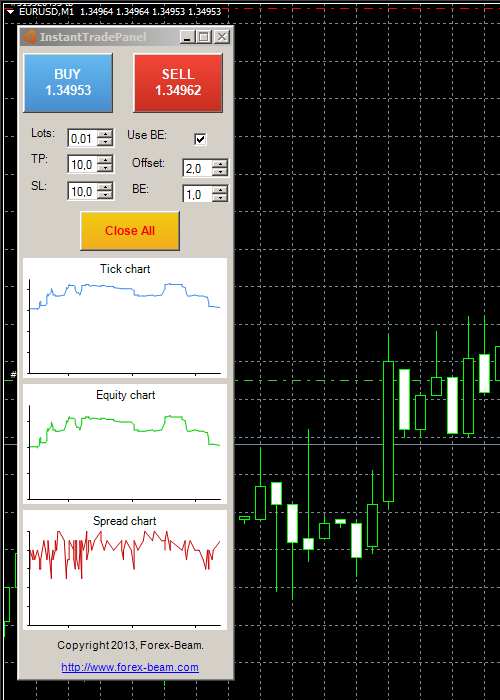
This version is available for free.
Features:
GUI on price chart.
Instant trade execution by pressing buttons placed directly on the price chart.
Close all trades by clicking one button.
Break-even support.
Tick chart.
Equity chart.
Spread chart.
Suitable for manual strategies.
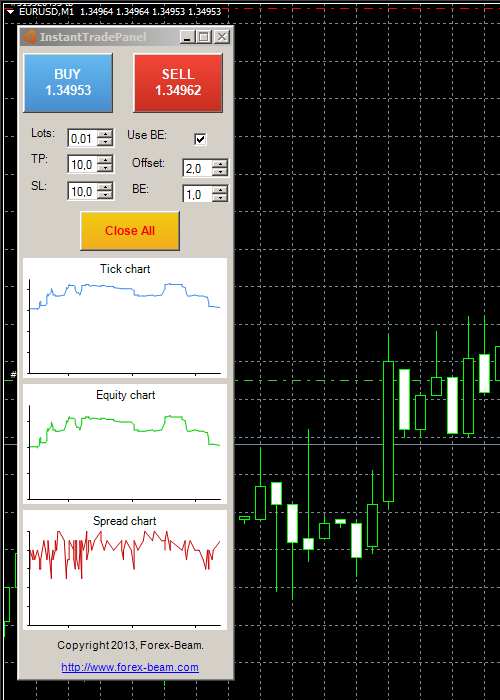
This version is available for free.
Features:
GUI on price chart.
Instant trade execution by pressing buttons placed directly on the price chart.
Close all trades by clicking one button.
Break-even support.
Tick chart.
Equity chart.
Spread chart.
Suitable for manual strategies.
Professional trading systems for Metatrader 4, Metatrader 5, Dukascopy JForex, NinjaTrader 7
Участник с Nov 21, 2011
1601 комментариев
Nov 20, 2013 at 10:51
Участник с Nov 21, 2011
1601 комментариев
The reverse button would be great.
Участник с Feb 14, 2012
19 комментариев
Nov 20, 2013 at 12:23
Участник с Feb 14, 2012
19 комментариев
CrazyTrader posted:
The reverse button would be great.
Do you mean that by clicking this button, the current trade is closed and trade in opposite direction opened with the same lot?
Professional trading systems for Metatrader 4, Metatrader 5, Dukascopy JForex, NinjaTrader 7
Участник с Nov 21, 2011
1601 комментариев
Nov 20, 2013 at 12:29
Участник с Nov 21, 2011
1601 комментариев
Igormq5 posted:CrazyTrader posted:
The reverse button would be great.
Do you mean that by clicking this button, the current trade is closed and trade in opposite direction opened with the same lot?
Yes !
Find attached the script to implement if needed.
Cheers
Участник с Feb 14, 2012
19 комментариев
Nov 26, 2013 at 10:53
Участник с Feb 14, 2012
19 комментариев
The Instant Trade Panel Lite is updated.
Changes:
- New 'Reverse' button to reverse the whole position on current symbol.
- Now you can see the daily profit on the equity chart in account currency.
Changes:
- New 'Reverse' button to reverse the whole position on current symbol.
- Now you can see the daily profit on the equity chart in account currency.
Professional trading systems for Metatrader 4, Metatrader 5, Dukascopy JForex, NinjaTrader 7
Участник с Feb 14, 2012
19 комментариев
Nov 28, 2013 at 13:32
Участник с Feb 14, 2012
19 комментариев
New update:
- Now the Panel has smaller size.
- Fixed bug when several panels running on the same terminal
- Fixed bug with lost of tick chart, equity chart.
- Current values now displayed at top of the Tick chart, Equity char and Spread chart.
- BUY and SELL buttons now has information on how many trades are opened in corresponding direction.
You can download new version from this page: https://forex-beam.com/free_stuff.php
The documentation is available on page: https://forex-beam.com/software/instant-trade-panel-lite-for-metatrader4.php
- Now the Panel has smaller size.
- Fixed bug when several panels running on the same terminal
- Fixed bug with lost of tick chart, equity chart.
- Current values now displayed at top of the Tick chart, Equity char and Spread chart.
- BUY and SELL buttons now has information on how many trades are opened in corresponding direction.
You can download new version from this page: https://forex-beam.com/free_stuff.php
The documentation is available on page: https://forex-beam.com/software/instant-trade-panel-lite-for-metatrader4.php
Professional trading systems for Metatrader 4, Metatrader 5, Dukascopy JForex, NinjaTrader 7
Участник с Nov 21, 2011
1601 комментариев
Nov 28, 2013 at 14:31
Участник с Nov 21, 2011
1601 комментариев
Once set up, I see a new file into librairies..But how to start it? what is the EA name?
Does it work only on Demo?
Does it work only on Demo?
Участник с Feb 14, 2012
19 комментариев
Nov 28, 2013 at 18:45
Участник с Feb 14, 2012
19 комментариев
The name of the EA is 'InstantTradePanel_Lite' and you can find it in Experts. You can attach to the chart and you need to be sure that DLL is allowed in terminal settings. Let me know if you have any further questions.
Professional trading systems for Metatrader 4, Metatrader 5, Dukascopy JForex, NinjaTrader 7
Участник с Jul 07, 2011
2 комментариев
Jan 12, 2014 at 22:09
Участник с Jul 07, 2011
2 комментариев
I did download it but my protection system tells me that this file is high risk to my system....hmmmmm, what to do....I really wanted to give it a try....
Участник с Feb 14, 2012
19 комментариев
Jan 13, 2014 at 07:33
Участник с Feb 14, 2012
19 комментариев
Hi! This is standard caution message, the file contains installer with Metatrader 4 script + DLL, it is safe.
Professional trading systems for Metatrader 4, Metatrader 5, Dukascopy JForex, NinjaTrader 7
Участник с Jul 07, 2011
2 комментариев
Jan 13, 2014 at 12:31
Участник с Jul 07, 2011
2 комментариев
Thanks, I am using it now in demo version....checked the buy process on your site for paypal, etc...but it is all - I guess - in russian and I can´t really find any other language option there for the payment process.
Observation: It seems to me that TP and SL is only adjustable in increments of 5 .....might be only restricted in Demo or am I missing something? And the trailing SL is only moving one time to, for example, BE+3 and then stays there...so no moving trailing stop, right ?
...I check the explanation on your site but couldn´t really find anything about the questions above.
nice and handy tool....
Observation: It seems to me that TP and SL is only adjustable in increments of 5 .....might be only restricted in Demo or am I missing something? And the trailing SL is only moving one time to, for example, BE+3 and then stays there...so no moving trailing stop, right ?
...I check the explanation on your site but couldn´t really find anything about the questions above.
nice and handy tool....
Участник с Feb 14, 2012
19 комментариев
Jan 15, 2014 at 10:54
Участник с Feb 14, 2012
19 комментариев
MR_Trades posted:
Thanks, I am using it now in demo version....checked the buy process on your site for paypal, etc...but it is all - I guess - in russian and I can´t really find any other language option there for the payment process.
Observation: It seems to me that TP and SL is only adjustable in increments of 5 .....might be only restricted in Demo or am I missing something? And the trailing SL is only moving one time to, for example, BE+3 and then stays there...so no moving trailing stop, right ?
...I check the explanation on your site but couldn´t really find anything about the questions above.
nice and handy tool....
To access the paypal page in English you can change https://www.paypal.com/ru/cgi-bin/webscr to https://www.paypal.com/en/cgi-bin/webscr in the browser URL field.
Trailing Stop is available only in full version. Also I can add any features by request, individually for additional fee.
Professional trading systems for Metatrader 4, Metatrader 5, Dukascopy JForex, NinjaTrader 7

*Коммерческое использование и спам не допускаются и могут привести к аннулированию аккаунта.
Совет: Размещенные изображения или ссылки на Youtube автоматически вставляются в ваше сообщение!
Совет: введите знак @ для автоматического заполнения имени пользователя, участвующего в этом обсуждении.