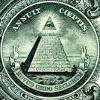Advertisement
Edit Your Comment
attempting to access account thru JSON API - getting error: session required
Tham gia từ Sep 25, 2012
6bài viết
Feb 22, 2018 at 22:11
Tham gia từ Sep 25, 2012
6bài viết
Hi I posted this yesterday and it seems to have gone missing, so trying again today.
I am trying access my account data with the Webrequest and for the logon request, I am getting a message saying session is required. However, the session is not required according to the documentation and that the session is returned for further calls after.
Any ideas?
I am trying access my account data with the Webrequest and for the logon request, I am getting a message saying session is required. However, the session is not required according to the documentation and that the session is returned for further calls after.
Any ideas?
Enter Boldy
Tham gia từ Jan 05, 2016
1097bài viết
Jul 16, 2018 at 00:49
Tham gia từ Jan 05, 2016
1097bài viết
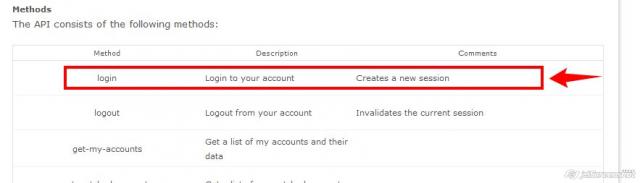
You need to correctly send your login information.
That is how you generate your session.
Here is the link to the API.
https://www.myfxbook.com/api
If it looks too good to be true, it's probably a scam! Let the buyer beware.
Tham gia từ Sep 25, 2012
6bài viết
Jan 26, 2021 at 12:13
Tham gia từ Jan 19, 2021
7bài viết
It may work for you:
Request = 'https://www.myfxbook.com/api/login.json?email=username&password=password'
response = requests.get(Request, verify = False)
data = response.json()
Session = data['session']
path = ('https://www.myfxbook.com/api/get-community-outlook.json?session=' + Session)
response = requests.get(path, verify = False)
Request = 'https://www.myfxbook.com/api/login.json?email=username&password=password'
response = requests.get(Request, verify = False)
data = response.json()
Session = data['session']
path = ('https://www.myfxbook.com/api/get-community-outlook.json?session=' + Session)
response = requests.get(path, verify = False)
Tham gia từ Dec 16, 2020
9bài viết

*Nghiêm cấm sử dụng cho mục đích thương mại và spam, nếu vi phạm có thể dẫn đến việc chấm dứt tài khoản.
Mẹo: Đăng ảnh/url youtube sẽ tự động được nhúng vào bài viết của bạn!
Mẹo: Dùng @ để tự động điền tên người dùng tham gia vào cuộc thảo luận này.