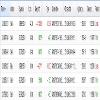Advertisement
WM21777 (Theo leapfx )
| Mức sinh lời : | +218.19% |
| Mức sụt vốn | 42.64% |
| Pip: | -626.9 |
| Giao dịch | 340 |
| Đã thắng: |
|
| Thua: |
|
| Loại: | Thực |
| Đòn bẩy: | 1:200 |
| Giao dịch: | Không xác định |
*Nghiêm cấm sử dụng cho mục đích thương mại và spam, nếu vi phạm có thể dẫn đến việc chấm dứt tài khoản.
Mẹo: Đăng ảnh/url youtube sẽ tự động được nhúng vào bài viết của bạn!
Mẹo: Dùng @ để tự động điền tên người dùng tham gia vào cuộc thảo luận này.