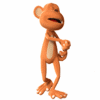publish my portfolio投票结果
Edit Your Comment
publish my portfolio讨论
Aug 19, 2009 at 14:32
会员从Jul 31, 2009开始
1418帖子
Hello wltam.
Yes it is possible.
Your portfolio is visible only to you. What you can share is your system page:
- Click on your user-name on the top right panel.
- Select the appropriate system.
- Use the url shown in your browser to share it with friends/clients.
Yes it is possible.
Your portfolio is visible only to you. What you can share is your system page:
- Click on your user-name on the top right panel.
- Select the appropriate system.
- Use the url shown in your browser to share it with friends/clients.
Aug 19, 2009 at 15:03
会员从Aug 06, 2009开始
386帖子
hey wltam, did you find it?
this is your system page, just incase you didn't :
:
https://www.myfxbook.com/members/wltam/euro-breakout/124
this is your system page, just incase you didn't
 :
:https://www.myfxbook.com/members/wltam/euro-breakout/124
Sleep is for the weak.
会员从Jan 13, 2022开始
3帖子
Jan 13, 2022 at 22:09
会员从Jan 13, 2022开始
3帖子
Staff posted:Elkart posted:
Yes, but then it has to be a public system already. What about a private one?
Elkart, this one is being worked on already. It will be available soon.
Hi Elkart,
Please, Do you have any news about Private Links (with a password / code) ?
Jan 16, 2022 at 09:59
会员从Jul 31, 2009开始
1418帖子
EBinvesting posted:Staff posted:Elkart posted:
Yes, but then it has to be a public system already. What about a private one?
Elkart, this one is being worked on already. It will be available soon.
Hi Elkart,
Please, Do you have any news about Private Links (with a password / code) ?
Hello EBinvesting,
In order to generate an URL link, navigate to 'Settings' > click on the 'Invitations' tab > select the account of choice > set the permissions preferences > click in the 'URL active' box > click on the 'Apply Settings' button and select the 'Regenerate Url' button.
Please note that the account must be fully verified in order to be able to set it as public or generate an invitation link for it.
To verify your account you need to update your investor password to the authorization key both on Myfxbook and in your platform (MT4/5):
Platform: Open MT4/5 > 'Tools' > 'Options' > update the investor password to the authorization key.
Myfxbook: Open Myfxbook settings (https://www.myfxbook.com/settings) > 'Edit' > click 'Verification (Optional)' > click 'update password' to change the investor password to the authorization key.
会员从Jan 13, 2022开始
3帖子
Jan 17, 2022 at 17:00
会员从Jan 13, 2022开始
3帖子
Hi Elkart,
really many thanks for your detailed answer, so:
A - "... the account must be fully verified..." = Sure, done!
B - "Invitations URL Link" = Many Thanks, very useful to share private links
Anyway, it can't be used for Portfolios and/or Watched accounts.
It is really useful to have a way to be able to share only one link with more Accounts / Watched accounts.
It seems that the "Compare Systems > Permalink" can be the solution, but
C - "Compare Systems > System URL: ..." = The Account title is linked by opening a new browser tab
- if the Account is set to public is visible
- if the Account is Private is hided
- what it is missing is a way to manually add the System URL in case we want it visible by using the Invitations URL Link - Please, Do you have a workaround, a trick / tip for it ?
really many thanks for your detailed answer, so:
A - "... the account must be fully verified..." = Sure, done!
B - "Invitations URL Link" = Many Thanks, very useful to share private links
Anyway, it can't be used for Portfolios and/or Watched accounts.
It is really useful to have a way to be able to share only one link with more Accounts / Watched accounts.
It seems that the "Compare Systems > Permalink" can be the solution, but
C - "Compare Systems > System URL: ..." = The Account title is linked by opening a new browser tab
- if the Account is set to public is visible
- if the Account is Private is hided
- what it is missing is a way to manually add the System URL in case we want it visible by using the Invitations URL Link - Please, Do you have a workaround, a trick / tip for it ?

*商业用途和垃圾邮件将不被容忍,并可能导致账户终止。
提示:发布图片/YouTube网址会自动嵌入到您的帖子中!
提示:键入@符号,自动完成参与此讨论的用户名。