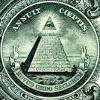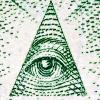- Home
- Community
- Programmierung
- Running 40 MT4 platforms simultenously?
Advertisement
Edit Your Comment
Running 40 MT4 platforms simultenously?
Aug 15, 2017 at 05:01
Mitglied seit Oct 25, 2009
80 Posts
Why not just create two users (e.g. "Administrator 1" and "Administrator 2") on the same server? I believe the 32 instances limitation is per user, not per each computer. I could be wrong, but I believe it's worth a try before the hassle of setting up Hyper-V or virtual machines.
Whoever said money can't buy happiness didn't know where to shop.
Mitglied seit Jan 05, 2016
1097 Posts
Dec 07, 2018 at 10:05
Mitglied seit Jan 05, 2016
1097 Posts
ForexScreamer posted:
Can I ask a dumb question? How do you launch more than one instance of Metatrader? If I try it just opens the one that's already open.
Multiple installations.
If it looks too good to be true, it's probably a scam! Let the buyer beware.
Mitglied seit Feb 22, 2011
4573 Posts
Dec 07, 2018 at 10:11
Mitglied seit Feb 22, 2011
4573 Posts
Professional4X posted:ForexScreamer posted:
Can I ask a dumb question? How do you launch more than one instance of Metatrader? If I try it just opens the one that's already open.
Multiple installations.
Just copy paste the folder with your mt4 installation and run it again in a new folder

*Kommerzielle Nutzung und Spam werden nicht toleriert und können zur Kündigung des Kontos führen.
Tipp: Wenn Sie ein Bild/eine Youtube-Url posten, wird diese automatisch in Ihren Beitrag eingebettet!
Tipp: Tippen Sie das @-Zeichen ein, um einen an dieser Diskussion teilnehmenden Benutzernamen automatisch zu vervollständigen.