- Home
- Community
- Handelssysteme
- Smart Scalper 1.1
Advertisement
Smart Scalper 1.1 (bei MQLHome )
Der Benutzer hat dieses System gelöscht.
Edit Your Comment
Smart Scalper 1.1 Diskussion
Aug 07, 2010 at 12:31
Mitglied seit Apr 28, 2010
93 Posts
MQLHome posted:
Why don't you set the GMT_Offset parametere right?
The EA shouldn't open any position on that time for you.
You have turned on the EA exactly before NFP news. Why don't you read the manual first?
I have not reset any parameters. EA is running in the exact configuration you sent. And I informed you exactly when I started it.
https://www.myfxbook.com/members/jprize/ss-112-ibfx-real/42626
https://www.jungleenterprises.com/Doc4.htm
Mitglied seit Sep 04, 2009
849 Posts
Aug 07, 2010 at 14:26
Mitglied seit Apr 28, 2010
93 Posts
You instructed me not to change any of the default settings. I have followed all your instructions precicely. If you provided default settings that produced a 60% loss, then send another with those settings corrected. I will allow your product to run without inteference, exactly the way you provided it. If I touch your default settings, you will then say it is my fault.
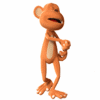
forex_trader_7
Mitglied seit Aug 01, 2009
895 Posts
Aug 07, 2010 at 14:28
(bearbeitet Aug 07, 2010 at 14:34)
Mitglied seit Aug 01, 2009
895 Posts
MQLH
You are not honest!!
If you were honest you wouldn't sell the bloody thing!! You don't even know if your EA's work or not!! The last one you had to stop selling because it drew down to much. You didn't even know it draws down that much!! Or you did know and sold it anyway!! And then comes the spin..."in the interest of our clients.."
There is nothing honest about any of that.
You are not honest!!
If you were honest you wouldn't sell the bloody thing!! You don't even know if your EA's work or not!! The last one you had to stop selling because it drew down to much. You didn't even know it draws down that much!! Or you did know and sold it anyway!! And then comes the spin..."in the interest of our clients.."
There is nothing honest about any of that.
Aug 07, 2010 at 14:42
Mitglied seit Apr 28, 2010
93 Posts
MQLHome posted:
You should change the GMT_Offset parameter. It's so easy to understand. I suggest you to read the manual first.
It's so easy to use.
We are honest and such words can't stop us. Be sure about it.
Here is the manual you provided. Perhaps you can point out where it say one must change the GMT_Offset parameter before running or this product it will lose lose your money.
https://www.jungleenterprises.com/SSmanual.pdf
Aug 07, 2010 at 18:28
Mitglied seit Apr 28, 2010
93 Posts
MQLHome posted:
Why don't you set the GMT_Offset parametere right?
The EA shouldn't open any position on that time for you.
You have turned on the EA exactly before NFP news. Why don't you read the manual first?
Quoting from FAQ on your website: "Should I change default settings?
No, you don't need to change any setting."
Of course, If you now realize that is wrong, you need to provide specific instructions as to what defaults should be changed and how.
When one follows your instructions precisely as I have, you cannot then blame them when your product blows up an account.
Aug 07, 2010 at 20:40
Mitglied seit Apr 20, 2010
59 Posts
OK. Please set the the GMT_Offset parameter correctly for further use.
Please always take a look to the market calendar. The NFP is the most important news for USD . I think most of the traders know it.
Let see what happens on monday.
Please always take a look to the market calendar. The NFP is the most important news for USD . I think most of the traders know it.
Let see what happens on monday.
Mitglied seit Apr 20, 2010
808 Posts
Aug 08, 2010 at 02:00
Mitglied seit Apr 20, 2010
808 Posts
Ya, GMT Ibfx is Zero, your setting is correct. So from live test result it show the different broker will have different result.
And for most indicator EA, such as FAP, FxHacked EA that use SMA or EMA or Combine stochastic, the open trade will be different also if your EA started on different hours.
And some EA read your history BAR, and sometimes the history bar is incomplete missing from broker, unless your history is capture live by on the MT4 platform for a few month. Which I experience b4 that new setup MT4 platform last month data history is incomplete while the old MT4 has nice data.
So welcome to Forex World, that everything can happened in surprise.
And for most indicator EA, such as FAP, FxHacked EA that use SMA or EMA or Combine stochastic, the open trade will be different also if your EA started on different hours.
And some EA read your history BAR, and sometimes the history bar is incomplete missing from broker, unless your history is capture live by on the MT4 platform for a few month. Which I experience b4 that new setup MT4 platform last month data history is incomplete while the old MT4 has nice data.
So welcome to Forex World, that everything can happened in surprise.
Information is Gold when come to organised.
Aug 09, 2010 at 23:55
Mitglied seit Apr 28, 2010
93 Posts
OK, I'll give credit where it is due. After coming out of the gate with a 60% equity drawdown, the EA did close the series out with just a $3 loss.
https://www.jungleenterprises.com/Doc5.htm
https://www.jungleenterprises.com/Doc5.htm
Aug 10, 2010 at 06:53
Mitglied seit Apr 20, 2010
59 Posts
Dear Jprize
All that was because of the NFP news. Although it's an automated EA but I always suggest to take a look to the market calendar before running the EA.
I hope you have a good profit with our EA and like always if you have any suggestion kindly send it to our customer service.
Best Regards
MQLHome Group
All that was because of the NFP news. Although it's an automated EA but I always suggest to take a look to the market calendar before running the EA.
I hope you have a good profit with our EA and like always if you have any suggestion kindly send it to our customer service.
Best Regards
MQLHome Group
Aug 10, 2010 at 10:32
Mitglied seit May 14, 2010
18 Posts
jprize posted:
OK, I'll give credit where it is due. After coming out of the gate with a 60% equity drawdown, the EA did close the series out with just a $3 loss.
https://www.jungleenterprises.com/Doc5.htm
I'm glad you came out of that OK, but I think your chart shows a fatal flaw. It looks kike he puts automatic stop loss at 150. Then doubles if the position moves against him. he then triples if it moves against him another 40-50 tiks. At that point you almost surely will be closed by a margin call if it moves against him by another 50-60. It is not a question of if this will happen but of when. When it does , the 150 stop loss wont matter because your broker will close you before that. IMHO
Aug 11, 2010 at 13:54
Mitglied seit Apr 28, 2010
93 Posts
nessa1 posted:
jprize posted:
OK, I'll give credit where it is due. After coming out of the gate with a 60% equity drawdown, the EA did close the series out with just a $3 loss.
https://www.jungleenterprises.com/Doc5.htm
I'm glad you came out of that OK, but I think your chart shows a fatal flaw. It looks kike he puts automatic stop loss at 150. Then doubles if the position moves against him. he then triples if it moves against him another 40-50 tiks. At that point you almost surely will be closed by a margin call if it moves against him by another 50-60. It is not a question of if this will happen but of when. When it does , the 150 stop loss wont matter because your broker will close you before that. IMHO
Nessa
It appears you are exactly right....Documentation to follow.
If the vendor decides to remove this discussion, please move it over to https://www.myfxbook.com/members/jprize/ss-112-ibfx-real/42626

*Kommerzielle Nutzung und Spam werden nicht toleriert und können zur Kündigung des Kontos führen.
Tipp: Wenn Sie ein Bild/eine Youtube-Url posten, wird diese automatisch in Ihren Beitrag eingebettet!
Tipp: Tippen Sie das @-Zeichen ein, um einen an dieser Diskussion teilnehmenden Benutzernamen automatisch zu vervollständigen.












