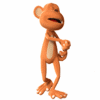Edit Your Comment
Connection problems
Sep 08, 2009 at 09:05
Miembro desde Sep 07, 2009
posts 2
Hi,
I have add 5 accounts. 3 of them have connection problems and the connection status is still pending afhter 16 hours.
FTP settings are correct however MT4 give me a login faileur:
"error connecting to: ftp.myfxbook.com2121"
Thanks for any help
I have add 5 accounts. 3 of them have connection problems and the connection status is still pending afhter 16 hours.
FTP settings are correct however MT4 give me a login faileur:
"error connecting to: ftp.myfxbook.com2121"
Thanks for any help
Miembro desde Jul 31, 2009
posts 1418
Sep 08, 2009 at 09:10
(editado Sep 08, 2009 at 09:11)
Miembro desde Jul 31, 2009
posts 1418
Hello bobby,
Have you followed the instructions described here?
Most common mistakes are:
- Passive mode not ticked.
- Wrong account number in the publisher.
- Incorrect password, try logging out and back in to Myfxbook to validate you're using the correct password.
Also, try restarting your MetaTrader 4 platform.
For more prompt and detailed help, please contact us privately by sending a private message, or using the contact page.
Thank you.
Have you followed the instructions described here?
Most common mistakes are:
- Passive mode not ticked.
- Wrong account number in the publisher.
- Incorrect password, try logging out and back in to Myfxbook to validate you're using the correct password.
Also, try restarting your MetaTrader 4 platform.
For more prompt and detailed help, please contact us privately by sending a private message, or using the contact page.
Thank you.
Miembro desde Jul 31, 2009
posts 1418
Sep 17, 2009 at 20:18
Miembro desde Jul 31, 2009
posts 1418
Yesayarb, you have been contacted by our support team. Please check your email.
We did receive several complaints regarding this issue - it appears that MetaTrader fails to publish the statement after long periods of continuous publishing (usually several days), and restarting MetaTrader resolves it.
However in your case, since restarting didn't help, you've probably configured your publisher incorrectly.
We did receive several complaints regarding this issue - it appears that MetaTrader fails to publish the statement after long periods of continuous publishing (usually several days), and restarting MetaTrader resolves it.
However in your case, since restarting didn't help, you've probably configured your publisher incorrectly.
Sep 28, 2009 at 17:43
Miembro desde Aug 24, 2009
posts 20
I also have the same problem, I'll not bugging you with a Support ticket, 'coz simes to be a more general problem.
Q: Have you change the IP addres of the FTP server. May be is a problem with DNS ... some changes can take about 48 h. to be full synchronize around the World
ps: Sorry if I write with errors... English is not my native.
Q: Have you change the IP addres of the FTP server. May be is a problem with DNS ... some changes can take about 48 h. to be full synchronize around the World
ps: Sorry if I write with errors... English is not my native.
Motto??? Yes a chinese one.... KeeWay Land Cruiser :P
Miembro desde Jul 31, 2009
posts 1418
Sep 28, 2009 at 17:57
(editado Sep 28, 2009 at 17:57)
Miembro desde Jul 31, 2009
posts 1418
Carlos, your accounts are not being updated as your MetaTrader 4 platform isn't uploading the statements. Try checking the configuration of the publisher and restarting it.
If you still have any issues, please contact us privately by sending a private message.
Thank you.
If you still have any issues, please contact us privately by sending a private message.
Thank you.
Miembro desde Jul 31, 2009
posts 1418
Sep 28, 2009 at 18:04
Miembro desde Jul 31, 2009
posts 1418
We've just checked our systems and there was indeed an issue on our end, and it's now fixed.
Apologize for any inconvenience casued.
Thank you
Apologize for any inconvenience casued.
Thank you

*El uso comercial y el spam no serán tolerados y pueden resultar en el cierre de la cuenta.
Consejo: Al publicar una imagen o una URL de YouTube, ésta se integrará automáticamente en su mensaje!
Consejo: Escriba el signo @ para completar automáticamente un nombre de usuario que participa en esta discusión.