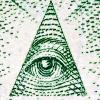- Sākumlapa
- Kopiena
- Jauni treideri
- Help with MT4
Reklāma
Edit Your Comment
Help with MT4
Biedrs kopš
2 ieraksti
Sep 16, 2020 at 08:34
Biedrs kopš
2 ieraksti
New to MT4. Does anyone know if or how to partially close a position using a pending order. For Ex. say I open a 2 lot BUY position on EUR/USD at 1.18500 with SL 1.18350 and TP 1.18850. Then when price gets to 1.18650 and I want to scale out my position and maybe move SL to break even, can this be done using a pending order, essentially automating the process as I might not be there to watch the price do its thing or can it only be done manually?
Thanks
Thanks
Biedrs kopš
24 ieraksti
Sep 16, 2020 at 15:49
Biedrs kopš
24 ieraksti
it can be done manually by going to the close action on your open trade, click on your contract size(lot size) and edit the lot you want closed and click the close button. I am not sure if their is a way automatically but it could be possible. Hope this helps
you only produce results
Biedrs kopš
140 ieraksti
Sep 17, 2020 at 07:13
Biedrs kopš
140 ieraksti
To partially close the order on MT4, please follow the steps:
1)Double click on the order (or Right click > “Close”)
For example, You have a 0.1 lot trade, and want to close half position (0.5 of the 0.1 lots for profit) and let the other 0.5 lot remain.
2)Change the amount of your position in volume section.
3)Click Close
1)Double click on the order (or Right click > “Close”)
For example, You have a 0.1 lot trade, and want to close half position (0.5 of the 0.1 lots for profit) and let the other 0.5 lot remain.
2)Change the amount of your position in volume section.
3)Click Close
Biedrs kopš
3 ieraksti
Sep 17, 2020 at 07:17
Biedrs kopš
3 ieraksti
Gracewilson1995 posted:
To partially close the order on MT4, please follow the steps:
1)Double click on the order (or Right click > “Close”)
For example, You have a 0.1 lot trade, and want to close half position (0.5 of the 0.1 lots for profit) and let the other 0.5 lot remain.
2)Change the amount of your position in volume section.
3)Click Close
0.5 is 5 times bigger than 0.1 :)
The way is to avoid what is strong and to strike at what is weak.
Biedrs kopš
3 ieraksti
Sep 17, 2020 at 07:21
Biedrs kopš
3 ieraksti
Dr_BigC posted:
New to MT4. Does anyone know if or how to partially close a position using a pending order. For Ex. say I open a 2 lot BUY position on EUR/USD at 1.18500 with SL 1.18350 and TP 1.18850. Then when price gets to 1.18650 and I want to scale out my position and maybe move SL to break even, can this be done using a pending order, essentially automating the process as I might not be there to watch the price do its thing or can it only be done manually?
Thanks
What you want to do sounds reasonable, but I can't confirm it becaause I don't partially close my orders.
Anyways, there is an easy way to check (with no risk) if your idea is sound or not. Just open a demo account and try it there.
Good luck.
The way is to avoid what is strong and to strike at what is weak.
Biedrs kopš
256 ieraksti
Sep 17, 2020 at 09:11
Biedrs kopš
256 ieraksti
There is a way where you can partially achieve this.
If you have a buy that you want to scale out of, you can set a pending order for a sell ie a sell limit order at your TP.
Then you can close both the buy and the sell at your leisure when you return to your computer. I would suggest you find a broker that supports "Order Close By" which will allow you to close the hedge with no commission or spread costs which is the same as having closed the order in the first place.
In terms of the move to break even, look for a good trade manager EA that can achieve the functions you seek. Forex Factory will probably have something like that.
If you have a buy that you want to scale out of, you can set a pending order for a sell ie a sell limit order at your TP.
Then you can close both the buy and the sell at your leisure when you return to your computer. I would suggest you find a broker that supports "Order Close By" which will allow you to close the hedge with no commission or spread costs which is the same as having closed the order in the first place.
In terms of the move to break even, look for a good trade manager EA that can achieve the functions you seek. Forex Factory will probably have something like that.
Wealth Creation Through Technology
Biedrs kopš
20 ieraksti
Sep 17, 2020 at 17:33
Biedrs kopš
20 ieraksti
You have made a good choice, give yourself a little time and you will understand all the functions of this terminal, which means that you will have many new opportunities!
Biedrs kopš
2 ieraksti
Sep 18, 2020 at 09:09
Biedrs kopš
2 ieraksti
Thanks everyone for your advice.
Thank you @compuforexpamm for the only one to read and understand my post. I'll give that a try. Thanks again.
Thank you @compuforexpamm for the only one to read and understand my post. I'll give that a try. Thanks again.
Biedrs kopš
4573 ieraksti
Sep 18, 2020 at 11:14
Biedrs kopš
4573 ieraksti
Dr_BigC posted:
New to MT4. Does anyone know if or how to partially close a position using a pending order. For Ex. say I open a 2 lot BUY position on EUR/USD at 1.18500 with SL 1.18350 and TP 1.18850. Then when price gets to 1.18650 and I want to scale out my position and maybe move SL to break even, can this be done using a pending order, essentially automating the process as I might not be there to watch the price do its thing or can it only be done manually?
Thanks
yeah that is pretty easy to achieve via mt4
I can do that for you
Biedrs kopš
4573 ieraksti
Nov 24, 2020 at 07:45
Biedrs kopš
4573 ieraksti
Dr_BigC posted:
New to MT4. Does anyone know if or how to partially close a position using a pending order. For Ex. say I open a 2 lot BUY position on EUR/USD at 1.18500 with SL 1.18350 and TP 1.18850. Then when price gets to 1.18650 and I want to scale out my position and maybe move SL to break even, can this be done using a pending order, essentially automating the process as I might not be there to watch the price do its thing or can it only be done manually?
Thanks
I want to scale out my position and maybe move SL to break even - yes you can modify the position's SL via EA or manually.
, can this be done using a pending order - nope you have to modify existing position,
, essentially automating the process as I might not be there to watch the price do its thing or can it only be done manually? - both ways are possible either EA or manually.
Biedrs kopš
494 ieraksti
Biedrs kopš
41 ieraksti
Jul 10, 2021 at 04:57
Biedrs kopš
41 ieraksti
As for me, this platform is one of the most convenient and easy to use, and you can figure it out very easily.
Biedrs kopš
6 ieraksti
Jul 19, 2021 at 13:30
Biedrs kopš
6 ieraksti
tdameritrade is one of the best for stock trading =)
have a look at that one and you will see that every other platform sucks =)
have a look at that one and you will see that every other platform sucks =)
Biedrs kopš
44 ieraksti
Jul 19, 2021 at 14:05
Biedrs kopš
44 ieraksti
Is the MT4 a better trading platform for beginners, or is there another suitable platform that beginners can use?
Biedrs kopš
125 ieraksti
Jul 20, 2021 at 06:11
Biedrs kopš
125 ieraksti
To partially close an existing trade, please follow these steps:
• go to the ‘Trade’ tab in the Terminal window
• right click on the trade you want > Modify order.
• A pop-up will appear, with details about the trade. Under “ Type” , select “market execution”
• In the ‘Volume’ box, enter the lot size that you want to close
• Click on the yellow button ‘Close (order details) by Market’.
You have now partially closed your order.
• go to the ‘Trade’ tab in the Terminal window
• right click on the trade you want > Modify order.
• A pop-up will appear, with details about the trade. Under “ Type” , select “market execution”
• In the ‘Volume’ box, enter the lot size that you want to close
• Click on the yellow button ‘Close (order details) by Market’.
You have now partially closed your order.
Biedrs kopš
115 ieraksti
Jul 20, 2021 at 07:12
Biedrs kopš
115 ieraksti
Of course, there are other platforms, but why do many recommend the MT - 4 platform because of its ease, clarity and accessibility
Biedrs kopš
44 ieraksti
Jul 26, 2021 at 10:59
Biedrs kopš
44 ieraksti
It can be manually done by going to the ‘close action’ on the open trade section. Then click on the contract size to make the desired changes.
Biedrs kopš
816 ieraksti
Sep 03, 2021 at 16:50
Biedrs kopš
816 ieraksti
Yeah, it's really helpful. I do not even know about it.

*Spams netiks pieļauts, un tā rezultātā var slēgt kontu.
Tip: Posting an image/youtube url will automatically embed it in your post!
Tip: Type the @ sign to auto complete a username participating in this discussion.