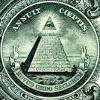- Trang chủ
- Cộng đồng
- Thông tin chung
- How do I add my backtest and connect to Myfxbook?`
Advertisement
Edit Your Comment
How do I add my backtest and connect to Myfxbook?`
Tham gia từ Nov 06, 2014
115bài viết
Mar 18, 2016 at 18:11
Tham gia từ Nov 06, 2014
115bài viết
I want to make a backtest on MT4 platform and connect the backtest to Myfxbook. How do I do this?
Tham gia từ Jan 05, 2016
1097bài viết
Mar 19, 2016 at 01:11
Tham gia từ Jan 05, 2016
1097bài viết
@Marketorder
If you want to connect your account to myfxbook use the following steps.
At the top of myfxbook.com select Portfolio and then click "Add Account".

You should now see a display similar to this one.

Now click "Add Account", and you will see a drop down selector menu.
Select "MetaTrader4 (Auto Update)" as shown below.

Next fill out the form with your account information, and then click "Create Account".
After a minute or so, the system should process your account and it should generate your stats page for you.
If you want to connect your account to myfxbook use the following steps.
At the top of myfxbook.com select Portfolio and then click "Add Account".

You should now see a display similar to this one.

Now click "Add Account", and you will see a drop down selector menu.
Select "MetaTrader4 (Auto Update)" as shown below.

Next fill out the form with your account information, and then click "Create Account".
After a minute or so, the system should process your account and it should generate your stats page for you.
If it looks too good to be true, it's probably a scam! Let the buyer beware.
Tham gia từ Nov 06, 2014
115bài viết
Mar 19, 2016 at 08:56
Tham gia từ Nov 06, 2014
115bài viết
Thank you but thats not what I'm looking for. I see some people put there backtest on Myfxbook. Some how they make the backtest results appear on a Myfxbook page
Tham gia từ Jan 05, 2016
1097bài viết
Mar 20, 2016 at 02:21
Tham gia từ Jan 05, 2016
1097bài viết
@Marketorder
Perhaps you could provide a link to someone who is displaying their back testing results? It might be easier to see what you are talking about this way.
Thank you.
Perhaps you could provide a link to someone who is displaying their back testing results? It might be easier to see what you are talking about this way.
Thank you.
If it looks too good to be true, it's probably a scam! Let the buyer beware.

*Nghiêm cấm sử dụng cho mục đích thương mại và spam, nếu vi phạm có thể dẫn đến việc chấm dứt tài khoản.
Mẹo: Đăng ảnh/url youtube sẽ tự động được nhúng vào bài viết của bạn!
Mẹo: Dùng @ để tự động điền tên người dùng tham gia vào cuộc thảo luận này.