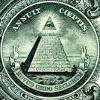Edit Your Comment
How do I add my backtest and connect to Myfxbook?`
会员从Nov 06, 2014开始
115帖子
会员从Jan 05, 2016开始
1097帖子
Mar 19, 2016 at 01:11
会员从Jan 05, 2016开始
1097帖子
@Marketorder
If you want to connect your account to myfxbook use the following steps.
At the top of myfxbook.com select Portfolio and then click "Add Account".

You should now see a display similar to this one.

Now click "Add Account", and you will see a drop down selector menu.
Select "MetaTrader4 (Auto Update)" as shown below.

Next fill out the form with your account information, and then click "Create Account".
After a minute or so, the system should process your account and it should generate your stats page for you.
If you want to connect your account to myfxbook use the following steps.
At the top of myfxbook.com select Portfolio and then click "Add Account".

You should now see a display similar to this one.

Now click "Add Account", and you will see a drop down selector menu.
Select "MetaTrader4 (Auto Update)" as shown below.

Next fill out the form with your account information, and then click "Create Account".
After a minute or so, the system should process your account and it should generate your stats page for you.
If it looks too good to be true, it's probably a scam! Let the buyer beware.
会员从Nov 06, 2014开始
115帖子
会员从Jan 05, 2016开始
1097帖子
Mar 20, 2016 at 02:21
会员从Jan 05, 2016开始
1097帖子
@Marketorder
Perhaps you could provide a link to someone who is displaying their back testing results? It might be easier to see what you are talking about this way.
Thank you.
Perhaps you could provide a link to someone who is displaying their back testing results? It might be easier to see what you are talking about this way.
Thank you.
If it looks too good to be true, it's probably a scam! Let the buyer beware.

*商业用途和垃圾邮件将不被容忍,并可能导致账户终止。
提示:发布图片/YouTube网址会自动嵌入到您的帖子中!
提示:键入@符号,自动完成参与此讨论的用户名。