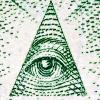- Trang chủ
- Cộng đồng
- Thông tin chung
- MyFxBook EA and Metatrader 4 - Build 600
Advertisement
Edit Your Comment
MyFxBook EA and Metatrader 4 - Build 600
Tham gia từ Jul 31, 2009
1418bài viết
Mar 18, 2016 at 07:38
Tham gia từ Jul 31, 2009
1418bài viết
Dear Traders,
Please note that we have updated the EA version to 1.81.
If you are using an older version I suggest removing the EA and installing the latest version from here: https://www.myfxbook.com/help/connect-metatrader-ea.
If you are experiencing any connectivity issues, please contact the support here: [email protected]
Thanks,
Ethan,
Myfxbook support.
Please note that we have updated the EA version to 1.81.
If you are using an older version I suggest removing the EA and installing the latest version from here: https://www.myfxbook.com/help/connect-metatrader-ea.
If you are experiencing any connectivity issues, please contact the support here: [email protected]
Thanks,
Ethan,
Myfxbook support.
Tham gia từ Feb 22, 2011
4573bài viết
Mar 18, 2016 at 10:03
Tham gia từ Feb 22, 2011
4573bài viết
Dear Ethan,
I did install the newest version 1.81 and still MFB wont update.
The message in experts tab is to download the newest version, which I did download:)
I did install the newest version 1.81 and still MFB wont update.
The message in experts tab is to download the newest version, which I did download:)
Tham gia từ Apr 25, 2011
18bài viết
Mar 18, 2016 at 10:48
(đã sửa Mar 18, 2016 at 11:14)
Tham gia từ Apr 25, 2011
18bài viết
Installed the new Version manually.
New EA and the new dll.
Now it says:
Cannot call MyFXBook.dll
Myfxbook - Unresolved import function call
New EA and the new dll.
Now it says:
Cannot call MyFXBook.dll
Myfxbook - Unresolved import function call
Tham gia từ Feb 22, 2011
4573bài viết
Mar 18, 2016 at 11:21
Tham gia từ Feb 22, 2011
4573bài viết
You did not probably copy this file to proper folder.
Tham gia từ Apr 28, 2012
219bài viết
Mar 19, 2016 at 02:56
Tham gia từ Apr 28, 2012
219bài viết
Keep getting this error: 'C:\Program Files (x86)\MetaTrader 4 IC Markets\MQL4\Libraries\Myfxbook.dll' is not 32-bit version
Offering the best commission discounts for the best broker: $1.50 / RTL Global Prime:
Tham gia từ Apr 25, 2011
18bài viết
Mar 19, 2016 at 15:26
(đã sửa Mar 19, 2016 at 15:29)
Tham gia từ Apr 25, 2011
18bài viết
..
(Irrelevant, will contact the support on Monday.)
(Irrelevant, will contact the support on Monday.)
Mar 20, 2016 at 00:32
Tham gia từ May 13, 2014
3bài viết
Hello All,
I have updated myfxbook EA version to v1.81 but it is updating my account. I am also experiencing following 3 errors in the log same as the users posted above.
'C:\Users\Administrator\AppData\Roaming\MetaQuotes\Terminal\CBAD7D1B35A2FBD485DA10342CF7119A\MQL4\Libraries\Myfxbook.dll' is not 32-bit version
Myfxbook - Unresolved import function call
Cannot call MyFXBook.dll
Does anyoe has any suggestions to fix this issue?
Thanks.
I have updated myfxbook EA version to v1.81 but it is updating my account. I am also experiencing following 3 errors in the log same as the users posted above.
'C:\Users\Administrator\AppData\Roaming\MetaQuotes\Terminal\CBAD7D1B35A2FBD485DA10342CF7119A\MQL4\Libraries\Myfxbook.dll' is not 32-bit version
Myfxbook - Unresolved import function call
Cannot call MyFXBook.dll
Does anyoe has any suggestions to fix this issue?
Thanks.
Mar 20, 2016 at 02:25
Tham gia từ Sep 03, 2014
7bài viết
Hey,
Try:
1) close all terminals
2) run the myfxbook EA installer and select all your MT4 terminals
3) restart all terminals
- you have to wait for a tick for it to trigger, though.
If that does work:
1) close all terminals
2) search for the myfxbook.ex4 and the myfxbook.dll and delete them out of the appsdata folder
3) run the myfxbook EA installer and select all your MT4 terminals
4) restart all terminals
As above.
Thanks
Try:
1) close all terminals
2) run the myfxbook EA installer and select all your MT4 terminals
3) restart all terminals
- you have to wait for a tick for it to trigger, though.
If that does work:
1) close all terminals
2) search for the myfxbook.ex4 and the myfxbook.dll and delete them out of the appsdata folder
3) run the myfxbook EA installer and select all your MT4 terminals
4) restart all terminals
As above.
Thanks
Mar 20, 2016 at 06:30
Tham gia từ May 13, 2014
3bài viết
yeders posted:
Hey,
Try:
1) close all terminals
2) run the myfxbook EA installer and select all your MT4 terminals
3) restart all terminals
Alright I tried doing above mentioned steps 2 days ago but it did not work and was still on v1.80 after running the 'myfxbook EA installer'.
However I tried it again after reading your post and it is now working fine now.
Thank you for your help.
Tham gia từ Feb 22, 2011
4573bài viết
Mar 21, 2016 at 09:39
Tham gia từ Feb 22, 2011
4573bài viết
Today I did close all mt4s
I download the newst EA
Run the installer. Finish
MT4 says:
2016.03.21 10:38:40.322 Myfxbook: has newer unsupported version, please update your client terminal
Thats not funny guys!
I download the newst EA
Run the installer. Finish
MT4 says:
2016.03.21 10:38:40.322 Myfxbook: has newer unsupported version, please update your client terminal
Thats not funny guys!
Mar 21, 2016 at 10:05
Tham gia từ May 27, 2011
4bài viết
Hi,
MT4 says:
2016.03.21 10:38:40.322 Myfxbook: has newer unsupported version, please update your client terminal
This message error means that you need to update your MT4 terminarl to last version 950.
I think that EA/indicator compiled with version 920 or later ar not compatible with previous
versions.
I have downloaded and installed last EA 1.81 manually and I have the same error like other users:
'C:\Program Files (x86)\MetaTrader 4 IC Markets DEMO_03\MQL4\Libraries\Myfxbook.dll' is not 32-bit version
This is clearly a bug. I am waiting any message and a new updated version from dissapeared support team.
MT4 says:
2016.03.21 10:38:40.322 Myfxbook: has newer unsupported version, please update your client terminal
This message error means that you need to update your MT4 terminarl to last version 950.
I think that EA/indicator compiled with version 920 or later ar not compatible with previous
versions.
I have downloaded and installed last EA 1.81 manually and I have the same error like other users:
'C:\Program Files (x86)\MetaTrader 4 IC Markets DEMO_03\MQL4\Libraries\Myfxbook.dll' is not 32-bit version
This is clearly a bug. I am waiting any message and a new updated version from dissapeared support team.
Tham gia từ Feb 22, 2011
4573bài viết
Mar 21, 2016 at 14:24
Tham gia từ Feb 22, 2011
4573bài viết
Well since when does EA producer force you to use some specific version of MT4?
Tham gia từ Apr 25, 2011
18bài viết
Mar 21, 2016 at 15:20
Tham gia từ Apr 25, 2011
18bài viết
trans4x posted:
Hi,
MT4 says:
2016.03.21 10:38:40.322 Myfxbook: has newer unsupported version, please update your client terminal
This message error means that you need to update your MT4 terminarl to last version 950.
I think that EA/indicator compiled with version 920 or later ar not compatible with previous
versions.
I have downloaded and installed last EA 1.81 manually and I have the same error like other users:
'C:\Program Files (x86)\MetaTrader 4 IC Markets DEMO_03\MQL4\Libraries\Myfxbook.dll' is not 32-bit version
This is clearly a bug. I am waiting any message and a new updated version from dissapeared support team.
Are you using it on a Windows VPS Server ?
Tham gia từ Feb 22, 2011
4573bài viết
Tham gia từ Apr 25, 2011
18bài viết
Mar 21, 2016 at 15:25
Tham gia từ Apr 25, 2011
18bài viết
Had the same problems yesterday.
Question did you Installed the newest Net4 Version ?
And did you tried the Automatic EA installer ?
Question did you Installed the newest Net4 Version ?
And did you tried the Automatic EA installer ?
Tham gia từ Apr 25, 2011
18bài viết
Mar 21, 2016 at 15:43
Tham gia từ Apr 25, 2011
18bài viết
Would like to know, who of you guys is using a server and has problems and who a home pc..
Tham gia từ Feb 22, 2011
4573bài viết
Mar 21, 2016 at 16:00
Tham gia từ Feb 22, 2011
4573bài viết
Its not server/pc based. It is like this:
MFB website requires new version of MFB EA to be installed on your MT4
MFB EA requires your MT4 build to be the new one as well. (It did not work on my mt4 ver 890)
MFB website requires new version of MFB EA to be installed on your MT4
MFB EA requires your MT4 build to be the new one as well. (It did not work on my mt4 ver 890)
Tham gia từ Apr 25, 2011
18bài viết
Mar 21, 2016 at 16:00
Tham gia từ Apr 25, 2011
18bài viết
Solved all problems last night and works now,
but it was very tricky to find out how..
but it was very tricky to find out how..

*Nghiêm cấm sử dụng cho mục đích thương mại và spam, nếu vi phạm có thể dẫn đến việc chấm dứt tài khoản.
Mẹo: Đăng ảnh/url youtube sẽ tự động được nhúng vào bài viết của bạn!
Mẹo: Dùng @ để tự động điền tên người dùng tham gia vào cuộc thảo luận này.