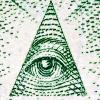- Trang chủ
- Cộng đồng
- Thông tin chung
- MyFxBook EA and Metatrader 4 - Build 600
Advertisement
Edit Your Comment
MyFxBook EA and Metatrader 4 - Build 600
Tham gia từ Apr 25, 2011
18bài viết
Mar 21, 2016 at 16:02
Tham gia từ Apr 25, 2011
18bài viết
togr posted:
Its not server/pc based. It is like this:
MFB website requires new version of MFB EA to be installed on your MT4
MFB EA requires your MT4 build to be the new one as well. (It did not work on my mt4 ver 890)
Question again ;)
What happens when you try to install the EA with the automatic installer ?
Mar 21, 2016 at 16:28
Tham gia từ May 27, 2011
4bài viết
Hi,
I use manual procedure (replacing dll and ea) because it is a documented in the website
and therefore *should be* a valid procedure.
Message error "Myfxbook.dll' is not 32-bit version" is tipical message from missing dlls.
OK. The x86 dependency walker is telling me that the following DLLs are missing:
API-MS-WIN-CORE-COM-L1-1-0.DLL
API-MS-WIN-CORE-WINRT-ERROR-L1-1-0.DLL
API-MS-WIN-CORE-WINRT-L1-1-0.DLL
API-MS-WIN-CORE-WINRT-ROBUFFER-L1-1-0.DLL
API-MS-WIN-CORE-WINRT-STRING-L1-1-0.DLL
API-MS-WIN-SHCORE-SCALING-L1-1-0.DLL
DCOMP.DLL
GPSVC.DLL
IESHIMS.DLL
This problem is related to missing the Visual studio "redistributable package." It is not obvious which one is missing based on the dependency walk, but I would try the one that corresponds with the compiler version used by myfxbook developers.
VS 2015
VS 2013
VS 2010
VS 2008
Maybe, support team could confirm that and indicate which one distributable package need to be installed to avoid trial and error tasks (and update website manual procedure instructions).
I use manual procedure (replacing dll and ea) because it is a documented in the website
and therefore *should be* a valid procedure.
Message error "Myfxbook.dll' is not 32-bit version" is tipical message from missing dlls.
OK. The x86 dependency walker is telling me that the following DLLs are missing:
API-MS-WIN-CORE-COM-L1-1-0.DLL
API-MS-WIN-CORE-WINRT-ERROR-L1-1-0.DLL
API-MS-WIN-CORE-WINRT-L1-1-0.DLL
API-MS-WIN-CORE-WINRT-ROBUFFER-L1-1-0.DLL
API-MS-WIN-CORE-WINRT-STRING-L1-1-0.DLL
API-MS-WIN-SHCORE-SCALING-L1-1-0.DLL
DCOMP.DLL
GPSVC.DLL
IESHIMS.DLL
This problem is related to missing the Visual studio "redistributable package." It is not obvious which one is missing based on the dependency walk, but I would try the one that corresponds with the compiler version used by myfxbook developers.
VS 2015
VS 2013
VS 2010
VS 2008
Maybe, support team could confirm that and indicate which one distributable package need to be installed to avoid trial and error tasks (and update website manual procedure instructions).
Tham gia từ Feb 22, 2011
4573bài viết
Mar 21, 2016 at 16:32
Tham gia từ Feb 22, 2011
4573bài viết
Katakuja posted:togr posted:
Its not server/pc based. It is like this:
MFB website requires new version of MFB EA to be installed on your MT4
MFB EA requires your MT4 build to be the new one as well. (It did not work on my mt4 ver 890)
Question again ;)
What happens when you try to install the EA with the automatic installer ?
It did install the newest version
But this newest version did not execute on chart unless the MT4 build is the new one
Tham gia từ Apr 25, 2011
18bài viết
Mar 21, 2016 at 16:38
Tham gia từ Apr 25, 2011
18bài viết
trans4x posted:
Hi,
I use manual procedure (replacing dll and ea) because it is a documented in the website
and therefore *should be* a valid procedure.
Message error "Myfxbook.dll' is not 32-bit version" is tipical message from missing dlls.
OK. The x86 dependency walker is telling me that the following DLLs are missing:
API-MS-WIN-CORE-COM-L1-1-0.DLL
API-MS-WIN-CORE-WINRT-ERROR-L1-1-0.DLL
API-MS-WIN-CORE-WINRT-L1-1-0.DLL
API-MS-WIN-CORE-WINRT-ROBUFFER-L1-1-0.DLL
API-MS-WIN-CORE-WINRT-STRING-L1-1-0.DLL
API-MS-WIN-SHCORE-SCALING-L1-1-0.DLL
DCOMP.DLL
GPSVC.DLL
IESHIMS.DLL
This problem is related to missing the Visual studio "redistributable package." It is not obvious which one is missing based on the dependency walk, but I would try the one that corresponds with the compiler version used by myfxbook developers.
VS 2015
VS 2013
VS 2010
VS 2008
Maybe, support team could confirm that and indicate which one distributable package need to be installed to avoid trial and error tasks (and update website manual procedure instructions).
Could it be that you also use Windows Server ??
Tham gia từ Apr 25, 2011
18bài viết
Mar 21, 2016 at 17:42
Tham gia từ Apr 25, 2011
18bài viết
Im asking because i had last night the same problems on a Windows Server 2008 R2 Standard.
First i installed the EA manually,
blah blah dll, blah cannot find toggleDebug, blah"Message error 'Myfxbook.dll' is not 32-bit version'"
Then tried it with the EAInstaller. Fail again. Message: 'Cant install Net 2.0 part of Net 3.5 aso'
wtf ?? Why 3.5 ??
Knew i had the newest Version of Net4 on the Server but tried it again to install.
With a external Net4.51installer, Message : "Your Net4.51 is up to date"
Okk, hmm..
Theeen,
whent to Server Manager -> Add Roles and Features -> found there NET 3.5 Framework ??? (half checked)
checked all of it, installed it, reboot
tried again the EAInstaller,
and voila everything works fine now !
Thats why i asked about using Server..
;)
First i installed the EA manually,
blah blah dll, blah cannot find toggleDebug, blah"Message error 'Myfxbook.dll' is not 32-bit version'"
Then tried it with the EAInstaller. Fail again. Message: 'Cant install Net 2.0 part of Net 3.5 aso'
wtf ?? Why 3.5 ??
Knew i had the newest Version of Net4 on the Server but tried it again to install.
With a external Net4.51installer, Message : "Your Net4.51 is up to date"
Okk, hmm..
Theeen,
whent to Server Manager -> Add Roles and Features -> found there NET 3.5 Framework ??? (half checked)
checked all of it, installed it, reboot
tried again the EAInstaller,
and voila everything works fine now !
Thats why i asked about using Server..
;)
Tham gia từ Apr 07, 2012
1bài viết
Tham gia từ Feb 22, 2011
4573bài viết
Mar 21, 2016 at 19:09
Tham gia từ Feb 22, 2011
4573bài viết
Guys
it is not OS/Server dependent
I have multiple MT4 instances on same server
Guess what soem of them are updating with old MFB EA 1.79
Some of them works nice with new 1.81
Some of them wont work even with the new version
Look at my profile how many accounts I have to deal with...
OMG
it is not OS/Server dependent
I have multiple MT4 instances on same server
Guess what soem of them are updating with old MFB EA 1.79
Some of them works nice with new 1.81
Some of them wont work even with the new version
Look at my profile how many accounts I have to deal with...
OMG
Mar 22, 2016 at 11:11
Tham gia từ May 27, 2011
4bài viết
There are no magic things in software, only bugs...
Because support team is not doing their job, I had to do myself.
Finally I have installed from "EA Installer.exe", previously I have copied EA
and DLL manually as indicated in the website.
Well, so simple, the DLL included in EA Installer is different from the
DLL you can download directly. EA is the same.
No problem with the DLL included in the EA Installer,
**** DLL you can download directly from the website do not work ****
(Error msg: Myfxbook.dll' is not 32-bit)
Because support team is not doing their job, I had to do myself.
Finally I have installed from "EA Installer.exe", previously I have copied EA
and DLL manually as indicated in the website.
Well, so simple, the DLL included in EA Installer is different from the
DLL you can download directly. EA is the same.
No problem with the DLL included in the EA Installer,
**** DLL you can download directly from the website do not work ****
(Error msg: Myfxbook.dll' is not 32-bit)
Tham gia từ Nov 16, 2015
10bài viết
Apr 05, 2016 at 10:20
Tham gia từ Nov 16, 2015
10bài viết
all I keep getting is error message: please use latest EA version, but I have downloaded newest, using 1.82 and no other error messages - any help?
Tham gia từ Nov 16, 2015
10bài viết
Apr 06, 2016 at 11:28
Tham gia từ Nov 16, 2015
10bài viết
for me Ethan in support helped me fix my issue (thanks to Ethan!):
The problem was with my account at myfxbook. I had to delete the account from my myfxbook portfolio, I didnt know that it was already there. Once I deleted it there, I was able to delete all and the reinstall everything on my MT4 and it worked fine.
The problem was with my account at myfxbook. I had to delete the account from my myfxbook portfolio, I didnt know that it was already there. Once I deleted it there, I was able to delete all and the reinstall everything on my MT4 and it worked fine.
Tham gia từ Mar 06, 2014
3bài viết
Tham gia từ Feb 22, 2011
4573bài viết
Apr 15, 2016 at 08:20
Tham gia từ Feb 22, 2011
4573bài viết
Delete ex4 file in MQL/experts
Delete dd file in MQL/libraries
Close MT4. Install EA via MFB installer.
Run MT4
Attach EA to chart again
Delete dd file in MQL/libraries
Close MT4. Install EA via MFB installer.
Run MT4
Attach EA to chart again
Apr 15, 2016 at 11:50
Tham gia từ Aug 02, 2012
3bài viết
somsrk89 posted:supertrader9 posted:
Remove the ea from mt4 and then delete that specific mt4 account at myfxbook.
Did this its still not working, help!
Deleting .dll file & installing new one helped. Problem solved.
Also need to delete that account from myfxbook.
Tham gia từ Jul 25, 2016
220bài viết
Aug 31, 2016 at 06:39
Tham gia từ Jul 25, 2016
220bài viết
aleksandarmfx posted:
https://gyazo.com/83405e429421f8439ee51317b5d79f42
myfxbook ea does not work how to fix this
That is the same error I am getting. Where you able to fix it?
@GJscalper for more information

*Nghiêm cấm sử dụng cho mục đích thương mại và spam, nếu vi phạm có thể dẫn đến việc chấm dứt tài khoản.
Mẹo: Đăng ảnh/url youtube sẽ tự động được nhúng vào bài viết của bạn!
Mẹo: Dùng @ để tự động điền tên người dùng tham gia vào cuộc thảo luận này.