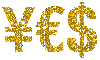Edit Your Comment
Myfxbook Autotrade
Nov 11, 2013 at 12:58
Jul 31, 2009からメンバー
1418 投稿
samalphard posted:
Ethan,
When we add a signal provider(SP), the Autotrade straight away copy all the open positions of the SP to our account regardless of how large the DD or profit of the current positions. I don't think this is a good idea, especially when the SP have many open positions & already in huge DD or profit, this will create a huge gap between our positions & the SP's. The SP might close the position at anytime & will cause a lost on our side.
I think Autotrade should provide an option to allow us to choose which open position(s) of the SP we like to copy when adding them to our live account. Zulutrade have this option when we add a SP.
Copy ALL the open positions blindly when adding an SP is pure gambling! Think about it seriously.
Many of the SP keeps their open position & history private, unless we add them into our live account, we're unable to see if their strategy /system is within our tolerance. Even after we add to our live account, some SP still hide their lot sizing, SL & TP , I think trader should show all if want to become Autotrade signal provider or at least show to live followers.
Thanks
That is inaccurate. We copy only trades that can be copied with a better or an equal entry. Moreover, live followers can already see the open trades and closed trades of a provider.
Nov 11, 2013 at 13:00
Jul 31, 2009からメンバー
1418 投稿
investisseurfr posted:
- Really mandatory too : knowing the broker of the signal provider. Some strategies will never work on different brokers due to market limitations. For example the stop loss minimum distance is really a problem for scalpers. The ONLY way to be sure to copy a trade is to trade with same broker as the signal provider or, at least, to detail broker minimum requirements (for example max spread = 5 pips, min stop loss distance = 3 pips, etc.) so we can check with our broker limits.
We do not allow scalping strategies and for that matter any strategy that can be majorly affected by slippage, which is why the minimal average trade profit is 10 pips.
Nov 11, 2013 at 13:01
Jul 31, 2009からメンバー
1418 投稿
liberum posted:
What happens when a subsriber closes a trade manually, I read 2 different points on this.
First there is this from the FAQ:
"Can I close trades which were automatically opened by AutoTrade systems?
Although you can close the open trades/orders through your MT4 terminal, it is not recommended.
In order to match an AutoTrade system performance to yours, we have a protection system in place to make sure trades are copied under every circumstance. If you close a working trade which is still open in the AutoTrade system, it will be automatically restored, which will only cause you to pay extra spread fees."
But from the Help section there is this:
Re-entering trades"When you close a trade manually through your AutoTrade, you have the option to re-enter the trade at a better price automatically. This is very useful if you have a trade in profit which you want to close and if the price reaches the entry price again, the trade will be copied again - this way you can exit the trade with a profit several times in case the market ranges back and forth from the entry price."
So in the Help section there is talk about an OPTION to re-enter a closed trade at the entry price, while in the FAQ it states it will be opened automatically right away.
Which explanation is right? If one is right and the other isn't, this should be edited to prevent more confusion.
You're right! 😄
The help section gives an accurate answer. The FAQ was written before there was an option to avoid a re-entry of a manually closed trade. I've forwarded it to the content team.
Nov 11, 2013 at 14:17
Apr 28, 2010からメンバー
93 投稿
jprize posted:
I cant find any OPTION TO RE-ENTER in the account settings...Can someone please give detailed instructions
OK...I found the answer in the help section...It appears you have the option to re-enter if you close the trade via the myfxbook portal...but not if you close it via metatrader.
Nov 11, 2013 at 18:12
Jul 31, 2009からメンバー
1418 投稿
jprize posted:jprize posted:
I cant find any OPTION TO RE-ENTER in the account settings...Can someone please give detailed instructions
OK...I found the answer in the help section...It appears you have the option to re-enter if you close the trade via the myfxbook portal...but not if you close it via metatrader.
That is correct as it is one of AutoTrade's unique features, not of MT4's. 😄
Nov 24, 2012からメンバー
4 投稿
Nov 14, 2013 at 15:24
Nov 24, 2012からメンバー
4 投稿
@Ethan
As I seen in Simulater in an longer period of trading if you reinvest all the profits or you take them out is no diffrence in the long term trading! This is in live trade too? Do you do not have any option that on the end of each month to refrash the money management on actual Balance and not on the first started Balance?
As I seen in Simulater in an longer period of trading if you reinvest all the profits or you take them out is no diffrence in the long term trading! This is in live trade too? Do you do not have any option that on the end of each month to refrash the money management on actual Balance and not on the first started Balance?
Trade feelingless!
Nov 18, 2013 at 08:02
Apr 19, 2010からメンバー
6 投稿
I just found this thread Ethan. I emailed you regarding the "wood" AutoTrade system being closed (thank-you for your reply). It is still closed (I thought it was open again but it is just open to be followed, not traded).
I don't understand your reasoning for removing it. The risk was too high was your reasoning but the risk is managed by the client, not the trader. The amount risked, as I understand the AutoTrader, can be 1:1 with the trader but can be reduced to as little as 10% of the traders risk. I assume some of the brokers which are available to be used have Micro accounts available so this risk can be managed very easily. What have I gotten wrong here?
The concern I have over the closed trades is that the system is designed to close the trades and if they are closed manually (as I assume you did when you withdrew the system from AutoTrade) this introduces risk into the system. There will be losses where there would have been gains and reduced gains also. So losses and opportunity costs. I am looking at a couple of other systems in AutoTrade which I am and am about to demo, but if there is this risk of un-systematic trading likely to happen, I am not sure I am confident to bother. Can you please give me an explanation of these two points?
I was quite excited about the AutoTrade, but now, if it is likely that the systems can be altered, they are no longer systems which I have demoed.
Thanks Ethan
I don't understand your reasoning for removing it. The risk was too high was your reasoning but the risk is managed by the client, not the trader. The amount risked, as I understand the AutoTrader, can be 1:1 with the trader but can be reduced to as little as 10% of the traders risk. I assume some of the brokers which are available to be used have Micro accounts available so this risk can be managed very easily. What have I gotten wrong here?
The concern I have over the closed trades is that the system is designed to close the trades and if they are closed manually (as I assume you did when you withdrew the system from AutoTrade) this introduces risk into the system. There will be losses where there would have been gains and reduced gains also. So losses and opportunity costs. I am looking at a couple of other systems in AutoTrade which I am and am about to demo, but if there is this risk of un-systematic trading likely to happen, I am not sure I am confident to bother. Can you please give me an explanation of these two points?
I was quite excited about the AutoTrade, but now, if it is likely that the systems can be altered, they are no longer systems which I have demoed.
Thanks Ethan
test back, look forward
Nov 18, 2013 at 15:26
Jul 31, 2009からメンバー
1418 投稿
ovidiubenone posted:
@Ethan
As I seen in Simulater in an longer period of trading if you reinvest all the profits or you take them out is no diffrence in the long term trading! This is in live trade too? Do you do not have any option that on the end of each month to refrash the money management on actual Balance and not on the first started Balance?
The simulator compounds all profits by default as the lot size is recalculated at each trade open based on the balance of the account - if the balance increases, so is the lot size and vice versa.
Dec 15, 2010からメンバー
784 投稿
Nov 09, 2013からメンバー
16 投稿
Nov 19, 2013 at 07:45
Nov 09, 2013からメンバー
16 投稿
@Developer team
I don't like the new lookout of the graph in the autotrade simulator : when we fly over the graph, the best view for me is to have the vertical bar following the mouse and showing simultanously the date at the bottom and circle each system point on its curve with the percentage at that date.
Since this week-end you changed that for a no date show, only one price at a time. At least please give me more choice on this graph.
The best would be the vertical bar and let me choose with tick boxes the systems drawn on the graph.
Maybe it can be possible to have the old view with a simple button in the corner ?
Thanks !
I don't like the new lookout of the graph in the autotrade simulator : when we fly over the graph, the best view for me is to have the vertical bar following the mouse and showing simultanously the date at the bottom and circle each system point on its curve with the percentage at that date.
Since this week-end you changed that for a no date show, only one price at a time. At least please give me more choice on this graph.
The best would be the vertical bar and let me choose with tick boxes the systems drawn on the graph.
Maybe it can be possible to have the old view with a simple button in the corner ?
Thanks !
Sep 19, 2013からメンバー
9 投稿
Nov 19, 2013 at 19:52
Sep 19, 2013からメンバー
9 投稿
russ posted:
I just found this thread Ethan. I emailed you regarding the "wood" AutoTrade system being closed (thank-you for your reply). It is still closed (I thought it was open again but it is just open to be followed, not traded).
I don't understand your reasoning for removing it. The risk was too high was your reasoning but the risk is managed by the client, not the trader. The amount risked, as I understand the AutoTrader, can be 1:1 with the trader but can be reduced to as little as 10% of the traders risk. I assume some of the brokers which are available to be used have Micro accounts available so this risk can be managed very easily. What have I gotten wrong here?
The concern I have over the closed trades is that the system is designed to close the trades and if they are closed manually (as I assume you did when you withdrew the system from AutoTrade) this introduces risk into the system. There will be losses where there would have been gains and reduced gains also. So losses and opportunity costs. I am looking at a couple of other systems in AutoTrade which I am and am about to demo, but if there is this risk of un-systematic trading likely to happen, I am not sure I am confident to bother. Can you please give me an explanation of these two points?
I was quite excited about the AutoTrade, but now, if it is likely that the systems can be altered, they are no longer systems which I have demoed.
Thanks Ethan
Hi Eathen,
I'm also concern about system removal from AutoTrade, when you remove a system, all open trades will be closed, I've lost many trades(real money) due to system removal. Don't you supposed to review the system carefully before putting them as signal provider. & not suddenly remove them after they have live followers especially when they have active positions!? This makes me wonder when Autotrade will remove next system & cost unnecessary lost again!
IMHO, don't remove a system suddenly, you can notify us by email when you detect a change of trading behavior of an SP(signal provider/system) & let us decide to remove them from our subscribed system or pause them or reduce the risk multiplier.
& please answer Mr. Russ questions.
Thanks
Sep 19, 2013からメンバー
9 投稿
Sep 19, 2013からメンバー
9 投稿
Nov 19, 2013 at 19:53
Sep 19, 2013からメンバー
9 投稿
Under Autotrade FAQ > AutoTrade provider
System must not use any martingale/grid techniques.
Bataviafx Management Reviews:
https://www.forexbrokerz.com/news/bataviafx-management-review-forex-autotrade-number-one
Wrote: If a position gets into the red and reaches a certain level (we are talking of -200 pips, fellow traders), then the trader opens another one in the same direction but with an increased trade contract size.
Isn't it characteristics of grid & martingale techniques in Bataviafx Management?
System must not use any martingale/grid techniques.
Bataviafx Management Reviews:
https://www.forexbrokerz.com/news/bataviafx-management-review-forex-autotrade-number-one
Wrote: If a position gets into the red and reaches a certain level (we are talking of -200 pips, fellow traders), then the trader opens another one in the same direction but with an increased trade contract size.
Isn't it characteristics of grid & martingale techniques in Bataviafx Management?
Sep 19, 2013からメンバー
9 投稿
Nov 19, 2013 at 19:53
Sep 19, 2013からメンバー
9 投稿
Under Autotrade FAQ > What is the fee for using AutoTrade?
Ans>> It depends on the account - with some brokers it is completely free while with others there is a small markup spread (this is due to difference in spreads).
Question: May I know which broker is completely free?
Thanks
Ans>> It depends on the account - with some brokers it is completely free while with others there is a small markup spread (this is due to difference in spreads).
Question: May I know which broker is completely free?
Thanks
Nov 19, 2013 at 20:01
(編集済みのNov 19, 2013 at 20:03)
Aug 21, 2012からメンバー
47 投稿
There's a long list of providers that come onto AutoTrade strong, flared out immediately, and then are pulled. Almost of all of these are pulled within the first month.
I've personally decided I'm not going to add a system to my live AutoTrade account until I've seen forward performance for at least 3 months in a demo account. I pretty much ignore it for the first month, because I know that most of the ones that look good when they are added have peaked and will never perform like that again. If you're chasing a quick $, you'll be adding these new and unproven systems to your live account, only to be disappointed again and again as they fail to perform as they have. You will lose money.
In my opinion, Myfxbook should start prospective AutoTrade systems in a "proving" mode for the first month after they are added. Systems would need to perform within a statistically similar manner to their past performance for that month before they are added to the roster of live AutoTrade providers. This would weed out many of the dishonest or just plain poor providers as their systems would not pass the forward test. In this mode, the systems could either only be public to Myfxbook administrators, or they could be available only to demo accounts.
I've personally decided I'm not going to add a system to my live AutoTrade account until I've seen forward performance for at least 3 months in a demo account. I pretty much ignore it for the first month, because I know that most of the ones that look good when they are added have peaked and will never perform like that again. If you're chasing a quick $, you'll be adding these new and unproven systems to your live account, only to be disappointed again and again as they fail to perform as they have. You will lose money.
In my opinion, Myfxbook should start prospective AutoTrade systems in a "proving" mode for the first month after they are added. Systems would need to perform within a statistically similar manner to their past performance for that month before they are added to the roster of live AutoTrade providers. This would weed out many of the dishonest or just plain poor providers as their systems would not pass the forward test. In this mode, the systems could either only be public to Myfxbook administrators, or they could be available only to demo accounts.
Nov 20, 2013 at 01:31
Apr 19, 2010からメンバー
6 投稿
thanks for your follow up samalphard, you have put the question much better than I, and your notification idea is excellent. With notification, traders can at least turn off the AutoTrade and manage open trades manually (not ideal without a knowlege of the system exits) and not open new trades.
Great post beren. I would like to trade on a micro also, or instead of demo.
Ethan, your AutoTrade is an excellent idea and has a lot to offer. Thanks for getting it happening.
Great post beren. I would like to trade on a micro also, or instead of demo.
Ethan, your AutoTrade is an excellent idea and has a lot to offer. Thanks for getting it happening.
test back, look forward

*商用利用やスパムは容認されていないので、アカウントが停止される可能性があります。
ヒント:画像/YouTubeのURLを投稿すると自動的に埋め込まれます!
ヒント:この討論に参加しているユーザー名をオートコンプリートするには、@記号を入力します。