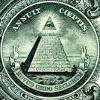- Home
- Community
- Programming
- Open more positions when Copying a Signal
Advertisement
Edit Your Comment
Open more positions when Copying a Signal
forex_trader_592685
Member Since Dec 18, 2018
23 posts
Jan 30, 2019 at 07:23
(edited Jan 29, 2019 at 14:16)
Member Since Dec 18, 2018
23 posts
Hi everybody,
currently I am copying a signal here on MQL5. I would like to use an Utility / EA that automatically opens more positions when the price is going against the position that the signal provider opened.
For example if the signal provider opens a buy trade and the price goes down 5 pips I would like to have a program that automatically opens another buy trade with the same stop loss and take profit as the one from the signal that I copy. If the price goes down another 5 pips it should open another position, ...etc.
Also it would be great if you can choose how many new positions that Utility / EA should open and which lot size for each new position.
For example: max. 3 new trades. First one at -5 pips with a lot size of 0.5. Second trade at -10 pips with 1 standard lot. And the third position at -15 pips with a lot sie of 1.5
If the signal provider closes the initial position, all the other positions from that trade should be closed as well.
Is there already something that can do that or can somebody write an Utility for that?
Thanks a lot for your help everybody!
Rixxx
currently I am copying a signal here on MQL5. I would like to use an Utility / EA that automatically opens more positions when the price is going against the position that the signal provider opened.
For example if the signal provider opens a buy trade and the price goes down 5 pips I would like to have a program that automatically opens another buy trade with the same stop loss and take profit as the one from the signal that I copy. If the price goes down another 5 pips it should open another position, ...etc.
Also it would be great if you can choose how many new positions that Utility / EA should open and which lot size for each new position.
For example: max. 3 new trades. First one at -5 pips with a lot size of 0.5. Second trade at -10 pips with 1 standard lot. And the third position at -15 pips with a lot sie of 1.5
If the signal provider closes the initial position, all the other positions from that trade should be closed as well.
Is there already something that can do that or can somebody write an Utility for that?
Thanks a lot for your help everybody!
Rixxx
Member Since Jan 05, 2016
1097 posts
Feb 04, 2019 at 22:23
Member Since Jan 05, 2016
1097 posts
That could be extremely problematic for your account.
Your signal provider issues trades and probably syncs your trade basket to their trade basket.
Trades which are opened that are not in sync with your subscribed trade signal would likely be automatically closed out due to being out of sync with the provider trade basket.
The next time the signal opens a new ticket on your account, try to manually open your desired additional trades.
If the additional trades automatically close out, then what you want to do is not going to be possible with your currently subscribed signal setup.
Your signal provider issues trades and probably syncs your trade basket to their trade basket.
Trades which are opened that are not in sync with your subscribed trade signal would likely be automatically closed out due to being out of sync with the provider trade basket.
The next time the signal opens a new ticket on your account, try to manually open your desired additional trades.
If the additional trades automatically close out, then what you want to do is not going to be possible with your currently subscribed signal setup.
If it looks too good to be true, it's probably a scam! Let the buyer beware.

*Commercial use and spam will not be tolerated, and may result in account termination.
Tip: Posting an image/youtube url will automatically embed it in your post!
Tip: Type the @ sign to auto complete a username participating in this discussion.