MetaTrader 4: A Trader’s Professional Look at the Classic Trading Platform
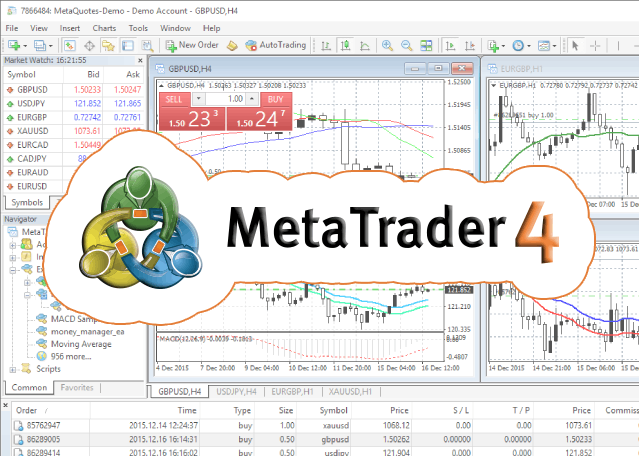
What is MetaTrader 4?
I’ve been trading forex for many years, and like many traders, my first real experience with a trading platform was on MetaTrader 4 (MT4). Developed by MetaQuotes Software Corp. in 2000 and launched in 2005, MT4 remains one of the most widely used trading tools, even with newer platforms available.
MetaTrader 4, or MT4, is a trading platform designed primarily for forex and CFDs, but it also supports commodities, indices, and some cryptocurrencies, depending on your broker. Over the years, it has become one of the most widely adopted platforms, supported by hundreds of brokers globally.
You might wonder why a platform released almost two decades ago still dominates. The answer is simple. MT4 combines what traders seek: an interface that is easy enough for beginners yet powerful enough for professionals. It supports both manual and automated trading, making it a standard choice for brokers and traders worldwide.
Developer and History
MetaTrader 4 was developed by MetaQuotes Software Corp., a company founded in the year 2000. MetaQuotes specializes in building trading software and is one of the most recognized names in the online trading industry. When MT4 was launched in 2005, it quickly became the company’s biggest success, balancing professional-grade features with beginner-friendly design.
MetaQuotes started as a small team focused on developing forex trading solutions. Today, the company has grown significantly, with offices in several countries and clients all over the world. They license MT4 to brokers rather than selling it directly to traders. That business model helped MT4 spread quickly because brokers could offer it for free to their clients.
Over the years, I’ve seen many trading platforms come and go, but MetaQuotes managed to build something unique with MT4. They created a system that was powerful enough for professional traders but simple enough for beginners to start without feeling lost. This balance is one of the main reasons MT4 became so widely adopted.
In 2010, MetaQuotes released MetaTrader 5 (MT5), which included more advanced features, additional markets, and better performance. Even though MT5 is technically more modern, many traders, including myself, still prefer MT4 because of its stability, large community, and wider broker support.
Major Milestones
-
2005 – MT4 is officially released.
-
2010 – MetaTrader 5 is introduced, but MT4 continues to dominate.
-
2018 – MetaQuotes announces it will focus on MT5 development, yet brokers keep supporting MT4 due to demand.
-
2022 – MT4 was briefly removed from the Apple App Store but later returned, showing just how dependent the industry remains on this platform.
Why Traders Choose MetaTrader 4
For many traders, MT4 is their first real trading platform. I still remember the first time I installed it. The interface looked simple, but once I explored it, I realized how much it offers. You can monitor live prices, open and close trades, analyze charts, set up indicators, and even automate your strategies. Everything you need to manage trades is in one place, and once you get used to it, the workflow becomes very natural.
Approachable for Beginners
For beginners, MT4 is easy to navigate. The layout shows price quotes, charts, trading history, and the order panel in one place. It is not overwhelming, and free demo accounts allow practice without risking real money.
Advanced Features for Experienced Traders
Experienced traders benefit from custom indicators and Expert Advisors for automation. I use custom indicators for chart analysis and EAs to automate parts of my strategy. This flexibility lets you tailor the platform to your trading style.
Accessibility
One of the biggest strengths of MT4 is how accessible it is. You can use it on Windows computers, and most brokers also provide apps for iPhone and Android. Some brokers even offer a web version, so you can trade directly from your browser without installing anything. This flexibility is one reason why MT4 remains so popular after all these years.
Also, as so many brokers support it, you aren’t tied to a single provider. If you decide to switch brokers, you can usually keep using the same platform without learning everything from scratch. That level of consistency is rare in trading platforms and something I’ve always appreciated.
Reputation and Trust
MT4 has built a strong reputation over the years. Most regulated brokers still support it, and review platforms like Trustpilot consistently show positive feedback from traders worldwide. While every trader’s experience depends on their broker, the platform itself is considered reliable and secure.
After using MT4 for so long, I can confidently say that MetaQuotes created something that truly shaped online trading. Few platforms have had this level of influence or longevity.
Why I Still Use MT4 in 2025
For me, MT4 is like a reliable trading desk. It might not have the most modern design, but it has everything I need to analyze the markets and place trades effectively. Whether you are a beginner taking your first steps in trading or an experienced trader looking for stability, MT4 remains one of the best options available.
Five Key Facts About MetaTrader 4 in 2025
Even though MetaTrader 4 has been around for almost two decades, it’s still one of the most popular trading platforms in 2025. If you are considering using MT4, here are five important facts you should know based on my own experience and what’s happening in the market right now.
-
MT4 Is Still Free to Use
Most brokers provide MT4 at no cost for demo or live accounts. Paid add-ons exist, but the core platform is free. -
Works on Multiple Devices MT4 runs on Windows, iOS, Android, and browsers via WebTrader.
-
Still Widely Supported by Brokers
Hundreds of brokers globally continue to support MT4, making platform transitions smooth. -
A Massive Trading Community
MT4 has one of the largest trading communities in the world. Thousands of indicators, EAs, and scripts are available online, along with tutorials and forums. -
Relevant Despite Newer Platforms
Even though MetaTrader 5 has been around for years, MT4 still dominates the forex trading scene. Many traders stick with it because it’s stable, lightweight, and familiar.
Technical Specifications
MetaTrader 4 has been around since 2005, yet it still feels modern because MetaQuotes kept it lightweight and easy to use. Based on my experience testing MT4 across devices and operating systems, here is what you need to know about compatibility, installation, and interface options.
Supported Operating Systems
MT4 was originally built for Windows, and it runs best there. I have used it on Windows 7, 10, and 11 without issues.
For Mac users, there is no native version, but many brokers offer custom installers that work smoothly. You can also use Wine or PlayOnMac, though I prefer broker-specific packages to avoid compatibility problems.
On Linux, MT4 can run through Wine, but I noticed minor performance differences compared to Windows. Frequent traders will get the best experience on Windows.
Mobile Trading
MT4’s mobile app is reliable for quick trades. It is available on Android and iOS, supporting most desktop features, including:
-
Placing market, limit, and stop orders
-
Viewing real-time charts and prices
-
Managing open positions
-
Setting price alerts
Mobile MT4 is best for monitoring trades on the go, while desktop is preferable for in-depth analysis.
WebTrader Access
Some brokers offer MT4 WebTrader, allowing you to trade directly from a browser. It is convenient as a backup, especially on devices where installation is not possible. However, I still prefer the desktop version because it handles custom indicators, Expert Advisors, and backtesting more effectively.
Interface and Language Support
MT4 has a clean, customizable interface, including charts, one-click trading, and workspace organization. It supports 40+ languages, which helps traders worldwide and prevents miscommunication when working with international clients.
MetaTrader 4 Features
MT4 covers almost everything a trader needs, from basic charting to automated trading.
Core Trading Features
MT4 supports forex, CFDs, commodities, indices, and some cryptocurrencies, depending on your broker. Order types include:
-
Market orders – execute trades instantly at current prices
-
Pending orders – set limits and stops for future price levels
-
Stop-loss and take-profit – manage risk automatically
I rely heavily on one-click trading, which allows opening or closing positions instantly. Execution is fast, even on slower connections.
Market Depth is available if your broker supports it. It shows liquidity at different price levels and helps with entry and exit decisions during volatile times.
Charting and Analysis Tools
MT4 provides charts across nine timeframes, from one minute to monthly, and dozens of built-in indicators. I frequently use moving averages, RSI, MACD, and Bollinger Bands.
You can draw trend lines, channels, and shapes, and set price alerts. MT4 allows saving chart templates for multiple currency pairs. Third-party indicators and scripts are also supported for more advanced analysis.
Automated and Advanced Trading
Expert Advisors (EAs) enable automated trading. You can backtest strategies using historical data and optimize parameters to evaluate performance.
MT4 uses MQL4, a programming language for scripts, indicators, and EAs. Even without programming skills, you can find many ready-made EAs online. MT4 also supports copy trading via brokers or third-party services.
VPS support allows EAs to run continuously even when your computer is off. I use VPS for certain strategies, which improves execution consistency.
Order Management and Reporting
MT4 tracks open positions, account balances, and trade history. It generates reports that help review past performance, allowing you to refine your strategies.
Additional Tools
Other useful features include:
-
Alerts and notifications – instant updates for price levels or indicators
-
Custom indicators and plugins – enhance analysis and risk management
-
Community support – thousands of traders share scripts, EAs, and ideas online
Plugins and Add-ons
One thing I appreciate about MetaTrader 4 is the variety of plugins and add-ons that can enhance your trading. Whether you want better charting, automation, or risk management, MT4 supports many tools. Over the years, I’ve tested several, and some have become part of my daily routine.
How Plugins Work
MT4 allows you to install both free and paid plugins. Some brokers provide them directly, while others are available from the MQL4 marketplace or third-party developers. Installing a plugin is usually simple: you copy the file into the Indicators, Scripts, or Experts folder in MT4 and restart the platform.
Top 5 Most Popular Plugins
-
Autochartist – scans the markets for chart patterns and alerts you when setups appear. I use it to spot opportunities quickly.
-
Trading Central – provides technical analysis, signals, and market insights. It’s handy for double-checking trade ideas.
-
Market Manager – a risk management tool that helps you calculate lot sizes and set stops automatically. I rely on it to keep my trades consistent.
-
Pivot Points Indicator – automatically plots support and resistance levels based on pivot points. I use this daily for short-term trading.
-
News Trader – integrates news events into MT4, letting you see economic updates and trade around high-impact announcements.
Custom Plugin Development
Plugins can save time and improve analysis, but I always treat them as support tools rather than replacing my own judgment. For example, I might use Autochartist to spot setups but make my final decision based on my experience and risk management rules.
If you can’t find a plugin that fits your needs, MT4 supports custom development using MQL4. I’ve experimented with a few custom indicators to match my own strategies. Even if you aren’t a programmer, many developers offer custom solutions for a fee.
Custom plugins can range from simple indicators to full automated trading systems, giving you the flexibility to tailor MT4 to your style.
Common Trading Strategies on MetaTrader 4
Over the years, I’ve tried multiple strategies on MetaTrader 4 (MT4). The platform supports almost every approach. Here are the ones I use most and why they work well.
Scalping
Scalping involves opening and closing trades quickly, often within minutes, to capture small price movements. MT4 is ideal for scalping due to its fast execution, one-click trading, and tight spreads with the right broker. I typically use 1-minute or 5-minute charts and indicators like moving averages or Bollinger Bands. Scalping requires focus, and MT4’s clear interface helps me act quickly and accurately.
Day Trading
Day trading means taking trades within a single session and avoiding overnight positions. I prefer MT4 for day trading because I can set alerts, monitor multiple charts, and adjust trades quickly. Combining trend indicators with support and resistance levels is my usual approach. MT4’s ability to open multiple charts side by side makes tracking several currency pairs straightforward.
Swing Trading
Swing trading involves holding positions for several days to capture medium-term trends. MT4 supports swing trading with higher timeframe charts, such as 4-hour or daily charts. I use indicators like RSI and MACD to identify trend reversals and potential entries. MT4’s alerts and trade management tools help manage positions efficiently without constant screen-watching.
Algorithmic Trading
For automated strategies, MT4 is excellent because it supports Expert Advisors (EAs). I backtest EAs using historical data, optimize parameters, and run them on a VPS for continuous execution. Automation saves time, but I always monitor trades because markets can change rapidly.
Copy Trading
Copy trading lets you follow other traders’ strategies. MT4 supports copy trading through brokers or third-party services. I use it to observe successful traders while managing my own trades. It is helpful for beginners to learn and for experienced traders to diversify without extra effort.
MT4’s flexibility allows combining strategies. I often run automated trades while using swing trading manually on other pairs, making the platform practical and efficient.
Benefits of Using MetaTrader 4
After many years of trading, I can say that MetaTrader 4 offers advantages that make it a solid choice for both beginners and experienced traders. Here are the main benefits I rely on daily.
Advantages for Beginners
MT4 is approachable and easy to learn. You can open a demo account to practice without risking money. Being able to place trades, test indicators, and explore charts without pressure made my early learning much easier. Its large community provides tutorials, forums, and ready-made indicators to support new traders.
Advantages for Experienced Traders
Experienced traders benefit from custom indicators, Expert Advisors, and automated trading systems. I use a mix of manual and automated strategies, and MT4 supports both seamlessly. Backtesting with historical data saves time and helps refine trading strategies.
Universal Benefits
MT4 allows trading from almost anywhere. I use desktop charts for deep analysis and mobile apps to monitor positions on the go. Multiple accounts can be managed in one setup, including demo and live accounts.
Stability and reliability are other key benefits. MT4 rarely crashes, even with multiple charts, indicators, and EAs running. Its lightweight design and familiarity reduce stress during high-volatility periods.
Using MT4 gives me confidence because the tools are consistent, dependable, and flexible. Beginners and professionals alike can focus on trading rather than software issues.
Limitations and Considerations
Even though I use MetaTrader 4 daily, it’s important to understand its limitations. No platform is perfect, and knowing what to watch out for helps you trade more safely.
Limited Asset Classes
MT4 mainly focuses on forex and CFDs. Some brokers offer commodities or cryptocurrencies, but it’s not a full multi-asset platform like MetaTrader 5 or TradingView. If you want to trade stocks directly or ETFs, MT4 might not be the best choice.
Automation Risks
The Expert Advisors feature is powerful, but it comes with risks. Automated trading can magnify losses if your strategy isn’t tested well or if market conditions change suddenly. I always recommend running EAs on a demo first, then carefully monitoring them on a live account. I keep a close eye on my automated systems because market volatility can affect results quickly.
Older Interface and Features
MT4’s interface is reliable, but it shows its age compared to newer platforms. There are fewer advanced charting tools than MT5, and some newer indicators are not supported natively. For beginners, this isn’t a problem, but professional traders looking for the latest analytical features might feel limited.
Execution Speed
While MT4 is generally fast, execution speed can depend on your broker and server location. I’ve noticed delays during high volatility, especially with smaller brokers. Choosing a well-regulated broker with good infrastructure usually solves this.
Getting Started with MetaTrader 4
Starting with MetaTrader 4 (MT4) is straightforward, even for beginners. I still remember my first setup, and once you get comfortable, trading becomes much smoother. Here’s a step-by-step guide to getting started.
Downloading and Installing MT4
Download MT4 from your broker’s website or the official MetaTrader site. I recommend starting with a demo account to practice before risking real money. Desktop, mobile, and web versions share a similar login process, making it easy to switch devices.
Installing on Windows
Most traders use MT4 on Windows. To install:
-
Visit your broker’s website or the official MT4 page.
-
Download the installer.
-
Run the installer and follow the prompts.
-
Open MT4 and log in with your demo or live account.
Installing on Mac
MetaQuotes does not provide a native Mac version, but many brokers offer custom MT4 packages. You can also use Wine or PlayOnMac, though I prefer broker-specific versions to avoid compatibility issues. Installation steps are similar to Windows.
Mobile Apps (iOS and Android)
The MT4 mobile app is available on Google Play and the Apple App Store. After installing:
-
Log in with your broker account.
-
Access charts, quotes, and place trades directly from the app.
I use the mobile app mainly to monitor trades or make quick adjustments while away from my desk.
WebTrader
Some brokers provide MT4 WebTrader, which runs directly in a browser. No installation is needed. WebTrader is convenient for quick trades, but the desktop version is better for charting, automated strategies, and using custom indicators.
Opening an Account
You will need a demo or live account. I recommend starting with a demo account to explore MT4 features, test strategies, and become familiar with the interface. Once confident, you can upgrade to a live account and fund it through your broker.
Setting Up Charts
Charts are central to trading. MT4 lets you open multiple charts for different instruments. I usually:
-
Add the currency pairs or assets I trade regularly.
-
Select the timeframes I need, typically 15-minute, 1-hour, and 4-hour charts.
-
Add indicators such as moving averages or RSI to support decisions.
You can save chart templates, so your setup is ready every time you open MT4.
Creating Watchlists
The Market Watch window shows available instruments. I customize it by removing assets I don’t trade and adding the ones I monitor closely. I usually watch 8–10 currency pairs at once, keeping the screen clean and focused.
Placing Your First Trade
To place a trade:
-
Select the asset from Market Watch.
-
Open a new order window.
-
Choose a market or pending order, set volume, stop-loss, and take-profit.
-
Click Buy or Sell.
Always double-check stop-loss and take-profit levels, especially when using leverage.
Monitoring and Adjusting Trades
After opening positions, MT4 shows updates in the Trade tab. You can modify or close trades anytime. Alerts help manage trades even when you are not watching the screen constantly.
Using MetaTrader 4 for Trading
Once MT4 is set up, you can start analyzing markets, placing trades, and managing positions efficiently. Here is my daily workflow.
Navigating the Interface
At first, MT4 may feel busy, but it becomes intuitive with practice. Focus on three main areas:
-
Market Watch – lists all assets, with favorites at the top.
-
Chart Window – analyze price movements and apply indicators.
-
Terminal Panel – displays account balance, open trades, trading history, and alerts.
Customizing the layout early improves efficiency and keeps your workspace organized.
Analyzing Charts
Charts are the core of trading. MT4 supports timeframes from 1 minute to 1 month, which you can switch quickly based on strategy.
I usually:
-
Use candlestick charts for price patterns.
-
Apply indicators like moving averages or MACD.
-
Zoom in and out to see short-term setups and the bigger picture.
You can also draw trendlines, Fibonacci retracements, and support/resistance levels directly on charts for faster technical analysis.
Using Indicators and Expert Advisors (EAs)
Indicators help analyze markets, while Expert Advisors automate trading. MT4 comes with built-in tools, and you can install custom indicators.
Common examples I use:
-
RSI – identifies overbought and oversold zones.
-
Bollinger Bands – measure volatility.
-
Custom EAs – backtest strategies and automate trades when away from the screen.
Beginners should focus on a few core indicators before exploring advanced setups.
Placing and Managing Orders
MT4 offers:
-
Market Orders – execute immediately at current prices.
-
Pending Orders – open positions automatically at set prices.
Set stop-loss and take-profit levels before trading. Risk management is essential, and MT4 makes it easy to adjust or close trades from the Trade tab.
Using the Economic Calendar and News
Many brokers integrate news feeds directly into MT4. I watch events like interest rate decisions, employment reports, and inflation data, particularly for USD, EUR, and GBP pairs.
If your broker does not offer news, external plugins can provide alerts within MT4.
Testing Strategies with the Strategy Tester
MT4’s Strategy Tester allows backtesting of EAs and indicators using historical data. This shows how a strategy would have performed before risking real money.
Broker Connectivity
A stable broker connection is crucial for MT4 performance. Low latency ensures faster execution and fewer requotes. I’ve switched brokers to improve MT4 integration, so choose one with reliable infrastructure.
Top Forex Brokers Supporting MetaTrader 4
Over the years, I’ve tested several brokers that support MetaTrader 4, and having a reliable broker is just as important as the platform itself. Here are five brokers I recommend for their MT4 integration, stability, and spreads.
1. Pepperstone
Pepperstone is popular among forex traders worldwide. Their MT4 version is well-optimized and compatible with desktop, mobile, and WebTrader. I like that they provide VPS hosting for automated trading, so my Expert Advisors run smoothly even when my computer is off. Spreads are competitive, and the platform feels stable even during busy market hours.
2. IC Markets
IC Markets is one of my go-to brokers for MT4. They provide low spreads and fast execution, which is important if you trade short-term or during high-volatility events. Their MT4 platform comes with full access to indicators, EAs, and custom scripts, making it easy to run both manual and automated strategies. I’ve found their customer support responsive and knowledgeable, which is always reassuring.
3. FXTM (ForexTime)
FXTM offers MT4 for both forex and CFDs. They have multiple account types, including demo accounts, which I recommend for beginners. FXTM’s MT4 setup includes custom indicators, EAs, and advanced charting tools. I’ve used their MT4 for testing new strategies, and the platform has been consistently reliable.
4. XM
XM is another broker I often use. Their MT4 platform supports multi-terminal access, which is useful if you manage several accounts at once. XM also provides a large selection of assets, including forex, commodities, and indices. I appreciate their educational resources, which help traders understand how to get the most out of MT4’s features.
5. RoboForex
RoboForex supports MT4 across all devices and provides a wide range of custom indicators and plugins. I’ve used their MT4 with automated strategies, and the execution has been smooth. Their tight spreads and fast order execution make them a good choice for scalping and day trading.
When choosing a broker for MT4, I always check execution speed, spreads, account types, and platform support. MT4 is consistent across brokers, but the broker’s infrastructure affects how well the platform performs in live trading.
User Reviews of MetaTrader 4
Over the years, I’ve checked what other traders are saying about MetaTrader 4, and the feedback generally aligns with my own experience. Here’s a summary based on Reddit, Quora, and Trustpilot.
Reddit Feedback
On Reddit, MT4 gets a lot of attention in trading communities. Many users praise the platform for being lightweight and reliable. One trader commented, “I’ve been using MT4 for years, and it just works. I can run multiple EAs without issues.” Others note that while MT4 lacks some newer features, its stability and speed make it ideal for daily trading. Scalpers and short-term traders especially appreciate the one-click trading and responsive charts.
Quora Insights
Quora discussions highlight MT4’s accessibility for beginners. New traders often mention the demo accounts and simple interface as a major advantage. Experienced traders discuss using Expert Advisors and custom indicators to automate strategies. A common theme is that MT4’s large community provides plenty of tutorials and resources, which help both learning and strategy development.
Trustpilot Reviews
On Trustpilot, MT4 reviews vary depending on the broker, but the platform itself is generally rated 1 out of 5 stars. Positive reviews focus on ease of use, reliability, and device compatibility. Negative reviews are usually about broker-related issues, like execution delays or high spreads, rather than MT4 itself.
Overall Sentiment
Overall, the sentiment is very positive. Traders appreciate that MT4 is stable, familiar, and flexible, supporting both manual and automated trading. Criticism is mostly about its older interface and limitations in asset classes, but many users find these drawbacks acceptable given the platform’s reliability and widespread support.
From my perspective, user feedback confirms what I’ve experienced firsthand: MT4 is dependable, widely trusted, and adaptable, which is why it’s still one of the most used trading platforms in 2025.
Expert Opinions from Myfxbook
MetaTrader 4 has been a topic of discussion among verified experts on Myfxbook, and their insights help highlight the platform’s strengths and future potential.
Stability and Reliability
Experts often praise MT4 for its consistent performance. One Myfxbook contributor noted, “MT4 may be older, but its stability under heavy trading conditions is unmatched. It rarely crashes, even with multiple charts and EAs running.” This aligns with my own experience, especially when running automated strategies.
Automation and EAs
Experts emphasize MT4’s automation capabilities. They point out that the platform’s support for Expert Advisors allows traders to test, optimize, and run strategies efficiently. One expert mentioned, “For forex traders relying on algorithmic systems, MT4 remains a reliable backbone.”
Market Position and Future
While MT4 faces competition from newer platforms, experts agree that its large user base and broker support will keep it relevant for years. They expect MetaQuotes to continue minor updates for security and mobile improvements, even as MT5 gains popularity.
From my perspective, expert opinions confirm that MT4’s strength lies in reliability, widespread support, and adaptability, which is why it remains a mainstay in the trading community.
Top Myfxbook Threads on MetaTrader 4
Myfxbook is a great resource for traders using MetaTrader 4. It hosts discussions on strategies, indicators, and brokers, helping traders share insights and learn from each other. Here are some of the most active and useful threads I follow:
1. MetaTrader4 (MT4) vs MetaTrader5 (MT5) for beginners
Focus: The post compares MetaTrader 4 and MetaTrader 5 to decide which is better for beginners.
2. I can Program MT4 EA for free
Focus: A user offers free coding of Expert Advisors for MetaTrader 4 (using MQ4 indicators) and invites traders to share strategies for development.
3. Broker Reviews for MT4
Focus: Which brokers provide the best MT4 experience? The comparison table includes the detailed data.
Myfxbook is a great resource for traders using MetaTrader 4. It hosts discussions on strategies, indicators, and brokers, helping traders share insights and learn from each other. Here are some of the most active and useful threads I follow:
Platform Evolution and Market Position
Although MetaTrader 4 (MT4) was released in 2005, it remains highly relevant due to gradual updates and widespread adoption. Over the years, the platform has evolved to meet trader needs while maintaining its familiar interface and stability.
Recent Updates
MT4 has received several minor updates to improve security, execution speed, and compatibility. While it has not added major new features like MT5, these updates ensure the platform remains functional and secure. In my experience, MT4 handles large volumes of data smoothly, which is crucial for active trading.
Mobile Trading Developments
Mobile trading has improved significantly. MT4 apps for iOS and Android now offer nearly all desktop functionalities, including charts, indicators, alerts, and trade management. I frequently monitor trades from my phone, and the experience is consistent with the desktop version. WebTrader also allows trading directly from a browser without installation.
Competition from Newer Platforms
MT4 competes with MT5, TradingView, and cTrader, which offer advanced charting, additional assets, and modern interfaces. Despite this, MT4 retains a strong user base because it is lightweight, familiar, and widely supported by brokers. For many traders, reliability outweighs the appeal of newer features.
Market Position in 2025
Even in 2025, MT4 remains a top choice for forex and CFD traders. Millions of users continue to rely on its stability, customization options, and automated trading capabilities. Many brokers maintain MT4 alongside MT5 to accommodate traders who prefer the older platform.
The platform’s evolution demonstrates that consistency and reliability can sometimes matter more than constant innovation. While MT5 and other platforms offer new tools, MT4 continues to serve traders who value speed, simplicity, and trusted performance.
What Users Want in Future Updates
Even though MetaTrader 4 is stable and reliable, traders often share ideas on how the platform could improve. Based on feedback from forums, Reddit, and trading communities, here’s what I’ve noticed most users request.
More Asset Classes
Traders want direct access to stocks, ETFs, and cryptocurrencies, rather than relying solely on broker-specific CFDs. Expanding asset availability would make MT4 more versatile for diverse trading strategies.
Updated Charting Tools
Many users request advanced charting features, additional drawing tools, and more built-in indicators. While MT4’s current tools are sufficient for most traders, professionals performing detailed analysis may find them limited compared to MT5 or TradingView.
Improved Mobile Functionality
Although mobile apps are functional, traders would like faster updates, enhanced alerts, and smoother chart navigation. Better performance on smartphones and tablets would make trading on the go even more practical.
Enhanced Automation Features
Traders also seek more robust backtesting, strategy optimization, and simplified EA integration to make algorithmic trading easier and more efficient.
Overall, MT4 users value the platform’s strengths but look forward to expanded assets, modernized charting, and improved automation. I share many of these suggestions and hope MetaQuotes continues to evolve MT4 while preserving its core reliability.
Alternatives to MetaTrader 4
While MetaTrader 4 is widely used, some traders prefer alternative platforms depending on their needs. Here are five competitors I’ve explored, along with a brief overview of each.
MetaTrader 5 (MT5)
MT5 is the direct successor to MT4, offering more asset classes, including stocks, futures, and options. It also has advanced charting, additional timeframes, and built-in economic calendars. I find MT5 useful for multi-asset traders, though I often stick to MT4 for forex due to familiarity.
cTrader
cTrader is known for modern design and fast order execution. It supports algorithmic trading through cAlgo, provides advanced charting, and has detailed level II market data. I use cTrader when I want clearer depth-of-market information and smoother interface options.
TradingView
TradingView is primarily a web-based charting platform. It’s excellent for technical analysis and social trading, but it doesn’t offer native order execution through all brokers. I often use it alongside MT4 for idea generation and pattern analysis.
NinjaTrader
NinjaTrader focuses on futures and forex trading, offering advanced charting, strategy development, and backtesting tools. It’s ideal for algorithmic trading, though it has a steeper learning curve than MT4.
Each of these platforms has its strengths, but MT4 remains reliable, lightweight, and widely supported, making it a solid choice for many traders, especially in forex and CFDs.
Pros and Cons of MetaTrader 4
Pros
-
Most brokers provide MT4 at no cost for demo or live accounts.
-
Easy to navigate for beginners while still offering professional tools.
-
Works on Windows, Mac (via brokers), Android, iOS, and web.
-
Offers multiple timeframes, indicators, and templates.
-
Supports automated trading and algorithmic strategies.
-
Allows automated strategies to run 24/7 without interruptions.
-
Thousands of free and paid indicators, scripts, and EAs are available online.
-
Rarely crashes, even with multiple charts and indicators running.
-
Supported by hundreds of brokers worldwide.
-
Available in 40+ languages, making it accessible for traders globally.
Cons
-
Mainly forex and CFDs; fewer options for stocks or ETFs.
-
Lacks some advanced charting tools available on newer platforms like MT5.
-
You can only trade through brokers that support MT4.
-
Expert Advisors can magnify losses if not tested carefully.
-
Slower servers or high latency can affect trading performance.
These pros and cons reflect my own experience as well as feedback from other traders I know. Despite its limitations, MT4 remains a reliable and widely used platform because of its balance between simplicity and professional features.
Conclusion
After many years of trading on MetaTrader 4 (MT4), I can confidently say it remains one of the most reliable trading platforms in 2025. Its stability, lightweight design, and broad broker support make it a preferred choice for forex and CFD traders worldwide. While newer platforms like MT5, cTrader, and TradingView offer advanced features, MT4’s simplicity and familiarity remain key advantages, especially for those focused primarily on forex and CFDs.
The platform’s flexibility is another strong point. Whether you trade manually, use Expert Advisors for automation, or integrate custom indicators, MT4 adapts to a wide range of trading styles. Mobile and web versions let you monitor positions on the go, and the extensive community provides tutorials, plugins, and EAs to enhance your trading experience.
Although MT4 has some limitations, such as fewer asset classes and an older interface compared to modern platforms, these are outweighed by its consistency and reliability. For me, and for many other traders, these qualities matter more than having the latest features.
In 2025, MT4 continues to maintain a strong market position, supported by millions of users and countless brokers worldwide. It may not be the flashiest platform, but it delivers dependable performance, practical tools, and widespread compatibility, which is why both beginners and professional traders continue to choose it today.
FAQ
1. Is MetaTrader 4 free to use?
Yes, MT4 is free for both demo and live accounts. Most brokers provide the platform at no cost. You can download it from your broker’s website or the official MetaTrader site and start practicing with virtual funds before trading real money.
2. Is MetaTrader 4 safe and secure for trading?
MetaTrader 4 is widely considered safe. It uses 128-bit and 256-bit encryption for data transmission, which protects your account information and trades. As long as you download MT4 from official sources and trade through regulated brokers, it is secure.
3. Do I need a broker to use MetaTrader 4?
Yes, MT4 requires a broker to execute trades. While you can explore the platform with a demo account, live trading needs a broker’s server connection. Choose a broker with fast execution, low spreads, and MT4 support for the best experience.
4. Is there a mobile app for MetaTrader 4 on iPhone and Android?
Yes, MT4 has mobile apps for both iOS and Android. The apps allow you to monitor markets, manage trades, view charts, and receive alerts. While the desktop version is more convenient for analysis, the mobile app is useful for trading on the go.
5. Does MetaTrader 4 support multiple trading accounts?
Yes, MT4 allows you to manage multiple accounts from one platform. You can switch between demo and live accounts or manage accounts with different brokers. This is helpful if you test strategies on a demo account while trading live with another.










