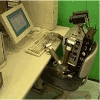- Inicio
- Comunidad
- Sistemas de Trading
- FXNewsBot
Advertisement
FXNewsBot (de FxNewsBotTeam )
El usuario ha borrado este sistema.
Edit Your Comment
Discusión FXNewsBot
Miembro desde Sep 04, 2009
posts 849
Jul 17, 2013 at 19:23
Miembro desde Sep 04, 2009
posts 849
milliondpips posted:
Yes the EA is now for sale. Simply sign up for the trade copier here: www.fxnewsbot.com and e-mail us to swap out for the EA.
And where to get the selftrading version of the EA? The provided link doesn't work!🙄
"[email protected]":
domain not found, "fxnewsbot.com"
Miembro desde Jul 05, 2011
posts 301
Miembro desde May 04, 2012
posts 1534
Jul 18, 2013 at 12:59
Miembro desde May 04, 2012
posts 1534
I paid for the self trading version of the EA but it was not available anymore (about 2 weeks ago). So I got my full refund (at least).
Please click "Vouch" if you liked my post. If not, just put me on your Blocked list. :o)
Jul 18, 2013 at 15:32
Miembro desde May 10, 2010
posts 360
FxMasterGuru posted:
I paid for the self trading version of the EA but it was not available anymore (about 2 weeks ago). So I got my full refund (at least).
Is it a sales gimmick? LOL It doesn't matter, there are free news trader available
Miembro desde Jul 05, 2011
posts 301
Jul 18, 2013 at 15:35
Miembro desde Jul 05, 2011
posts 301
ForexPro posted:FxMasterGuru posted:
I paid for the self trading version of the EA but it was not available anymore (about 2 weeks ago). So I got my full refund (at least).
Is it a sales gimmick? LOL It doesn't matter, there are free news trader available
I see on their web site they were limiting the copies to 400. Was that the reason?
Miembro desde Apr 25, 2013
posts 102
Miembro desde Jul 05, 2011
posts 301
Jul 26, 2013 at 12:28
Miembro desde Jul 05, 2011
posts 301
deysmacro posted:
Simple. They are just playing first-come-first-serve type marketing technique. 😇
Maybe, but I think there might be another issue. I encountered a problem and it happens each time I restart my VPS. Metatrader will continually crash until I close all but two of the charts. There license validation tries to connect to their server on all charts at once. If more than 2 charts are open, I think this is crashing Metatrader. Otherwise I don't see a reason for the limit either. At news time, the more people straddling the better. This would be bigger swings and more profits, unlike a normal EA that would be susceptible to the big boys stop hunting.
Miembro desde Jul 05, 2011
posts 301
Jul 26, 2013 at 17:43
Miembro desde Jul 05, 2011
posts 301
deysmacro posted:
It is pretty simple to fix the problem actually. 😝
At least mine dont use those fancy online validation 😎
Are you using the copier or the EA. I am using the EA and it checks with the server for registered account and valid license. The copier didn't work for me, it wouldn't place trades.
Miembro desde Apr 28, 2012
posts 219
Miembro desde Aug 22, 2012
posts 165
Aug 23, 2013 at 17:45
Miembro desde Jul 12, 2013
posts 8
why is it often the pending order position jumps too far away and it makes it very dangerous when it puls back.. was that latency from broker? luckily this time my position was executed late and didn't hit the SL.. is there a way to fix this latency?
Jul 25, 2014 at 07:52
Miembro desde Aug 03, 2011
posts 4
I realize some of these posts are old, but I can answer some of them here in case anyone is browsing the discussion for information.
FXNewsBot Trade Copier and FXNewsBot Itself:
At the time of writing as far as I know FXNewsBot is offered as a Trade Copier, but if you request that you want to buy a copy of FXNewsBot itself you can email William to see if that is still an option.
If you choose the Trade Copier monthly subscription you only need to load the Trade Copier on one currency pair.
It does not matter which pair is used because the Trade Copier will copy trade signals sent from FXNewsBot where it is set up in the VantageFX account on a Beeks VPS server.
Pairs FXNewsBot is Trading:
FXNewsBot, at the time of writing, is set up on USDJPY for trading stronger USD news releases.
It is set up on EURCAD to trade stronger CAD news releases.
It is set up on GBPUSD to trade strong GBP news releases.
It is on AUDUSD to trade strong AUD news releases.
It is on NZDUSD to trade stronger NZD news releases.
I left CHF and JPY and EUR news releases turned off.
We have also found, for example, to keep USD on false when FXNewsBot is on AUDUSD, GBPUSD, NZDUSD, and only trade USD news releases on USDJPY.
If you are able to buy FXNewsBot itself, instead of the Trade Copier, it comes with a pdf manual explaining all this.
FXNewsBot Reads "Actual" News Number, or can Use Pending Straddle:
FXNewsBot does have the capability of reading the "Actual" news number from the MYFXBook XML and CSV news feed.
So it can detect the data in real time.
BUT the MyFXBook news "Actual" number received at news time is delayed, and by the time FXNewsBot picks up the data the spike is mostly over.
This is why FXNewsBot also comes with a pending order straddle option that will place a buystop 15 pips above the Ask price, and a sellstop 15 pips below the Bid price, 20 or so seconds before the news release. (The seconds and pending order step can be adjusted).
If there is a widening of the spread when the pending orders are placed (such as 10 pips), this would cause a 10 pip gab between the Ask and Bid price, so the pending orders would end up being 40 pips apart if we are using a 15 pip pending order step.
Price Whipsaw...Losses etc.:
At news time if price whipsaws up and the Ask price hits the buystop, and then price whipsaws down and the bid price hits the sellstop, you can sometimes end up with one of the orders in loss, or even both in loss, or one in large profit, and then other in small loss etc.
Ask Price Line (invisible in MT4 default), and Bid Price Line (default visible Price line in MT4):
The Ask price (associated with buy orders) does not paint candlesticks or bars etc.
To see the Ask price line on your MT4 you need to right click on your chart, choose properties, and then check "Show Ask Line".
The default grey price line in MT4 is the Bid price associated with sell orders.
In some situations you can look at chart history and see a news trade buy order that opened and hit loss, and it is not near any candlesticks.
This can happen when the Ask price hits the buystop, and then perhaps there is a large spread at news time, the platform freezes for a few seconds as price drops, and the platform starts again and your buy order finds itself beyond it's stop loss so it closes in loss etc. And when you look at the chart you see that the trade took place away from any candlesticks (except maybe the stop loss is at the top of a candlestick.) This is because the movement of the Ask price when most of this took place does not paint any candlesticks or bars on the chart.
Trailing Stop or No Trailing Stop:
We have experimented with different settings using FXNewsBot such as a smaller buystop and sellstop distance, or allowing the pending orders to stay around longer and not expire as soon...etc.
After reaching $10,700 or so several months ago FXNewsBot has since gone up and down, up and down, as can be see on the chart where the stats show a steady range between $9000 - $10,000....just as FXNewsBot doubles the account at $10,000 it seems to fall into a pattern of getting knocked back down by a string of news releases...until it gradually recovers again.
During this time a trailing stop was used....which may have been causing us to lose out on some larger gains by closing the trades too soon after strong price movement whipsawed and hit our trailing stop too soon.
More recently (July 2014) the trailing stop has been turned off, and the trades have been left open until we close the trades manually.
As you can see this resulted in almost a $1000 gain (using $5 a pip) is about 2 weeks.
This is where we are at now.
If the manually closing of trades works better then using the trailing stop we are hoping FXNewsBot will make more gains beyond $10,700.
Losses Will Still Happen, But We are Hoping for Larger Wins:
There will still be losses or double losses when strong news and conflicting reports and widening of spread etc. whipsaws our pending orders into a loss or larger loss going beyond our stop loss level etc.
Buy by making the initial pending order step farther away from price at news time we hope to avoid at least some whipsaw, and pick up only larger spikes that trade one way. Again, it won't always work, but we can see how it does from here.
Back Testing FXNewsBot
The Trade Copier obviously can't be back tested.
As far as back testing FXNewsBot itself, yes, you can actually back test FXNewsBot news trading mode because FX News Bot gets its news data from MYFXBook XML and CSV news feed which goes way back in history....so it works during back testing. (FXNewsBot also using Forex Factory Calendar if you enable it in the inputs, buy FFCal XML does not show the Actual number, and it only shows the current week news history).
However when back testing news data you need to manually add your broker GMT offset otherwise you won't get accurate trades.
And if the broker is in a daylight / standard time zone during the different months when back testing then you will need to change the GMT offset in spring and fall etc. when doing a back test, otherwise you will get in accurate trades if for example you use the summer GMT offset when back testing January etc.
Also when back testing FXNewsBot trading the "Actual" news number it trades it perfectly because there is no delay lie you would see in the real time market. The EA knows the Actual number is already there in historical data so it will open the trade at the exact time the number is released.
But when forward trading the Actual" number (not using pending order straddle) FXNewsBot has to wait for the number to come out and then it has to internally compare the "Actual" and the "Forecast" or "Consensus" before it figures out which direction to trade in.
Also there is no platform freezing or slippage when back testing news data.
(It is possible back testing might even be disabled in the released version.)
Other Functions in FXNewsBot
FXNewsBot comes with non-news trading inputs such as Heiken Ashi inputs, PSAR, Currency Strength Meter....but at the time of writing we have not
yet found the best combination of settings for non new inputs.
Some of these inputs might be hidden in the released version.
I hope this info is helpful for some.
https://fxnewsbot.com
FXNewsBot Trade Copier and FXNewsBot Itself:
At the time of writing as far as I know FXNewsBot is offered as a Trade Copier, but if you request that you want to buy a copy of FXNewsBot itself you can email William to see if that is still an option.
If you choose the Trade Copier monthly subscription you only need to load the Trade Copier on one currency pair.
It does not matter which pair is used because the Trade Copier will copy trade signals sent from FXNewsBot where it is set up in the VantageFX account on a Beeks VPS server.
Pairs FXNewsBot is Trading:
FXNewsBot, at the time of writing, is set up on USDJPY for trading stronger USD news releases.
It is set up on EURCAD to trade stronger CAD news releases.
It is set up on GBPUSD to trade strong GBP news releases.
It is on AUDUSD to trade strong AUD news releases.
It is on NZDUSD to trade stronger NZD news releases.
I left CHF and JPY and EUR news releases turned off.
We have also found, for example, to keep USD on false when FXNewsBot is on AUDUSD, GBPUSD, NZDUSD, and only trade USD news releases on USDJPY.
If you are able to buy FXNewsBot itself, instead of the Trade Copier, it comes with a pdf manual explaining all this.
FXNewsBot Reads "Actual" News Number, or can Use Pending Straddle:
FXNewsBot does have the capability of reading the "Actual" news number from the MYFXBook XML and CSV news feed.
So it can detect the data in real time.
BUT the MyFXBook news "Actual" number received at news time is delayed, and by the time FXNewsBot picks up the data the spike is mostly over.
This is why FXNewsBot also comes with a pending order straddle option that will place a buystop 15 pips above the Ask price, and a sellstop 15 pips below the Bid price, 20 or so seconds before the news release. (The seconds and pending order step can be adjusted).
If there is a widening of the spread when the pending orders are placed (such as 10 pips), this would cause a 10 pip gab between the Ask and Bid price, so the pending orders would end up being 40 pips apart if we are using a 15 pip pending order step.
Price Whipsaw...Losses etc.:
At news time if price whipsaws up and the Ask price hits the buystop, and then price whipsaws down and the bid price hits the sellstop, you can sometimes end up with one of the orders in loss, or even both in loss, or one in large profit, and then other in small loss etc.
Ask Price Line (invisible in MT4 default), and Bid Price Line (default visible Price line in MT4):
The Ask price (associated with buy orders) does not paint candlesticks or bars etc.
To see the Ask price line on your MT4 you need to right click on your chart, choose properties, and then check "Show Ask Line".
The default grey price line in MT4 is the Bid price associated with sell orders.
In some situations you can look at chart history and see a news trade buy order that opened and hit loss, and it is not near any candlesticks.
This can happen when the Ask price hits the buystop, and then perhaps there is a large spread at news time, the platform freezes for a few seconds as price drops, and the platform starts again and your buy order finds itself beyond it's stop loss so it closes in loss etc. And when you look at the chart you see that the trade took place away from any candlesticks (except maybe the stop loss is at the top of a candlestick.) This is because the movement of the Ask price when most of this took place does not paint any candlesticks or bars on the chart.
Trailing Stop or No Trailing Stop:
We have experimented with different settings using FXNewsBot such as a smaller buystop and sellstop distance, or allowing the pending orders to stay around longer and not expire as soon...etc.
After reaching $10,700 or so several months ago FXNewsBot has since gone up and down, up and down, as can be see on the chart where the stats show a steady range between $9000 - $10,000....just as FXNewsBot doubles the account at $10,000 it seems to fall into a pattern of getting knocked back down by a string of news releases...until it gradually recovers again.
During this time a trailing stop was used....which may have been causing us to lose out on some larger gains by closing the trades too soon after strong price movement whipsawed and hit our trailing stop too soon.
More recently (July 2014) the trailing stop has been turned off, and the trades have been left open until we close the trades manually.
As you can see this resulted in almost a $1000 gain (using $5 a pip) is about 2 weeks.
This is where we are at now.
If the manually closing of trades works better then using the trailing stop we are hoping FXNewsBot will make more gains beyond $10,700.
Losses Will Still Happen, But We are Hoping for Larger Wins:
There will still be losses or double losses when strong news and conflicting reports and widening of spread etc. whipsaws our pending orders into a loss or larger loss going beyond our stop loss level etc.
Buy by making the initial pending order step farther away from price at news time we hope to avoid at least some whipsaw, and pick up only larger spikes that trade one way. Again, it won't always work, but we can see how it does from here.
Back Testing FXNewsBot
The Trade Copier obviously can't be back tested.
As far as back testing FXNewsBot itself, yes, you can actually back test FXNewsBot news trading mode because FX News Bot gets its news data from MYFXBook XML and CSV news feed which goes way back in history....so it works during back testing. (FXNewsBot also using Forex Factory Calendar if you enable it in the inputs, buy FFCal XML does not show the Actual number, and it only shows the current week news history).
However when back testing news data you need to manually add your broker GMT offset otherwise you won't get accurate trades.
And if the broker is in a daylight / standard time zone during the different months when back testing then you will need to change the GMT offset in spring and fall etc. when doing a back test, otherwise you will get in accurate trades if for example you use the summer GMT offset when back testing January etc.
Also when back testing FXNewsBot trading the "Actual" news number it trades it perfectly because there is no delay lie you would see in the real time market. The EA knows the Actual number is already there in historical data so it will open the trade at the exact time the number is released.
But when forward trading the Actual" number (not using pending order straddle) FXNewsBot has to wait for the number to come out and then it has to internally compare the "Actual" and the "Forecast" or "Consensus" before it figures out which direction to trade in.
Also there is no platform freezing or slippage when back testing news data.
(It is possible back testing might even be disabled in the released version.)
Other Functions in FXNewsBot
FXNewsBot comes with non-news trading inputs such as Heiken Ashi inputs, PSAR, Currency Strength Meter....but at the time of writing we have not
yet found the best combination of settings for non new inputs.
Some of these inputs might be hidden in the released version.
I hope this info is helpful for some.
https://fxnewsbot.com

*El uso comercial y el spam no serán tolerados y pueden resultar en el cierre de la cuenta.
Consejo: Al publicar una imagen o una URL de YouTube, ésta se integrará automáticamente en su mensaje!
Consejo: Escriba el signo @ para completar automáticamente un nombre de usuario que participa en esta discusión.