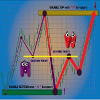- Domov
- Komunita
- Programovanie
- MQL4 Stoploss
Advertisement
Edit Your Comment
MQL4 Stoploss
forex_trader_294488
Členom od Dec 28, 2015
8 príspevkov
Feb 10, 2016 at 12:59
Členom od Dec 28, 2015
8 príspevkov
Hello everyone. I've coded this piece here:
for(int i=0;iOrderStopLoss()+atr && Close[1]>OrderOpenPrice()+atr) //is the price already greater than the opening price+ATR, and than the stoploss+ATR?
{
bool order = OrderModify(OrderTicket(),OrderOpenPrice(),NormalizeDouble(OrderStopLoss()+atr-0.0005,5),0,0,clrAquamarine);
if(!order){Alert(GetLastError());}
}
else
{
return;
}
}
}
But the stoploss keeps moving on every tick. I know it is due to the "-0.0005", but I would like to have that added "margin". How could I manage it to stop from moving on every tick, without having to remove this -0.0005 margin?
thank you very much in advance.
for(int i=0;iOrderStopLoss()+atr && Close[1]>OrderOpenPrice()+atr) //is the price already greater than the opening price+ATR, and than the stoploss+ATR?
{
bool order = OrderModify(OrderTicket(),OrderOpenPrice(),NormalizeDouble(OrderStopLoss()+atr-0.0005,5),0,0,clrAquamarine);
if(!order){Alert(GetLastError());}
}
else
{
return;
}
}
}
But the stoploss keeps moving on every tick. I know it is due to the "-0.0005", but I would like to have that added "margin". How could I manage it to stop from moving on every tick, without having to remove this -0.0005 margin?
thank you very much in advance.
Členom od Nov 21, 2011
1601 príspevkov
Feb 10, 2016 at 13:46
Členom od Nov 21, 2011
1601 príspevkov
If you wanna place SL when you open orders, then you simply need to adjust SL at this moment using OpenOrder function.
If you wanna place SL at a particular event then you have to add the following condition... Does my SL is null, if so, apply your code else nothing.
So it should do it only once.
If you wanna place SL at a particular event then you have to add the following condition... Does my SL is null, if so, apply your code else nothing.
So it should do it only once.

forex_trader_25447
Členom od Dec 21, 2010
127 príspevkov
Feb 10, 2016 at 15:46
Členom od Dec 21, 2010
127 príspevkov
I think, hi wanted to realize Trailing Stop at distance (ATR-0.0005)
Členom od Mar 02, 2010
95 príspevkov
Feb 13, 2016 at 09:56
Členom od Mar 02, 2010
95 príspevkov
you should separate your conditions from ordermodify command!
ixbone@
Členom od Apr 20, 2010
808 príspevkov
Feb 14, 2016 at 07:47
Členom od Apr 20, 2010
808 príspevkov
You need add the StopLoss Condition.
double stoplossBuy;
if(stoplossBuy < Bid- Close[1]- atr ) stoplossBuy = Bid- - Close[1]- atr ;
// This ensure your stopLossBuy will only move up
double stoplossBuy;
if(stoplossBuy < Bid- Close[1]- atr ) stoplossBuy = Bid- - Close[1]- atr ;
// This ensure your stopLossBuy will only move up
Information is Gold when come to organised.

*Komerčné použitie a spam nebudú tolerované a môžu viesť k zrušeniu účtu.
Tip: Uverejnením adresy URL obrázku /služby YouTube sa automaticky vloží do vášho príspevku!
Tip: Zadajte znak @, aby ste automaticky vyplnili meno používateľa, ktorý sa zúčastňuje tejto diskusie.