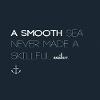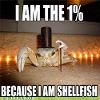How about a Chatroom? Wyniki głosowania
Edit Your Comment
How about a Chatroom? Omówić

forex_trader_149646
Uczestnik z Sep 09, 2013
406 postów
Nov 17, 2013 at 19:57
Uczestnik z Sep 09, 2013
406 postów
great idea.
maybe the chat Channel can be integrated into the Charts Chat Discussion Tab
Each Chart ( user published ) has a chat session today, however, at the top of the Chart discussion we should have a "Master Chat Room " for each particular Currency derived from ALL the individual chart discussions. It would work like a hashtag pull #EURUSD push to Master Room
Then we can Discuss Our Individual Charts-
http://www.myfxbook.com/forex-charts/EURUSD,H1/16766
http://www.myfxbook.com/forex-charts/GBPUSD,H1/16768
http://www.myfxbook.com/forex-charts/AUDUSD,H1/16769
and see the streaming chats from all the discussions #CurrencyChart
maybe the chat Channel can be integrated into the Charts Chat Discussion Tab
Each Chart ( user published ) has a chat session today, however, at the top of the Chart discussion we should have a "Master Chat Room " for each particular Currency derived from ALL the individual chart discussions. It would work like a hashtag pull #EURUSD push to Master Room
Then we can Discuss Our Individual Charts-
http://www.myfxbook.com/forex-charts/EURUSD,H1/16766
http://www.myfxbook.com/forex-charts/GBPUSD,H1/16768
http://www.myfxbook.com/forex-charts/AUDUSD,H1/16769
and see the streaming chats from all the discussions #CurrencyChart
Uczestnik z Mar 29, 2012
191 postów
Nov 18, 2013 at 20:32
Uczestnik z Mar 29, 2012
191 postów
Also it could be nice to have a sound notification when someone sent us a message, with the option to active or deactivate it.
A smooth sea never made a skillful sailor.

forex_trader_149646
Uczestnik z Sep 09, 2013
406 postów
Dec 03, 2013 at 06:36
Uczestnik z Sep 09, 2013
406 postów
how about something like this and have a chat box under this Streaming Discussion Post Box
http://www.myfxbook.com/community/suggestion-box/streaming-all-discussions-reddit-style/676518,1
http://www.myfxbook.com/community/suggestion-box/streaming-all-discussions-reddit-style/676518,1
Dec 20, 2013 at 05:13
Uczestnik z Jan 02, 2012
19 postów
@Thalantas
That would be a neat feature to add. It works well with outlook, facebook messenger etc.. It makes sense to integrate it into myfxbook.
That would be a neat feature to add. It works well with outlook, facebook messenger etc.. It makes sense to integrate it into myfxbook.
Patience, above all else.

*Komercyjne wykorzystanie i spam są nieprawidłowe i mogą spowodować zamknięcie konta.
Wskazówka: opublikowanie adresu URL obrazu / YouTube automatycznie wstawi go do twojego postu!
Wskazówka: wpisz znak@, aby automatycznie wypełnić nazwę użytkownika uczestniczącego w tej dyskusji.