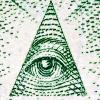- Strona główna
- Społeczność
- Ogólne
- Stop mt4 terminal update on WinServer 2012
Advertisement
Edit Your Comment
Stop mt4 terminal update on WinServer 2012
Apr 13, 2017 at 12:13
Uczestnik z Aug 21, 2016
4 postów
Hello,
does anybody know how to stop terminal updates of mt4 on a WinServer2012. On Win7, 10 it works when I set UAC to always notify (high), but this is not working for my VPS.
Maybe somebody knows a solution. I appreciate your answers!
Thanks,
Wulfie
does anybody know how to stop terminal updates of mt4 on a WinServer2012. On Win7, 10 it works when I set UAC to always notify (high), but this is not working for my VPS.
Maybe somebody knows a solution. I appreciate your answers!
Thanks,
Wulfie
May 21, 2017 at 07:54
Uczestnik z Apr 18, 2017
40 postów
Yes, sometimes it’s really irritating to face auto update system on Mt4 trading platform! But I have no objection at all! Actually, Mt4 trading platform is my favorite and I am not interested on others trading platform! In addition, I see stopping auto update feature creates chart freezing and others technical problems!
May 26, 2017 at 06:11
Uczestnik z Aug 09, 2016
29 postów
So if you wish to stop the MT4 updates happening automatically, put this option on the end of your startup options for MT4
/skipupdate
here are the properties from my test MT4 instance.
"C:\Users\test\AppData\Roaming\OANDA - MetaTrader\terminal.exe" /skipupdate
Hope that helps and happy trading!
/skipupdate
here are the properties from my test MT4 instance.
"C:\Users\test\AppData\Roaming\OANDA - MetaTrader\terminal.exe" /skipupdate
Hope that helps and happy trading!
Uczestnik z Feb 22, 2011
4573 postów
May 28, 2017 at 07:31
Uczestnik z Feb 22, 2011
4573 postów
Wulfie posted:
Hello,
does anybody know how to stop terminal updates of mt4 on a WinServer2012. On Win7, 10 it works when I set UAC to always notify (high), but this is not working for my VPS.
Maybe somebody knows a solution. I appreciate your answers!
Thanks,
Wulfie
Delete the update folder
rmdir c:\ProgramData\MetaQuotes\Webinstall /q /s
rmdir C:\Users\Administrator\AppData\Roaming\MetaQuotes\Webinstall /q /s
or run script that will remove it automatically

*Komercyjne wykorzystanie i spam są nieprawidłowe i mogą spowodować zamknięcie konta.
Wskazówka: opublikowanie adresu URL obrazu / YouTube automatycznie wstawi go do twojego postu!
Wskazówka: wpisz znak@, aby automatycznie wypełnić nazwę użytkownika uczestniczącego w tej dyskusji.