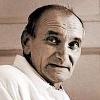Edit Your Comment
Forex Contest February 2013 FIBO
เป็นสมาชิกตั้งแต่ Dec 12, 2012
7 โพสต์
Jan 23, 2013 at 07:23
เป็นสมาชิกตั้งแต่ Dec 12, 2012
7 โพสต์
In contest rules:
Checked the contest account with a script - tells me the leverage is 1:200 (stopout is @20% margin level).
So will we have to pay attention to not exceed 1:100, on our own?
Will I be disqualified if I make use of the 1:200 leverage the account seems to offer?
Please make the account leverage compliant to the rules, as it will be a major PITA for most of the participants (usually maxing out the exposure in contests) to calculate the leverage of every trade.
Within the contest the leverage should not exceed the ratio of 1:100.
Checked the contest account with a script - tells me the leverage is 1:200 (stopout is @20% margin level).
So will we have to pay attention to not exceed 1:100, on our own?
Will I be disqualified if I make use of the 1:200 leverage the account seems to offer?
Please make the account leverage compliant to the rules, as it will be a major PITA for most of the participants (usually maxing out the exposure in contests) to calculate the leverage of every trade.
Jan 26, 2013 at 15:22
เป็นสมาชิกตั้งแต่ May 22, 2012
3 โพสต์
@chocholousek can your script tell what I.P. address the FIBO server is using??
'If you fall, I will be there for you'.~ Stop Loss
เป็นสมาชิกตั้งแต่ Dec 12, 2012
7 โพสต์
Jan 26, 2013 at 21:14
เป็นสมาชิกตั้งแต่ Dec 12, 2012
7 โพสต์
RealKenFX posted:
@chocholousek can your script tell what I.P. address the FIBO server is using??
my script won't tell me,
but the netstat.exe command does:

เป็นสมาชิกตั้งแต่ Dec 12, 2012
7 โพสต์
Jan 27, 2013 at 17:16
เป็นสมาชิกตั้งแต่ Dec 12, 2012
7 โพสต์
wiptheman posted:
Does it work with MT5 ?
indeed it does; in the example posted, i have terminated all other connected applications except the FIBO MT4.. typing 'netstat -bn' (without quotes) into the command prompt reveals all active connections on your machine, together with respective application names - in case of both MT4 and MT5, it's 'terminal.exe'.. so if you want to know any broker's server IP address, just make sure their MT4/MT5 is the only MT running on your pc, and use the command:

look for the line followed by [terminal.exe] - in the above pic, it's OANDA-MT4 live server.. with MT5, things will look the same.
tip: you can use some geolocation site to check where you're actually connecting to:

Jan 28, 2013 at 08:49
เป็นสมาชิกตั้งแต่ May 22, 2012
3 โพสต์
@chocholousek I tried downloading the FIBO MT4 terminal but the bloody thing won't connect. Kindly assist me with the IP address. Thanks.
'If you fall, I will be there for you'.~ Stop Loss
เป็นสมาชิกตั้งแต่ Dec 12, 2012
7 โพสต์
Jan 28, 2013 at 09:43
(แก้ไขแล้ว Jan 28, 2013 at 09:52)
เป็นสมาชิกตั้งแต่ Dec 12, 2012
7 โพสต์
@RealKenFX the default server (listed by name) works for me:

this is exactly the same, just with IP input in numerical form:

if either won't work for you, perhaps your internet provider is blocking/failing the route.
the FIBO server resides in London, UK and i have no problem to see it from 4 different locations.
open up a command prompt,
type 'ping 109.203.99.28' (without quotes) and press [Enter].
you should see something like this:

if you see no replies, but "request timed out" messages - then you can't see the server, perhaps you can't see an entire network, or even a country, lol.
in that case, go call your internet provider to correct their routing.
in case they tell you it's not their fault, switch the provider.
hope it helps :-)

this is exactly the same, just with IP input in numerical form:

if either won't work for you, perhaps your internet provider is blocking/failing the route.
the FIBO server resides in London, UK and i have no problem to see it from 4 different locations.
open up a command prompt,
type 'ping 109.203.99.28' (without quotes) and press [Enter].
you should see something like this:

if you see no replies, but "request timed out" messages - then you can't see the server, perhaps you can't see an entire network, or even a country, lol.
in that case, go call your internet provider to correct their routing.
in case they tell you it's not their fault, switch the provider.
hope it helps :-)
Jan 28, 2013 at 10:24
เป็นสมาชิกตั้งแต่ May 22, 2012
3 โพสต์
@chocholousek thanks mate... It's now working :-)
Happy pipping!
Happy pipping!
'If you fall, I will be there for you'.~ Stop Loss
เป็นสมาชิกตั้งแต่ Jan 26, 2012
9 โพสต์
Jan 29, 2013 at 15:00
เป็นสมาชิกตั้งแต่ Jan 26, 2012
9 โพสต์
chocholousek posted:
In contest rules:Within the contest the leverage should not exceed the ratio of 1:100.
Checked the contest account with a script - tells me the leverage is 1:200 (stopout is @20% margin level).
So will we have to pay attention to not exceed 1:100, on our own?
Will I be disqualified if I make use of the 1:200 leverage the account seems to offer?
Please make the account leverage compliant to the rules, as it will be a major PITA for most of the participants (usually maxing out the exposure in contests) to calculate the leverage of every trade.
I ran a script that's called "Market Browse" and it tells me that the leverage is 1:100
Some days ago I received an email from myfxbook providing the right download link of the mt4 platform, that might explain the difference..
Jan 30, 2013 at 12:26
เป็นสมาชิกตั้งแต่ Dec 07, 2012
4 โพสต์
chocholousek posted:
In contest rules:Within the contest the leverage should not exceed the ratio of 1:100.
Checked the contest account with a script - tells me the leverage is 1:200 (stopout is @20% margin level).
So will we have to pay attention to not exceed 1:100, on our own?
Will I be disqualified if I make use of the 1:200 leverage the account seems to offer?
Please make the account leverage compliant to the rules, as it will be a major PITA for most of the participants (usually maxing out the exposure in contests) to calculate the leverage of every trade.
there's no explanation in contest rule about the currency to trade...anyone tell me..is it any limitation sir?
"stand my watch and set myself on the rampart and watch He'll say"
เป็นสมาชิกตั้งแต่ Dec 12, 2012
7 โพสต์
Jan 30, 2013 at 14:45
เป็นสมาชิกตั้งแต่ Dec 12, 2012
7 โพสต์
I ran a script that's called "Market Browse" and it tells me that the leverage is 1:100
Some days ago I received an email from myfxbook providing the right download link of the mt4 platform, that might explain the difference..
it shouldn't matter what mt4 version used, it's a server setting.
i have checked it few days ago.. was 1:200, that's why i posted the Q,
apparently they changed it.. checked it now (same installation) and it's indeed 1:100 :-)
@gianmarcoforex thanks for the heads-up!

*การใช้งานเชิงพาณิชย์และสแปมจะไม่ได้รับการยอมรับ และอาจส่งผลให้บัญชีถูกยกเลิก
เคล็ดลับ: การโพสต์รูปภาพ/youtube url จะฝังลงในโพสต์ของคุณโดยอัตโนมัติ!
เคล็ดลับ: พิมพ์เครื่องหมาย @ เพื่อป้อนชื่อผู้ใช้ที่เข้าร่วมการสนทนานี้โดยอัตโนมัติ