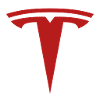Advertisement
Edit Your Comment
How do I install myfxbook EA for MT5 on macOS? the guide doesn't work
เป็นสมาชิกตั้งแต่ Nov 18, 2017
2 โพสต์
Jul 19, 2023 at 04:01
เป็นสมาชิกตั้งแต่ Nov 18, 2017
2 โพสต์
When I put in my credentials to load the myfxbook EA for MT5 on MacOS, it closes the application. When i reload the app the EA still hasn't attached to the chart.
The instructions provided on the myfxbook EA installation page don't work, & the files seem to be only for MT5 on Windows machines, as the EA loads fine on MT5 for Windows.
Have you encountered & found a solution to this problem?
The instructions provided on the myfxbook EA installation page don't work, & the files seem to be only for MT5 on Windows machines, as the EA loads fine on MT5 for Windows.
Have you encountered & found a solution to this problem?
Do it again, and again, and again, and again. Repeat
เป็นสมาชิกตั้งแต่ Jul 31, 2009
1418 โพสต์
Jul 19, 2023 at 04:06
เป็นสมาชิกตั้งแต่ Jul 31, 2009
1418 โพสต์
Trenton_177 posted:
When I put in my credentials to load the myfxbook EA for MT5 on MacOS, it closes the application. When i reload the app the EA still hasn't attached to the chart.
The instructions provided on the myfxbook EA installation page don't work, & the files seem to be only for MT5 on Windows machines, as the EA loads fine on MT5 for Windows.
Have you encountered & found a solution to this problem?
Hello Trenton Moore,
The EA publisher is only compatible with Windows machines.
In the future, if you have any questions about Myfxbook tools/features, kindly refer the questions directly to the support team.
The support team can be reached via the internal messaging tool, the 'Contact Us' Form (https://www.myfxbook.com/contact) or via mail: [email protected]
Thanks,
Peter,
Myfxbook Support.

*การใช้งานเชิงพาณิชย์และสแปมจะไม่ได้รับการยอมรับ และอาจส่งผลให้บัญชีถูกยกเลิก
เคล็ดลับ: การโพสต์รูปภาพ/youtube url จะฝังลงในโพสต์ของคุณโดยอัตโนมัติ!
เคล็ดลับ: พิมพ์เครื่องหมาย @ เพื่อป้อนชื่อผู้ใช้ที่เข้าร่วมการสนทนานี้โดยอัตโนมัติ