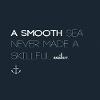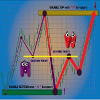Edit Your Comment
Linking results to myfxbook
เป็นสมาชิกตั้งแต่ Aug 31, 2013
14 โพสต์
Nov 02, 2013 at 15:17
เป็นสมาชิกตั้งแต่ Mar 29, 2012
191 โพสต์
Portfolio > Add Account..
You can put your login & password to MT4 selecting MetaTrader 4 (AutoUpdate) or with an EA that you attach to your MT4 platform during the trading hours (it needs tick to send updates I think).
You can put your login & password to MT4 selecting MetaTrader 4 (AutoUpdate) or with an EA that you attach to your MT4 platform during the trading hours (it needs tick to send updates I think).
A smooth sea never made a skillful sailor.
เป็นสมาชิกตั้งแต่ Nov 21, 2011
1601 โพสต์
Nov 02, 2013 at 22:54
เป็นสมาชิกตั้งแต่ Nov 21, 2011
1601 โพสต์
Nov 03, 2013 at 01:37
(แก้ไขแล้ว Nov 03, 2013 at 01:42)
เป็นสมาชิกตั้งแต่ May 22, 2012
219 โพสต์
Actually i think the only option is with the Ea of myfxbook, u put into a window in MT4 with ur myfxbook id and ur password.
https://www.myfxbook.com/help/connect-metatrader-ea
And next step is go to Portfolio > Add account
https://www.myfxbook.com/help/connect-metatrader-ea
And next step is go to Portfolio > Add account
Caution ¡¡ Forex market is full of scams ¡¡
เป็นสมาชิกตั้งแต่ Dec 15, 2010
784 โพสต์
เป็นสมาชิกตั้งแต่ Aug 31, 2013
14 โพสต์
เป็นสมาชิกตั้งแต่ Oct 31, 2013
4 โพสต์
Nov 03, 2013 at 11:02
เป็นสมาชิกตั้งแต่ Mar 29, 2012
191 โพสต์
@pipsfxlive, if you had some activity before in your account, you can right click in your history and do "show all history".
A smooth sea never made a skillful sailor.
เป็นสมาชิกตั้งแต่ Oct 31, 2013
4 โพสต์
Nov 04, 2013 at 07:23
เป็นสมาชิกตั้งแต่ Oct 31, 2013
4 โพสต์
@optimofx @Thalantas i have some activities inside but the problem is there is not deposits/withdrawal transaction. only Profits/Loss
Road to financial freedom
Nov 04, 2013 at 08:57
เป็นสมาชิกตั้งแต่ Mar 29, 2012
191 โพสต์
Well that's strange, the money has to come from somewhere.
Have you tried the right click "show all" in MT4 history tab?
You should definitely get in touch with Myfxbook support, they are very responsive.
Have you tried the right click "show all" in MT4 history tab?
You should definitely get in touch with Myfxbook support, they are very responsive.
A smooth sea never made a skillful sailor.
เป็นสมาชิกตั้งแต่ Oct 31, 2013
4 โพสต์
Nov 04, 2013 at 13:15
เป็นสมาชิกตั้งแต่ Oct 31, 2013
4 โพสต์
@Thalantas will email the support team. I have click show all in the MT4 history tab
Road to financial freedom
เป็นสมาชิกตั้งแต่ Apr 21, 2011
7 โพสต์
Nov 05, 2013 at 14:46
เป็นสมาชิกตั้งแต่ Mar 29, 2012
191 โพสต์
@castlebrook I assume that if you only have three months of trading history in your MT4 you can do that. If you don't, you can always upload it all then use a custom start date in myfxbook, yet everyone will be able to adjust it too see the history prior to this date (no hiding in here).
A smooth sea never made a skillful sailor.
เป็นสมาชิกตั้งแต่ Apr 21, 2011
7 โพสต์

*การใช้งานเชิงพาณิชย์และสแปมจะไม่ได้รับการยอมรับ และอาจส่งผลให้บัญชีถูกยกเลิก
เคล็ดลับ: การโพสต์รูปภาพ/youtube url จะฝังลงในโพสต์ของคุณโดยอัตโนมัติ!
เคล็ดลับ: พิมพ์เครื่องหมาย @ เพื่อป้อนชื่อผู้ใช้ที่เข้าร่วมการสนทนานี้โดยอัตโนมัติ