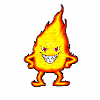- หน้าหลัก
- ชุมชน
- การเขียนโปรแกรม
- Ex Floor Trader needs skilled MT4 programmer
Advertisement
Edit Your Comment
Ex Floor Trader needs skilled MT4 programmer
เป็นสมาชิกตั้งแต่ Dec 09, 2010
1 โพสต์
Dec 09, 2010 at 12:22
เป็นสมาชิกตั้งแต่ Dec 09, 2010
1 โพสต์
Hello everyone!
My name is David and I have been trading for 43 years, 10 of those are in FX the rest in stock.
I have traded for one Aussie bank and three UK banks which I will leave nameless.
I'am looking for somone to create an E.A that will use price action based on 2 methods that I use.
WHAT I WILL NEED:
I will need one E.A that has both methods built into it and displays the trade details on the screen so that I can manually place the trades.
The E.A will have to display the full trade details within 2 times of the day.
Entry Price
Target Price
Stop Loss Price
And also trailing stop size
The E.A should also have an auto trading feature that can be turned off/on incase I dont have the time to manually place the trades, but should still show the trade details on the screen regardless.
Also is it possible to have the trade outcome displayed on the screen after the trade has been stopped out or hit its target? such as the profit made/lost in pips.
If anyone is interested in this then please contact me. Of course the person who makes it can use this very profitable way of trading.
My name is David and I have been trading for 43 years, 10 of those are in FX the rest in stock.
I have traded for one Aussie bank and three UK banks which I will leave nameless.
I'am looking for somone to create an E.A that will use price action based on 2 methods that I use.
WHAT I WILL NEED:
I will need one E.A that has both methods built into it and displays the trade details on the screen so that I can manually place the trades.
The E.A will have to display the full trade details within 2 times of the day.
Entry Price
Target Price
Stop Loss Price
And also trailing stop size
The E.A should also have an auto trading feature that can be turned off/on incase I dont have the time to manually place the trades, but should still show the trade details on the screen regardless.
Also is it possible to have the trade outcome displayed on the screen after the trade has been stopped out or hit its target? such as the profit made/lost in pips.
If anyone is interested in this then please contact me. Of course the person who makes it can use this very profitable way of trading.
เป็นสมาชิกตั้งแต่ Dec 09, 2010
161 โพสต์
Oct 13, 2011 at 06:59
เป็นสมาชิกตั้งแต่ Jun 17, 2011
4 โพสต์
go to https://www.mql5.com/en/job/
you can find high level programmer.
you can find high level programmer.
Gabreettt !!!!!!!!!!!!!!

*การใช้งานเชิงพาณิชย์และสแปมจะไม่ได้รับการยอมรับ และอาจส่งผลให้บัญชีถูกยกเลิก
เคล็ดลับ: การโพสต์รูปภาพ/youtube url จะฝังลงในโพสต์ของคุณโดยอัตโนมัติ!
เคล็ดลับ: พิมพ์เครื่องหมาย @ เพื่อป้อนชื่อผู้ใช้ที่เข้าร่วมการสนทนานี้โดยอัตโนมัติ