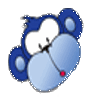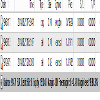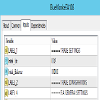- หน้าหลัก
- ชุมชน
- ระบบการเทรด
- BlueMonkey Real Money Live Test == Ended Oct 2014
Advertisement
BlueMonkey Real Money Live Test == Ended Oct 2014 (โดย bluemonkey )
ผู้ใช้ได้ลบระบบนี้
Edit Your Comment
BlueMonkey Real Money Live Test == Ended Oct 2014 การสนทนา
เป็นสมาชิกตั้งแต่ Jun 22, 2014
423 โพสต์
Aug 27, 2014 at 15:17
เป็นสมาชิกตั้งแต่ Jun 22, 2014
423 โพสต์
gorydan posted:
Hello,
Sometimes the robot does not react normally, that is there is orphan trades. It is easy to notice when come this kind of problem because all the lines of indication on the graph are not shown (height and dotted line). This strategy works but it would be a pity to fail because of problems of technical order. Could resolve these technical problems ?
Thank you
the EA has absolutely no technical problem. we respond to all emails. for specific cases that happens on your account, please contact us through email and we are super responsive. [email protected]
A
เป็นสมาชิกตั้งแต่ Jun 22, 2014
423 โพสต์
Aug 27, 2014 at 15:18
เป็นสมาชิกตั้งแต่ Jun 22, 2014
423 โพสต์
Juergen posted:
Hi Alex,
the Account Balance is 300 €
thats the problem. the EA is trying to break the lot size and since the balance is too low, the lot size goes below 0.01. what you need to do is either increase the balance to $500 or run one pair with opening lot size of 0.04.
A
เป็นสมาชิกตั้งแต่ Jun 22, 2014
423 โพสต์
เป็นสมาชิกตั้งแต่ Jun 22, 2014
423 โพสต์
Aug 27, 2014 at 20:46
เป็นสมาชิกตั้งแต่ Aug 11, 2014
20 โพสต์
Alex,
What I don't understand is that, your original "Live Test" started with only $50.00, and the EA worked just fine, it managed to open 0.02 lots, screenshot here:

Now, you're required to provide $500.00 to open 0.04 lots for one pair.
Can you enlighten me (or us, on behalf of whoever care) of this?
What I don't understand is that, your original "Live Test" started with only $50.00, and the EA worked just fine, it managed to open 0.02 lots, screenshot here:

Now, you're required to provide $500.00 to open 0.04 lots for one pair.
Can you enlighten me (or us, on behalf of whoever care) of this?
Sooner or later, I can crack the code!
เป็นสมาชิกตั้งแต่ Dec 10, 2013
82 โพสต์
เป็นสมาชิกตั้งแต่ Jun 22, 2014
423 โพสต์
Aug 27, 2014 at 20:49
เป็นสมาชิกตั้งแต่ Jun 22, 2014
423 โพสต์
velgengni posted:
Alex,
What I don't understand is that, your original "Live Test" started with only $50.00, and the EA worked just fine, it managed to open 0.02 lots, screenshot here:
Now, you're required to provide $500.00 to open 0.04 lots for one pair.
Can you enlighten me (or us, on behalf of whoever care) of this?
sure, the account we use is a nano account. every 0.01 lot works as 0.001. that is the reason. and by the way, we increased the deposits of the account.
A
เป็นสมาชิกตั้งแต่ Jun 22, 2014
423 โพสต์
Aug 27, 2014 at 20:50
เป็นสมาชิกตั้งแต่ Jun 22, 2014
423 โพสต์
Atsiekratsie posted:
It's still not okay... you did 4.5% today while my account did just 2%... this gap is to big. What am I missing here?!
Its really hard to say without seeing the account.
I am more than happy to take a look at your account and fix the problem if any.
A
เป็นสมาชิกตั้งแต่ Jun 22, 2014
423 โพสต์
Aug 27, 2014 at 21:03
เป็นสมาชิกตั้งแต่ Jun 22, 2014
423 โพสต์
jddvma posted:
Im not understand why you increase your balance with new 390 $ deposit.are you afraid of future severe drawdown?
not at all. Forex Peace Army wanted us to add extra funds in order to comply with their policies in order to monitor our account.
Yet none of the configurations of the EA will change. the EA will take action automatically and all lot sizes will be calculated accordingly.
nice and easy :)
A
เป็นสมาชิกตั้งแต่ Jun 22, 2014
423 โพสต์
Aug 28, 2014 at 01:27
เป็นสมาชิกตั้งแต่ Jun 22, 2014
423 โพสต์
*********** ANNOUNCEMENT
*********** ANNOUNCEMENT
*********** ANNOUNCEMENT
If your account has not opened any trades, the following could be the reason:
1- your balance is low. it would not open trades if you set opening lot as 0.04 and your balance is below $250 or your lot size is 0.02 and your balance is below $500
2: you have not clicked "Allow DLL Imports" or "Allow Live Trading". They should be both checked.
3: "AutoTrading" Button on top of your terminal in the middle is not showing green.
4: your account is not registered by us. This is rare because we normally register the accounts almost immediately after you send it to us.
if you have any questions please let me know.
A
*********** ANNOUNCEMENT
*********** ANNOUNCEMENT
If your account has not opened any trades, the following could be the reason:
1- your balance is low. it would not open trades if you set opening lot as 0.04 and your balance is below $250 or your lot size is 0.02 and your balance is below $500
2: you have not clicked "Allow DLL Imports" or "Allow Live Trading". They should be both checked.
3: "AutoTrading" Button on top of your terminal in the middle is not showing green.
4: your account is not registered by us. This is rare because we normally register the accounts almost immediately after you send it to us.
if you have any questions please let me know.
A
Aug 28, 2014 at 06:15
เป็นสมาชิกตั้งแต่ Jun 09, 2011
8 โพสต์
Recently I purchased the EA, and it works good for me. Alex was very helpful, and every time I asked for assistance he looked into my configuration and explained me what was wrong.
My problem was the 'allow live trading ' button and the auto trading that was not activated.
ph
My problem was the 'allow live trading ' button and the auto trading that was not activated.
ph
เป็นสมาชิกตั้งแต่ Jun 22, 2014
423 โพสต์
Aug 28, 2014 at 06:16
เป็นสมาชิกตั้งแต่ Jun 22, 2014
423 โพสต์
leffeman posted:
Recently I purchased the EA, and it works good for me. Alex was very helpful, and every time I asked for assistance he looked into my configuration and explained me what was wrong.
My problem was the 'allow live trading ' button and the auto trading that was not activated.
ph
heartwarming :)
please let us know if you have any questions.
A
เป็นสมาชิกตั้งแต่ Dec 10, 2013
82 โพสต์
Aug 28, 2014 at 06:17
เป็นสมาชิกตั้งแต่ Dec 10, 2013
82 โพสต์
I already send you a screen-shot with my settings. How is it possible that you achived a stunning 4.5% today and I did almost 2%?
These are the settings
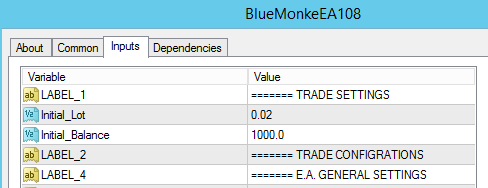
Right now my three open positions have a lot size of 0.01 while you have 0.12 and 0.18 on a smaller account.
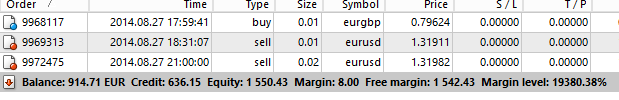
Don't get me wrong as I love your work and I am getting the pips!! Though the small lot size is not generating the same profit factor as your account.
These are the settings
Right now my three open positions have a lot size of 0.01 while you have 0.12 and 0.18 on a smaller account.
Don't get me wrong as I love your work and I am getting the pips!! Though the small lot size is not generating the same profit factor as your account.
now or never!
Aug 28, 2014 at 06:17
เป็นสมาชิกตั้งแต่ Aug 11, 2014
20 โพสต์
bluemonkey posted:velgengni posted:
Alex,
What I don't understand is that, your original "Live Test" started with only $50.00, and the EA worked just fine, it managed to open 0.02 lots, screenshot here:
Now, you're required to provide $500.00 to open 0.04 lots for one pair.
Can you enlighten me (or us, on behalf of whoever care) of this?
sure, the account we use is a nano account. every 0.01 lot works as 0.001. that is the reason. and by the way, we increased the deposits of the account.
A
Thank you for the explanation, Alex. It makes sense now, and clear up confusion among other viewers down the road. :)
Sooner or later, I can crack the code!
เป็นสมาชิกตั้งแต่ Jun 22, 2014
423 โพสต์
Aug 28, 2014 at 06:20
เป็นสมาชิกตั้งแต่ Jun 22, 2014
423 โพสต์
Atsiekratsie posted:
I already send you a screen-shot with my settings. How is it possible that you achived a stunning 4.5% today and I did almost 2%?
These are the settings
Right now my three open positions have a lot size of 0.01 while you have 0.12 and 0.18 on a smaller account.
Don't get me wrong as I love your work and I am getting the pips!! Though the small lot size is not generating the same profit factor as your account.
I answered earlier today. please send us access to your machine and i will check to see what the problem is.
A

*การใช้งานเชิงพาณิชย์และสแปมจะไม่ได้รับการยอมรับ และอาจส่งผลให้บัญชีถูกยกเลิก
เคล็ดลับ: การโพสต์รูปภาพ/youtube url จะฝังลงในโพสต์ของคุณโดยอัตโนมัติ!
เคล็ดลับ: พิมพ์เครื่องหมาย @ เพื่อป้อนชื่อผู้ใช้ที่เข้าร่วมการสนทนานี้โดยอัตโนมัติ