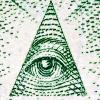Edit Your Comment
MT4 build 600 for dummies
เป็นสมาชิกตั้งแต่ Feb 22, 2011
4573 โพสต์
Feb 06, 2014 at 10:55
เป็นสมาชิกตั้งแต่ Feb 22, 2011
4573 โพสต์
Step by step process if you need to transfer your EAs from older build to build 600.
It should have been done automatically when MT4 is auto-updated. If it does not work or if you have clean build 600 installation and need to get your EAs working do this.
1. run MT4, check the build you have - Help|About. If you have build 600 continue.
2. go to File|Open Data Folder - new explorer window opens. URL will look like this
C:\Users\Administrator\AppData\Roaming\MetaQuotes\Terminal\ABBC7AE53346DC8D3872BACCD5AE2F39.
Keep that window opened.
3. Open the location where are your EAs stored - usually c:\Program Files (x86)\MetaTrader 4\Experts\
Copy the whole structure of folder 'experts'to location in step#2
Example for particular EA
go to c:\Program Files (x86)\MetaTrader 4\Experts\
copy Myfxbook.ex4 file
open location from step #2
paste to folder Experts
go to c:\Program Files (x86)\MetaTrader 4\Experts\libraries\
copy MyfxbookEA.dll
open location from step #2
paste to folder Libraries
It should have been done automatically when MT4 is auto-updated. If it does not work or if you have clean build 600 installation and need to get your EAs working do this.
1. run MT4, check the build you have - Help|About. If you have build 600 continue.
2. go to File|Open Data Folder - new explorer window opens. URL will look like this
C:\Users\Administrator\AppData\Roaming\MetaQuotes\Terminal\ABBC7AE53346DC8D3872BACCD5AE2F39.
Keep that window opened.
3. Open the location where are your EAs stored - usually c:\Program Files (x86)\MetaTrader 4\Experts\
Copy the whole structure of folder 'experts'to location in step#2
Example for particular EA
go to c:\Program Files (x86)\MetaTrader 4\Experts\
copy Myfxbook.ex4 file
open location from step #2
paste to folder Experts
go to c:\Program Files (x86)\MetaTrader 4\Experts\libraries\
copy MyfxbookEA.dll
open location from step #2
paste to folder Libraries
เป็นสมาชิกตั้งแต่ Feb 22, 2011
4573 โพสต์
Feb 06, 2014 at 13:22
เป็นสมาชิกตั้งแต่ Feb 22, 2011
4573 โพสต์
no one has issue with new MT4 build?
Feb 06, 2014 at 14:39
เป็นสมาชิกตั้งแต่ Jan 21, 2012
9 โพสต์
I have a problem. Myfxbook EA grey colored in advisors list and not working. Both files ( dll and ex4 ) in the correct directories. I attached EA on my chart - but nothing happened. On advisors tab I see only Myfxbook EURUSD M5: Can't open file
เป็นสมาชิกตั้งแต่ Feb 22, 2011
4573 โพสต์
Feb 06, 2014 at 14:44
เป็นสมาชิกตั้งแต่ Feb 22, 2011
4573 โพสต์
for myfxbook you probably need to install new version
เป็นสมาชิกตั้งแต่ Feb 22, 2011
4573 โพสต์
Feb 06, 2014 at 14:46
เป็นสมาชิกตั้งแต่ Feb 22, 2011
4573 โพสต์
เป็นสมาชิกตั้งแต่ Nov 28, 2013
1 โพสต์
เป็นสมาชิกตั้งแต่ Feb 22, 2011
4573 โพสต์
Feb 06, 2014 at 15:14
เป็นสมาชิกตั้งแต่ Feb 22, 2011
4573 โพสต์
It is myfxbook setup:) But it installs new version in wrong directory
In step #3 (old structure) instead of step #2
In step #3 (old structure) instead of step #2
เป็นสมาชิกตั้งแต่ Jul 31, 2009
1418 โพสต์
Feb 06, 2014 at 16:02
เป็นสมาชิกตั้งแต่ Jul 31, 2009
1418 โพสต์
taxfreelt posted:
I installed new version already. Could you share your files, dll and ex4? I will try to install them manually
The EA files were added to the help section, if for some reason the installer doesn't work please install manually.
https://www.myfxbook.com/help/connect-metatrader-ea (bottom of the page->build 600)
เป็นสมาชิกตั้งแต่ Feb 22, 2011
4573 โพสต์
Feb 06, 2014 at 16:09
เป็นสมาชิกตั้งแต่ Feb 22, 2011
4573 โพสต์
Finally got it working
Delete all cocurencies of myfxbook ea or dll or whatever
Download from the bottom of here https://www.myfxbook.com/help/connect-metatrader-ea
Copy MyfxbookEA.dll and Mql5HttpLib.ex4 and Mql5HttpLib.ex4 zlib_wrapper.dll
paste to libraries subfolder of ofler in to step# 2
(like C:\Users\Administrator\AppData\Roaming\MetaQuotes\Terminal\ABBC7AE53346DC8D3872BACCD5AE2F39.)
copy and paste Myfxbook.ex4 to experts subfolder of the folder above
Delete all cocurencies of myfxbook ea or dll or whatever
Download from the bottom of here https://www.myfxbook.com/help/connect-metatrader-ea
Copy MyfxbookEA.dll and Mql5HttpLib.ex4 and Mql5HttpLib.ex4 zlib_wrapper.dll
paste to libraries subfolder of ofler in to step# 2
(like C:\Users\Administrator\AppData\Roaming\MetaQuotes\Terminal\ABBC7AE53346DC8D3872BACCD5AE2F39.)
copy and paste Myfxbook.ex4 to experts subfolder of the folder above
เป็นสมาชิกตั้งแต่ Jul 31, 2009
1418 โพสต์
Feb 10, 2014 at 14:13
เป็นสมาชิกตั้งแต่ Jul 31, 2009
1418 โพสต์
Vitautas posted:
I have tried everything explained here, it doesn't work anymore.
Time to change back to MT4i
There is an issue with a terminal running with UAC which we're working to resolve asap. You can run your terminal in "/portable" mode or better yet connect the account with auto-update mode.
I apologize for the inconvenience.
เป็นสมาชิกตั้งแต่ Jul 31, 2009
1418 โพสต์
Feb 10, 2014 at 15:46
เป็นสมาชิกตั้งแต่ Jul 31, 2009
1418 โพสต์
New version released which fixes the Roaming folder issue (when UAC turned on)
Please download it from here: https://www.myfxbook.com/help/connect-metatrader-ea (version 1.7)
Please download it from here: https://www.myfxbook.com/help/connect-metatrader-ea (version 1.7)

*การใช้งานเชิงพาณิชย์และสแปมจะไม่ได้รับการยอมรับ และอาจส่งผลให้บัญชีถูกยกเลิก
เคล็ดลับ: การโพสต์รูปภาพ/youtube url จะฝังลงในโพสต์ของคุณโดยอัตโนมัติ!
เคล็ดลับ: พิมพ์เครื่องหมาย @ เพื่อป้อนชื่อผู้ใช้ที่เข้าร่วมการสนทนานี้โดยอัตโนมัติ